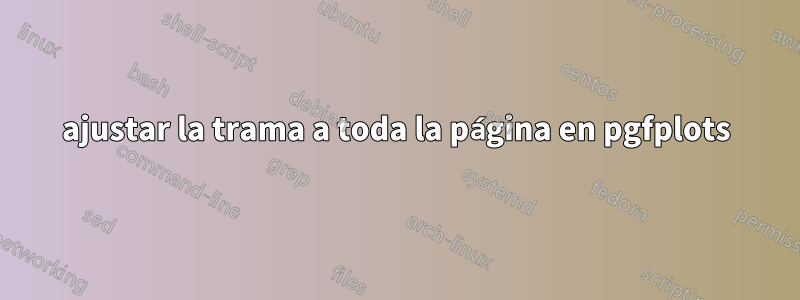
Utilizo PGFPlots para crear gráficos y exportarlos a mis diapositivas principales. Siempre tengo que recortar los lados del archivo pdf exportado. Adjunto se muestra un ejemplo de dicho gráfico. Me pregunto si hay alguna manera de ajustar automáticamente la trama a toda la página en el archivo pdf.
Me pregunto si hay alguna manera de ajustar automáticamente la trama a toda la página en el archivo pdf.
Aquí está el código que produce el gráfico.
\documentclass[a4paper]{article}
\usepackage{amsmath}
\usepackage{xcolor}
\usepackage{pgfplots}
\usepackage{pgfplotstable}%fitting functions
\usepackage{tikz}
\usetikzlibrary{tikzmark,patterns,pgfplots.fillbetween}
\pagestyle{empty}
\pgfkeys{/pgf/number format/.cd,fixed}
\pgfplotsset{compat=1.15}
\pgfplotsset{label style={font=\LARGE},
tick label style={font=\LARGE}}
\pgfplotsset{error bars/.cd,
x dir=both, x explicit,
y dir=both, y explicit,
}
\begin{document}
\begin{figure}
\centering
\begin{tikzpicture}
\begin{axis}[
enable tick line clipping=false, % makes all ticks same width
axis line style=semithick,
width=14cm,
height=7cm,
x tick style={black,semithick},
x label style=
{at={(ticklabel cs:0.5)},anchor=near ticklabel},
xlabel={$L$ [mm]},
xmin=0,xmax=100,
xtick={0,20,...,100},
xtick pos=bottom,
xtick align=outside,
y tick style={black,semithick},
y label style=
{at={(ticklabel cs:0.5)},anchor=near ticklabel},
ylabel={$F$ [N]},
ymin=-0.05,ymax=0.2,
ytick={-0.05,0,...,0.25},
ytick pos=left,
ytick align=outside,
]
\addplot [only marks,mark=*,mark options={scale=0.5,red,fill=white}] file {LDPE_PETG_2.txt};
\addplot [only marks,mark=*,mark options={scale=0.5,blue,fill=white}] file {LDPE-DOTO_PETG_2.txt};
\end{axis}
\end{tikzpicture}
\end{figure}
\end{document}


