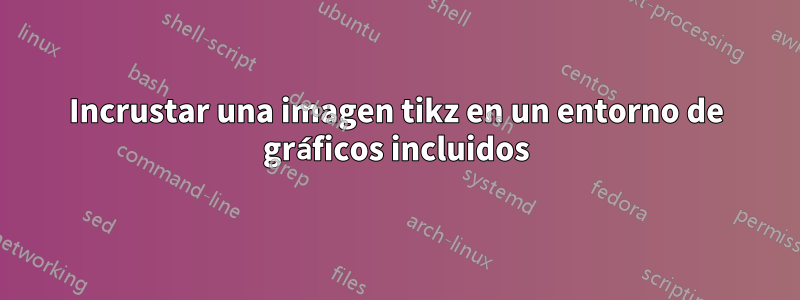
Quiero incluir un \tikzpicture
de \includegraphicsesta manera puedo configurar mi imagen en la mitad de la página.
Alguien me puede ayudar ? Aquí está mi MWE:
\documentclass{article}
\usepackage{xcolor}
\usepackage{tikz}
\usetikzlibrary{chains}
\usetikzlibrary{positioning}
\usetikzlibrary{backgrounds}
\usetikzlibrary{trees}
\usetikzlibrary{arrows,automata}
\usepackage{epstopdf}
\definecolor{mycolor}{RGB}{8,108,131}
\usepackage{array}
\usepackage{adjustbox}
\usetikzlibrary{shapes}
\usepackage{colortbl}
\begin{document}
\begin{figure}[h!]
\centering
\includegraphics[width=0.5\textwidth]{%to fill 1/2 of the page and to see entierly my tikzpicture
\begin{tikzpicture}
[
show background rectangle,
background rectangle/.style={fill=gray!10}
];
\node[rounded corners=3mm, fill=mycolor!20] (1) [draw,minimum width=2.4cm,minimum height=2.4cm] {Live functionnal OpenStack Cluster};
\node[rounded corners=3mm, fill=mycolor!20] (2) [draw,minimum width=2.4cm,minimum height=2.4cm, right=1cm of 1] {Configure Tempest};
\node[rounded corners=3mm, fill=mycolor!20] (3) [draw,minimum width=2.4cm,minimum height=2.4cm, right=1cm of 2] {Run Tempest Tests};
\node[rounded corners=3mm, fill=mycolor!20] (4) [draw,minimum width=2.4cm,minimum height=2.4cm, right=1cm of 3] {Collect test results};
\node[rounded corners=3mm, fill=mycolor!20] (5) [draw,minimum width=2.4cm,minimum height=2.4cm, right=1cm of 4] {Analyse test results};
\node[rounded corners=3mm, fill=mycolor!20] (6) [draw,minimum width=2.4cm,minimum height=2.4cm, right=1cm of 5] {Run Tempest cleanup};
\draw[thick,->] (1) -- node[above]{} (2);
\draw[thick,->] (2) -- node[above]{} (3);
\draw[thick,->] (3) -- node[above]{} (4);
\draw[thick,->] (4) -- node[above]{} (5);
\draw[thick,->] (5) -- node[above]{} (6);
% \path[mycolor,->,thick] (root) edge [loop left] node {Auto-signé} ();
\end{tikzpicture}
}
\caption{Chaînage des signatures pour Let's encrypt}
\end{figure}
\end{document}
Gracias por la ayuda
Respuesta1
creo que quieres unresizebox
\documentclass{article}
\usepackage{xcolor}
\usepackage{tikz}
\usetikzlibrary{chains}
\usetikzlibrary{positioning}
\usetikzlibrary{backgrounds}
\usetikzlibrary{trees}
\usetikzlibrary{arrows,automata}
\usepackage{epstopdf}
\definecolor{mycolor}{RGB}{8,108,131}
\usepackage{array}
\usepackage{adjustbox}
\usetikzlibrary{shapes}
\usepackage{colortbl}
\begin{document}
\begin{figure}[h!]
\centering
\resizebox{0.5\textwidth}{!}{%to fill 1/2 of the page and to see entierly my tikzpicture
\begin{tikzpicture}
[
show background rectangle,
background rectangle/.style={fill=gray!10}
];
\node[rounded corners=3mm, fill=mycolor!20] (1) [draw,minimum width=2.4cm,minimum height=2.4cm] {Live functionnal OpenStack Cluster};
\node[rounded corners=3mm, fill=mycolor!20] (2) [draw,minimum width=2.4cm,minimum height=2.4cm, right=1cm of 1] {Configure Tempest};
\node[rounded corners=3mm, fill=mycolor!20] (3) [draw,minimum width=2.4cm,minimum height=2.4cm, right=1cm of 2] {Run Tempest Tests};
\node[rounded corners=3mm, fill=mycolor!20] (4) [draw,minimum width=2.4cm,minimum height=2.4cm, right=1cm of 3] {Collect test results};
\node[rounded corners=3mm, fill=mycolor!20] (5) [draw,minimum width=2.4cm,minimum height=2.4cm, right=1cm of 4] {Analyse test results};
\node[rounded corners=3mm, fill=mycolor!20] (6) [draw,minimum width=2.4cm,minimum height=2.4cm, right=1cm of 5] {Run Tempest cleanup};
\draw[thick,->] (1) -- node[above]{} (2);
\draw[thick,->] (2) -- node[above]{} (3);
\draw[thick,->] (3) -- node[above]{} (4);
\draw[thick,->] (4) -- node[above]{} (5);
\draw[thick,->] (5) -- node[above]{} (6);
% \path[mycolor,->,thick] (root) edge [loop left] node {Auto-signé} ();
\end{tikzpicture}
}
\caption{Chaînage des signatures pour Let's encrypt}
\end{figure}
\begin{figure}[h!]
\centering
\resizebox{\textwidth}{!}{%to fill 1/2 of the page and to see entierly my tikzpicture
\begin{tikzpicture}
[
show background rectangle,
background rectangle/.style={fill=gray!10}
];
\node[rounded corners=3mm, fill=mycolor!20] (1) [draw,minimum width=2.4cm,minimum height=2.4cm] {Live functionnal OpenStack Cluster};
\node[rounded corners=3mm, fill=mycolor!20] (2) [draw,minimum width=2.4cm,minimum height=2.4cm, right=1cm of 1] {Configure Tempest};
\node[rounded corners=3mm, fill=mycolor!20] (3) [draw,minimum width=2.4cm,minimum height=2.4cm, right=1cm of 2] {Run Tempest Tests};
\node[rounded corners=3mm, fill=mycolor!20] (4) [draw,minimum width=2.4cm,minimum height=2.4cm, right=1cm of 3] {Collect test results};
\node[rounded corners=3mm, fill=mycolor!20] (5) [draw,minimum width=2.4cm,minimum height=2.4cm, right=1cm of 4] {Analyse test results};
\node[rounded corners=3mm, fill=mycolor!20] (6) [draw,minimum width=2.4cm,minimum height=2.4cm, right=1cm of 5] {Run Tempest cleanup};
\draw[thick,->] (1) -- node[above]{} (2);
\draw[thick,->] (2) -- node[above]{} (3);
\draw[thick,->] (3) -- node[above]{} (4);
\draw[thick,->] (4) -- node[above]{} (5);
\draw[thick,->] (5) -- node[above]{} (6);
% \path[mycolor,->,thick] (root) edge [loop left] node {Auto-signé} ();
\end{tikzpicture}
}
\caption{Chaînage des signatures pour Let's encrypt}
\end{figure}
\end{document}



