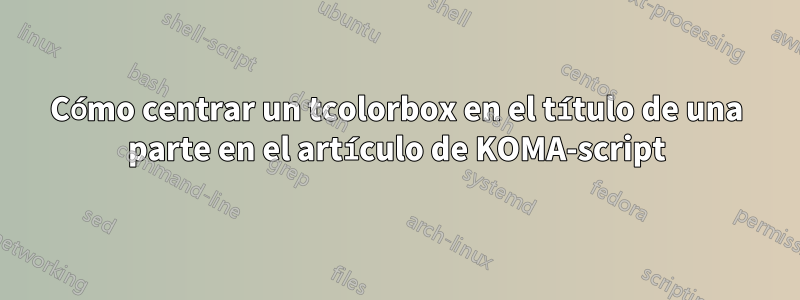
Estoy intentando centrar el título de la parte.
El es el MWE:
% Preview source code
%% LyX 2.3.2-2 created this file. For more info, see http://www.lyx.org/.
%% Do not edit unless you really know what you are doing.
\documentclass[a4paper,twocolumn,english,hebrew,numbers=noenddot]{scrartcl}
\usepackage{amsmath}
\usepackage{amsthm}
\usepackage{fontspec}
\setlength{\parindent}{0bp}
\makeatletter
%%%%%%%%%%%%%%%%%%%%%%%%%%%%%% LyX specific LaTeX commands.
\pdfpageheight\paperheight
\pdfpagewidth\paperwidth
\def\@outputdblcol{%
\if@firstcolumn
\global \@firstcolumnfalse
\global \setbox\@leftcolumn \box\@outputbox
\else
\global \@firstcolumntrue
\setbox\@outputbox \vbox {%
\hb@xt@\textwidth {%
\kern\textwidth \kern-\columnwidth %**
\hb@xt@\columnwidth {%
\box\@leftcolumn \hss}%
\kern-\textwidth %**
\hfil
{\normalcolor\vrule \@width\columnseprule}%
\hfil
\kern-\textwidth %**
\hb@xt@\columnwidth {%
\box\@outputbox \hss}%
\kern-\columnwidth \kern\textwidth %**
}%
}%
\@combinedblfloats
\@outputpage
\begingroup
\@dblfloatplacement
\@startdblcolumn
\@whilesw\if@fcolmade \fi
{\@outputpage
\@startdblcolumn}%
\endgroup
\fi
}
\@mparswitchtrue
%%%%%%%%%%%%%%%%%%%%%%%%%%%%%% User specified LaTeX commands.
\newfontfamily\hebrewfont[Script=Hebrew]{David CLM}
\newfontfamily\hebrewfonttt[Script=Hebrew]{Miriam Mono CLM}
\newfontfamily\hebrewfontsf[Script=Hebrew]{Bellefair}
\usepackage{adforn}
\usepackage{tcolorbox}
\setkomafont{part}{\itshape}
\setkomafont{partnumber}{}
\renewcommand*{\partformat}{חלק~ :\thepart~~}
\renewcommand\partheadmidvskip{}
\renewcommand\partlineswithprefixformat[3]{\hfill\begin{center}\fontsize{20pt}{20pt}\selectfont{\begin{tcolorbox}[center]\underline{\adforn{36}
#2#3 \adforn{64}}\end{tcolorbox}}\end{center}\hfill}
\AtBeginDocument{\renewcommand*{\raggedpart}{\centering}}
\makeatother
\usepackage{polyglossia}
\setdefaultlanguage{hebrew}
\setotherlanguage{english}
\begin{document}
\part{שלום}
\end{document}
Probé muchos comandos (como puedes ver en MWE) pero el cuadro todavía está a la derecha.
¿Sabes cómo puedo moverlo al centro?
Nota importante: cuando elimino el tcolorbox, funciona bien (el título se mueve al centro); el problema es cuando agrego el cuadro de color.
Respuesta1
Mantenlo simple:
\documentclass{scrartcl}
\usepackage{tcolorbox}
\renewcommand*{\raggedpart}{\centering}
\renewcommand*{\partformat}{\partname~\thepart\autodot\enskip}
\renewcommand\partlineswithprefixformat[3]{%
\tcbox{\underline{#2#3}}%
}
%\usepackage{showframe}% to see the page areas
\begin{document}
\part{Testpart}
\end{document}
o con twocolumnopción para la clase de documento:
\documentclass[twocolumn]{scrartcl}
\usepackage{tcolorbox}
\renewcommand*{\raggedpart}{\centering}
\renewcommand*{\partformat}{\partname~\thepart\autodot\enskip}
\renewcommand\partlineswithprefixformat[3]{%
\tcbox{\underline{#2#3}}%
}
%\usepackage{showframe}% to see the page areas
\begin{document}
\twocolumn[\part{Testpart}]
\end{document}
Pero tenga en cuenta: esta sugerencia solo funciona siempre que no necesite un salto de línea. Y \twocolumnsiempre comienza una nueva página.




