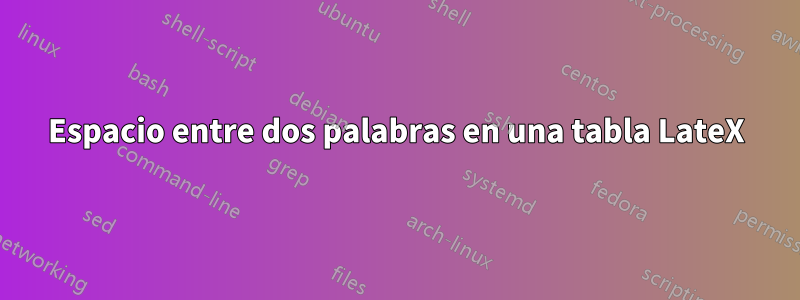
Estoy intentando poner una mesa en la que quiero incluir algunas fotografías. Probé diferentes modelos de tabla, pero tengo dos problemas: 1. La tabla es muy larga y no cabe en una página. No encuentro dónde modificarlo (y cómo =)). 2. No hay espacios entre palabras en mi tabla (por ejemplo, está escrito "AmphoredeKos" en lugar de "Amphore de Kos"). No sé cómo puedo modificar esto.
¡Si alguien pudiera ayudarme, sería realmente bueno! Muchas gracias =)!!
Table 1 : Liste des échantillons prélevés au DRASSM 25.02.2019 textbf{-Partie 1-}
\newcolumntype{C}{>{$\displaystyle}Sc<$}
\cellspacetoplimit=2pt
\cellspacebottomlimit=2pt
\begin{center}
\begin{tabular}{|l|*{7}{C|}} \hline \hline
Ref. & Photo & Typologie & Informations sur l'\acute{e}chantillon & Poix & Tesson & Objet \\ \hline \hline
6545 &
\begin{minipage}{.13\textwidth}
\includegraphics[width=20mm, height=20mm]{IMG_0716_min}
\end{minipage}
& Dressel 5 & Amphore de Kos & & & X \\ \hline
6828A &
\begin{minipage}{.13\textwidth}
\includegraphics[width=20mm, height=20mm]{IMG_0718_min}
\end{minipage}
& & & X & X & \\
\hline
Respuesta1
El siguiente MWE contiene tres versiones diferentes de su tabla.
En la primera versión, utilicé la valign=topción para alinear las imágenes con el texto en celdas adyacentes. Además, utilicé el cellspacepaquete para algunos espacios en blanco verticales y ajusté el espacio en blanco horizontal alrededor de las imágenes para que coincida con el espacio en blanco vertical. También utilicé el makecellpaquete para dividir el encabezado de la cuarta columna en dos líneas para que la tabla sea más estrecha y pueda caber en el ancho del texto. Para obtener un título, he utilizado el tableentorno en combinación con el \captioncomando.
En la segunda tabla, utilicé el tabularxpaquete para que la tabla fuera tan ancha como el ancho del texto. Esto podría resultar útil si la cuarta columna contiene texto más largo.
En el tercer ejemplo, eliminé las líneas verticales y reemplacé las líneas horizontales por reglas del booktabspaquete:
\documentclass{article}
\usepackage{geometry}
\usepackage[demo]{graphicx} % Remove the demo option in your real document.
\usepackage{cellspace}
\usepackage[export]{adjustbox}
\usepackage{makecell} % Only for the first table
\usepackage{tabularx} % Only fr the second and third table
\usepackage{booktabs} % Only for the third table
\begin{document}
\begin{table}
\caption{Liste des échantillons prélevés au DRASSM 25.02.2019 \textbf{-Partie 1-}}
\cellspacetoplimit=2pt
\cellspacebottomlimit=2pt
\centering
\begin{tabular}{|l|@{\hspace{2pt}}Sc@{\hspace{2pt}}|*{6}{c|}} \hline \hline
Ref. & Photo & Typologie & \makecell[cc]{ Informations \\ sur l'échantillon} & Poix & Tesson & Objet \\ \hline \hline
6545 &
\includegraphics[width=20mm, height=20mm,valign=t]{IMG_0716_min}
& Dressel 5 & Amphore de Kos & & & X \\ \hline
6828A &
\includegraphics[width=20mm, height=20mm,valign=t]{IMG_0718_min}
& & & X & X & \\
\hline
\end{tabular}
\end{table}
\begin{table}
\caption{Liste des échantillons prélevés au DRASSM 25.02.2019 \textbf{-Partie 1-}}
\cellspacetoplimit=2pt
\cellspacebottomlimit=2pt
\centering
\begin{tabularx}{\textwidth}{|l|@{\hspace{2pt}}Sc@{\hspace{2pt}}|c|X|*{3}{c|}} \hline \hline
Ref. & Photo & Typologie & Informations sur l'échantillon & Poix & Tesson & Objet \\ \hline \hline
6545 &
\includegraphics[width=20mm, height=20mm,valign=t]{IMG_0716_min}
& Dressel 5 & Amphore de Kos & & & X \\ \hline
6828A &
\includegraphics[width=20mm, height=20mm,valign=t]{IMG_0718_min}
& & & X & X & \\
\hline
\end{tabularx}
\end{table}
\begin{table}
\caption{Liste des échantillons prélevés au DRASSM 25.02.2019 \textbf{-Partie 1-}}
\cellspacetoplimit=2pt
\cellspacebottomlimit=2pt
\centering
\begin{tabularx}{\textwidth}{l@{\hspace{2pt}}Sc@{\hspace{2pt}}cX*{3}{c}}
\toprule
Ref. & Photo & Typologie & Informations sur l'échantillon & Poix & Tesson & Objet \\ \midrule
6545 &
\includegraphics[width=20mm, height=20mm,valign=t]{IMG_0716_min}
& Dressel 5 & Amphore de Kos & & & X \\
6828A &
\includegraphics[width=20mm, height=20mm,valign=t]{IMG_0718_min}
& & & X & X & \\
\bottomrule
\end{tabularx}
\end{table}
\end{document}



