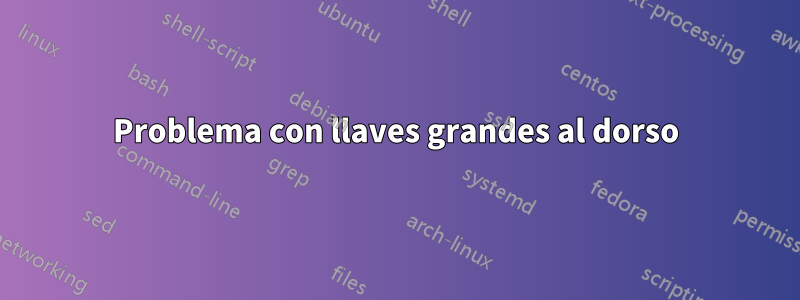
Estoy tratando de abrir una llave grande con 3 filas y 2 columnas. Esto se usará en un documento de conferencia que tiene 2 columnas por página, por lo que lógicamente el ancho de cada columna es relativamente pequeño, por lo que la segunda columna entre corchetes debería continuar en la siguiente línea. Sin embargo, con el siguiente código continúa pasando a la otra columna del documento y se superpone con el texto allí y, en caso de que el látex esté en la segunda columna del documento, el resto del texto simplemente desaparece en lugar de continuar en una Nueva línea como la imagen de abajo:

Lo que realmente quiero es así:
Mi código es el siguiente y todos los métodos para saltar línea no funcionan y rompen aún más el texto.
\[
\left \{
\begin{tabular}{cc}
\(Val1 \thinspace \thinspace\) & This is the start of my long line that I want to see its continuation on the second line but it goes out of range of the page and does not appear at all\\
\(Val2 \thinspace \thinspace\) & Otherwise \\
\(Val3 \thinspace \thinspace\) & Otherwise \\
\end{tabular}
\]
estoy usandohttps://www.overleaf.com/
Respuesta1
Una respuesta con el uso de su código pero con casesel amsmathpaquete como sugirió @JouleV:
\documentclass{article}
\usepackage{amsmath}
\begin{document}
\[
\left \{
\begin{tabular}{cp{9cm}}
\(Val1 \thinspace \thinspace\) & This is the start of my long line that I want to see its continuation on the second line but it goes out of range of the page and does not appear at all\\
\(Val2 \thinspace \thinspace\) & Otherwise \\
\(Val3 \thinspace \thinspace\) & Otherwise \\
\end{tabular}\right.
\]
\[
\begin{cases}
Val1 & \parbox[t]{9cm}{This is the start of my long line that I want to see its continuation on the second line but it goes out of range of the page and does not appear at all}\\
Val2 & \text{Otherwise} \\
Val3 & \text{Otherwise} \\
\end{cases}
\]
\end{document}




