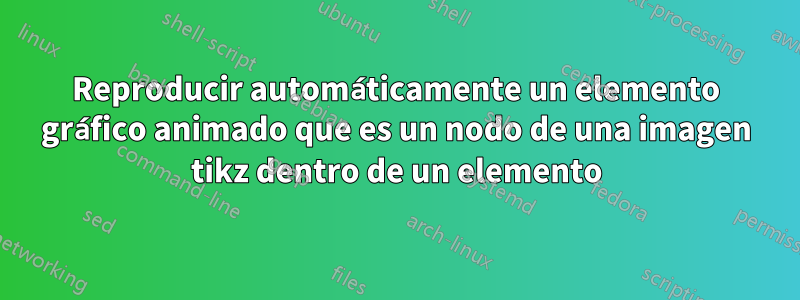
¿Cómo puedo reproducir automáticamente el gráfico animado cuando el elemento está visible? Este es mi código (el gráfico animado está en el segundo elemento. Ahora los gráficos comienzan cuando hago clic en él).
\begin{frame}
\frametitle{Title}
\begin{enumerate}
\item<1-> item1
\item<2-> item with the animated graphic
\begin{tikzpicture}
\node<2>[inner sep=0pt] (video1) at (-1.5,.1) {\animategraphics[loop,width=.4\textwidth,autoplay]{8}{graphics/frames/breaststroke/breaststroke-}{0}{29}};
\end{tikzpicture}
\item<3-> item3
\end{enumerate}
\end{frame}
Respuesta1
Bueno, esto funciona para mí, no se necesita ningún clic adicional:
\documentclass{beamer}
\usepackage{animate}
\usepackage{tikz}
\usepackage{graphics}
\begin{document}
\begin{frame}
\frametitle{Title}
\begin{enumerate}
\item<1-> item1
\item<2-> item with the animated graphic
\begin{tikzpicture}
\node<2>[inner sep=0pt] (video1) at (-1.5,.1) {\animategraphics[loop,width=.4\textwidth,autoplay]{8}{example-image-a4-numbered}{}{}};
\end{tikzpicture}
\item<3-> item3
\end{enumerate}
\end{frame}
\end{document}
(Proporcione siempre un ejemplo compilable, como se indica en el comentario de su pregunta).


