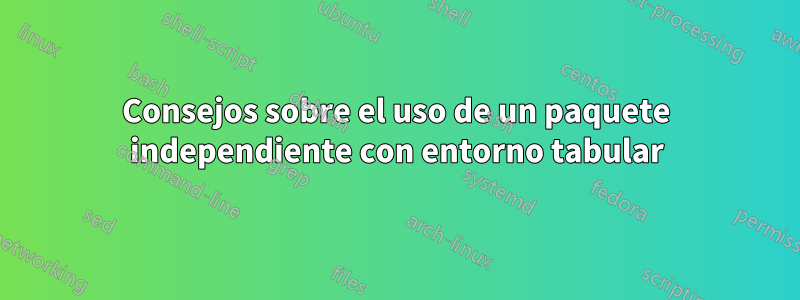
tabular¿Por qué se trunca el contenido prescrito por el código contenido en el entorno (extremo derecho) cuando se llama usando la standaloneclase de documento configurada en el mwe a continuación?
\documentclass[preview,border=7pt,active,tightpage]{standalone}
\usepackage{booktabs}
\usepackage{chemfig}
\usepackage{filecontents}
\usepackage[scaled]{helvet}
\begin{filecontents}{methane.tex}
\chemfig{
H% 2
-[:210]% 1
(
-[:210]H% 3
)
(
-[:300]H% 5
)
-[:120]H% 4
}
\end{filecontents}
% sans serif font
\renewcommand\familydefault{\sfdefault}
% define formula
\def\methane{\mathrm{CH_{4}}}
\begin{document}
\begin{center}
\begin{tabular}[]{lp{3.5cm}ccc}
\toprule
\textbf{Formula} & \textbf{Structure} & \textbf{Molar mass} (g mol$^{-1}$) & \textbf{Melting point} ($^{\circ}\mathrm{C}$) & \textbf{Boiling point} ($^{\circ}\mathrm{C}$) \\
\midrule%
$\methane$ & \begin{minipage}[]{1cm} \input{methane.tex} \end{minipage} & 16.043 & -182.50 & -161.50 \\ [2mm]
\bottomrule
\end{tabular}
\end{center}
\end{document}
Probablemente se trate de un caso de configuración inadecuada standalonepor mi parte.
Respuesta1
Para eliminar el truncamiento, eliminé el centerentorno y algunas opciones de clase en el siguiente ejemplo. Para eliminar la advertencia del cuadro insuficientemente lleno, también cambié el ancho de la minipágina de 1cma \linewidth. Con esta configuración, las minipáginas heredan automáticamente el ancho de la pcolumna de tipo en la que se utilizan.
\documentclass[border=7pt]{standalone}
\usepackage{booktabs}
\usepackage{chemfig}
\usepackage{filecontents}
\usepackage[scaled]{helvet}
\begin{filecontents}{methane.tex}
\chemfig{
H% 2
-[:210]% 1
(
-[:210]H% 3
)
(
-[:300]H% 5
)
-[:120]H% 4
}
\end{filecontents}
% sans serif font
\renewcommand\familydefault{\sfdefault}
% define formula
\def\methane{\mathrm{CH_{4}}}
\begin{document}
\begin{tabular}[]{lp{3.5cm}ccc}
\toprule
\textbf{Formula} & \textbf{Structure} & \textbf{Molar mass} (g mol$^{-1}$) & \textbf{Melting point} ($^{\circ}\mathrm{C}$) & \textbf{Boiling point} ($^{\circ}\mathrm{C}$) \\
\midrule%
$\methane$ & \begin{minipage}[]{\linewidth} \input{methane.tex} \end{minipage} & 16.043 & -182.50 & -161.50 \\ [2mm]
\bottomrule
\end{tabular}
\end{document}
Para componer fórmulas químicas, recomendaría el uso de mhchem(o chemformula) y para las unidades que usaría sinuintx. He incluido ambos en el siguiente ejemplo:
\documentclass[border=7pt]{standalone}
\usepackage{booktabs}
\usepackage{chemfig}
\usepackage{filecontents}
\usepackage[scaled]{helvet}
\usepackage[version=4]{mhchem}
\usepackage{siunitx}
\begin{filecontents}{methane.tex}
\chemfig{
H% 2
-[:210]% 1
(
-[:210]H% 3
)
(
-[:300]H% 5
)
-[:120]H% 4
}
\end{filecontents}
% sans serif font
\renewcommand\familydefault{\sfdefault}
% define formula
\def\methane{\ce{CH4}}
\begin{document}
\begin{tabular}[]{lp{3.5cm}ccc}
\toprule
\textbf{Formula} & \textbf{Structure} & \textbf{Molar mass} (\si{\gram\per\mole}) & \textbf{Melting point} (\si{\celsius}) & \textbf{Boiling point} (\si{\celsius}) \\
\midrule%
$\methane$ & \begin{minipage}[]{\linewidth} \input{methane.tex} \end{minipage} & 16.043 & -182.50 & -161.50 \\ [2mm]
\bottomrule
\end{tabular}
\end{document}
Respuesta2
Puedes utilizar paquetes especializados, además de no utilizar previewy simplemente componer la tabla. En lugar de un minipagedonde es necesario adivinar el ancho, use un anidado tabular.
\documentclass[margin=4]{standalone}
\usepackage{booktabs}
\usepackage{chemfig,chemformula,siunitx}
\usepackage{filecontents}
\usepackage[scaled]{helvet}
\begin{filecontents}{methane.tex}
\chemfig{
H% 2
-[:210]% 1
(
-[:210]H% 3
)
(
-[:300]H% 5
)
-[:120]H% 4
}
\end{filecontents}
% sans serif font
\renewcommand\familydefault{\sfdefault}
\begin{document}
\begin{tabular}{
l
c
S[table-format=2.3]
S[table-format=-3.2]
S[table-format=-3.2]
}
\toprule
\textbf{Formula} &
\textbf{Structure} &
{\textbf{Molar mass} (\si{\gram\per\mol})} &
{\textbf{Melting point} (\si{\celsius})} &
{\textbf{Boiling point} (\si{\celsius})} \\
\midrule
\ch{CH4} & \begin{tabular}{@{}c@{}}\input{methane.tex}\end{tabular} & 16.043 & -182.50 & -161.50 \\
\bottomrule
\end{tabular}
\end{document}
Respuesta3
@leandriis ligeramente modificadorespuesta:
\documentclass[border=7pt]{standalone}
\usepackage[scaled]{helvet}
\renewcommand\familydefault{\sfdefault}
\usepackage{booktabs, makecell}
\renewcommand\theadfont{\small\bfseries}
\renewcommand\theadgape{}
\setcellgapes{3pt}
\makegapedcells
\usepackage{chemfig}
\newcommand\methane{\chemfig{H -[:0]C (-[:90]H)(-[:270]H)(-[:0]H)}}
\usepackage[version=4]{mhchem}
\usepackage{siunitx}
\begin{document}
\setchemfig{atom sep=2em}
\begin{tabular}[]{l c SSS}
\toprule
\thead{Formula}
& \thead{Structure}
& {\thead{Molar mass\\ (\si{\gram\per\mole})}}
& {\thead{Melting point\\ (\si{\celsius})}}
& {\thead{Boiling point\\ (\si{\celsius})}} \\
\midrule
\ce{CH4} & \methane
& 16.043 & -182.50 & -161.50 \\
\bottomrule
\end{tabular}
\end{document}
Como señalé en mi comentario a continuación, la causa de su problema es el uso de una vista previa centerdel entorno Tightpage siunitx makecell` para encabezados de columna más compactos.. Also options optionsandare superfluous. The packageis also exploited for numbers in your table, and




