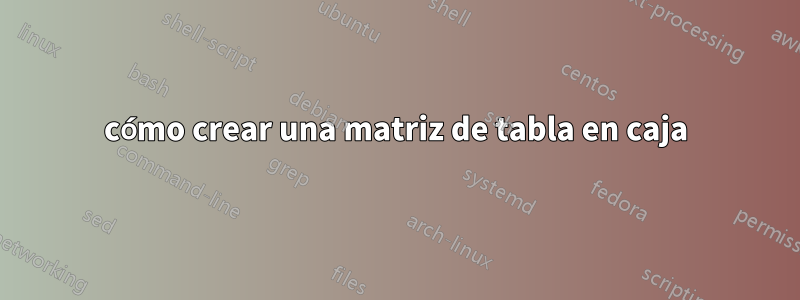
Respuesta1
Una solución con herramientas elementales:
\documentclass[11pt]{article}
\usepackage[utf8]{inputenc}
\usepackage{amsmath}
\usepackage{array}
\setlength{\extrarowheight}{2pt}
\usepackage{makecell}
\newcommand*{\myhline}{\hline
\noalign{\vskip 1ex}
\hline}
\begin{document}
\bgroup\setlength{\arraycolsep}{2pt}
\begin{alignat*}{3} \setcellgapes{4pt}\makegapedcells
& \begin{array}{ | *{5}{c |}}
\hline
E_1 & E_3 & E_3 & E_3 & E_4 \\
\myhline
E_1 & E_3 & E_3 & E_4 & E_3 \\
\myhline
E_1 & E_3 & E_4& E_3 & E_3 \\
\myhline
E_1 & E_4 & E_3& E_3 & E_3 \\
\hline
\end{array} &\quad &
\begin{array}{ | *{5}{c |}}
\hline
E_3 & E_3 & E_1 & E_3 & E_4 \\
\myhline
E_3 & E_3 & E_1 & E_4 & E_3 \\
\myhline
E_3& E_4 & E_1& E_3 & E_3 \\
\myhline
E_4 & E_3 & E_1& E_3 & E_3 \\
\hline
\end{array} &\quad &
\begin{array}{ | *{5}{c |}}
\hline
E_3 & E_3 & E_3 & E_4 & E_14 \\
\myhline
E_3 & E_3 & E_4 & E_3 & E_1 \\
\myhline
E_3& E_4 & E_3& E_3 & E_1 \\
\myhline
E_4 & E_3 & E_3& E_3 & E_1 \\
\hline
\end{array}
\\[3ex]
%
& \begin{array}{ | *{5}{c |}}
\hline
E_3 & E_1 & E_3 & E_3 & E_4 \\
\myhline
E_3 & E_1 & E_3 & E_4 & E_3 \\
\myhline
E_3 & E_1 & E_4& E_3 & E_3 \\
\myhline
E_4 & E_1 & E_3& E_3 & E_3 \\
\hline
\end{array} &\quad &
\begin{array}{ | *{5}{c |}}
\hline
E_3 & E_3 & E_3 & E_1 & E_4 \\
\myhline
E_3 & E_3 & E_4 & E_1 & E_3 \\
\myhline
E_3& E_4 & E_3 & E_1 & E_3 \\
\myhline
E_4 & E_3 & E_3& E_1 & E_3 \\
\hline
\end{array}
\end{alignat*}
\egroup
\end{document}
Respuesta2
Dibujado como tikzpicture, usando matricy posicionando bibliotecas:
\documentclass[tikz, margin=3mm]{standalone}
\usetikzlibrary{matrix,
positioning}
\tikzset{mymatrix/.style = {matrix of math nodes,
nodes={draw, minimum width=2em, minimum height=3ex,
inner sep=0pt, outer sep=0pt, anchor=center},
column sep=-0.5\pgflinewidth,
row sep=1ex
}
}
\begin{document}
\begin{tikzpicture}[node distance =2mm and 3mm]
\matrix (m11) [mymatrix]
{
E_1 & E_2 & E_3 & E_4 & E_5 \\
E_1 & E_2 & E_3 & E_4 & E_5 \\
E_1 & E_2 & E_3 & E_4 & E_5 \\
E_1 & E_2 & E_3 & E_4 & E_5 \\
};
\matrix (m12) [mymatrix, right=of m11]
{
E_1 & E_2 & E_3 & E_4 & E_5 \\
E_1 & E_2 & E_3 & E_4 & E_5 \\
E_1 & E_2 & E_3 & E_4 & E_5 \\
E_1 & E_2 & E_3 & E_4 & E_5 \\
};
\matrix (m13) [mymatrix, right=of m12]
{
E_1 & E_2 & E_3 & E_4 & E_5 \\
E_1 & E_2 & E_3 & E_4 & E_5 \\
E_1 & E_2 & E_3 & E_4 & E_5 \\
E_1 & E_2 & E_3 & E_4 & E_5 \\
};
\matrix (m21) [mymatrix, below=of m11]
{
E_1 & E_2 & E_3 & E_4 & E_5 \\
E_1 & E_2 & E_3 & E_4 & E_5 \\
E_1 & E_2 & E_3 & E_4 & E_5 \\
E_1 & E_2 & E_3 & E_4 & E_5 \\
};
\matrix (m21) [mymatrix, right=of m21]
{
E_1 & E_2 & E_3 & E_4 & E_5 \\
E_1 & E_2 & E_3 & E_4 & E_5 \\
E_1 & E_2 & E_3 & E_4 & E_5 \\
E_1 & E_2 & E_3 & E_4 & E_5 \\
};
\end{tikzpicture}
\end{document}





