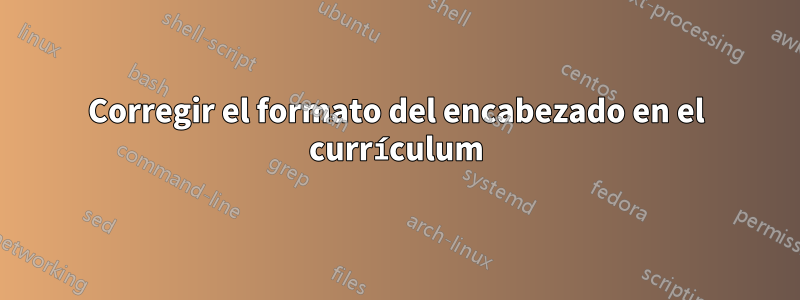
Quiero reformatear el encabezado de mi currículum de modo que mi correo electrónico, github y número de teléfono estén apilados uno encima del otro a la derecha y no superpuestos.
Archivo cv.tex:
\documentclass[letterpaper]{style} % Use US Letter paper, change to a4paper for A4
\usepackage{fontawesome}
\usepackage{graphicx}
\usepackage{hyperref}
\usepackage{array}
\usepackage{tikz}
\def\ci#1{\textcircled{\resizebox{.5em}{!}{#1}}}
\begin{document}
%----------------------------------------------------------------------------------------
% TITLE SECTION
%----------------------------------------------------------------------------------------
%\lastupdated % Print the Last Updated text at the top right
\namesection{{Lolita}}{Nazarov}{
\href{mailto:[email protected]}{\ci{\faEnvelope}} {\fontsize{10}{10}\selectfont \href{mailto:[email protected]}{[email protected]}}}
{
\href{https://github.com/lolitanaz314}{\ci{\faGithub}} {\fontsize{10}{10}\selectfont \href{https://github.com/lolitanaz314}{github.com/lolitanaz314}}
}
{
\ci{\faPhone} {\fontsize{10}{10}\selectfont 631-456-1964}
}
\input{page1.tex}
\end{document}
Style.clsclase:
%----------------------------------------------------------------------------------------
% CLASS OPTIONS AND REQUIRED PACKAGES
%----------------------------------------------------------------------------------------
\ProvidesClass{style}[2014/04/30 CV class]
\NeedsTeXFormat{LaTeX2e}
\DeclareOption*{\PassOptionsToClass{\CurrentOption}{article}}
\ProcessOptions\relax
\LoadClass{article}
\usepackage[hmargin=1.25cm, vmargin=0.75cm]{geometry} % Specifies horizontal and vertical page margins
\usepackage{hyperref} % Required for links
\usepackage{enumitem} % for setting list indent
%----------------------------------------------------------------------------------------
% COLORS
%----------------------------------------------------------------------------------------
\usepackage[usenames,dvipsnames]{xcolor} % Required for custom colors
\definecolor{primary}{HTML}{2b2b2b} % The primary document color for content text
\definecolor{headings}{HTML}{42b9f4} % The color of the large sections
\definecolor{subheadings}{HTML}{333333} % The color of subsections and places worked/studied
\definecolor{subsubheadings}{HTML}{6A6A6A} % The color of the large sections
\definecolor{date}{HTML}{666666} % The color used for the Last Updated text at the top right
%----------------------------------------------------------------------------------------
% FONTS
%----------------------------------------------------------------------------------------
\usepackage{fontspec} % Required for specifying custom fonts in XeLaTeX
\setmainfont[Color=primary, Path = fonts/lato/,BoldItalicFont=Lato-RegIta,BoldFont=Lato-Reg,ItalicFont=Lato-LigIta]{Lato-Lig} % The primary font for content text; defines bold, italic and bold-italic as well
\setsansfont[Scale=MatchLowercase,Mapping=tex-text, Path = fonts/raleway/]{Raleway-ExtraLight} % The font used where \sfffamily is called
%----------------------------------------------------------------------------------------
% MAIN HEADING COMMAND
%----------------------------------------------------------------------------------------
\newcommand{\namesection}[8]{ % Defines the command for the main heading
\color{headings}
% name
\begin{minipage}[t][.8cm][t]{.47\textwidth}
\raggedright{ % Center the name
\fontsize{40pt}{60pt} % Font size
\fontspec[Path = fonts/lato/]{Lato-Lig}\selectfont #1 % First name font
\color{black}
\fontspec[Path = fonts/lato/]{Lato-Hai}\selectfont #2 % Last name font
} %\\[5pt] % Whitespace between the name and contact information
\end{minipage}
% phone / email
\begin{minipage}[t][.8cm][t]{.22\textwidth}
\vspace{-28 pt} % Hacky fix for awkward extra vertical space
%\centering{ % Center the contact information
\color{subsubheadings} % Use the headings color
% \fontspec[Path = fonts/raleway/]{Raleway-Medium}
\fontspec[Path = fonts/lato/]{Lato-Bol}
\fontsize{22}{18}\selectfont
#3
\vspace{6 pt}
\\
#4
\end{minipage}
% phone / email
\begin{minipage}[t][.8cm][t]{.20\textwidth}
\vspace{-30 pt} % Hacky fix for awkward extra vertical space
%\centering{ % Center the contact information
\color{subsubheadings} % Use the headings color
% \fontspec[Path = fonts/raleway/]{Raleway-Medium}
\fontspec[Path = fonts/lato/]{Lato-Bol}
\fontsize{22}{18}\selectfont
#5
\vspace{6 pt}
\\
#6
% Contact information font
\end{minipage}
\begin{minipage}[t][.8cm][t]{.1\textwidth}
\vspace{-27 pt} % Hacky fix for awkward extra vertical space
%\centering{ % Center the contact information
\color{subsubheadings} % Use the headings color
% \fontspec[Path = fonts/raleway/]{Raleway-Medium}
\fontspec[Path = fonts/lato/]{Lato-Bol}
\fontsize{22}{18}\selectfont
#7
\vspace{6 pt}
\\
#8
% Contact information font
\end{minipage}
\noindent\makebox[\linewidth]{\color{subsubheadings}\rule{\paperwidth}{0.4pt}} % Horizontal rule
\vspace{-5pt} % Reduce whitespace after the rule slightly
}
%----------------------------------------------------------------------------------------
% SECTION TITLE STYLING AND SPACING
%----------------------------------------------------------------------------------------
\usepackage{titlesec} % Required for customizing section/subsection/etc titles
\usepackage{textcase}
\titlespacing{\section}{0pt}{0pt}{0pt} % Removes the spacing around the main section titles
\titlespacing{\subsection}{0pt}{0pt}{0pt} % Removes the spacing around the subsections
\newcommand{\sectionspace}{\vspace{8pt}} % Defines a command to add a set amount of space after sections and subsections
\titleformat{\section}{ % Customize the large section titles
\color{headings}\scshape\fontspec[Path = fonts/lato/]{Lato-Lig}\fontsize{16pt}{24pt}\selectfont \raggedright \bfseries \lowercase}{}{0em}{} % chandan removed \uppercase
\titleformat{\subsection}{ % Customize the subsections and places worked/studied titles
\color{subheadings}\fontspec[Path = fonts/lato/]{Lato-Bol}\fontsize{12pt}{12pt}\selectfont\bfseries \lowercase}{}{0em}{} % removed \uppercase
\newcommand{\runsubsection}[1]{ % Used for creating subsections where a description is required on the same line
\color{subheadings}\fontspec[Path = fonts/lato/]{Lato-Bol}\fontsize{12pt}{12pt}\selectfont\bfseries\lowercase {#1} \normalfont} % removed \uppercase
\newcommand{\descript}[1]{ % Used for describing the subsection either on the same line or underneath
\color{subheadings}\raggedright\scshape\fontspec[Path = fonts/lato/]{Lato-Bol}\fontsize{11pt}{13pt}\selectfont\lowercase {#1 \\} \normalfont}
\newcommand{\location}[1]{ % Used for specifying a duration and/or location under a subsection
\color{subsubheadings}\raggedright\fontspec[Path = fonts/lato/]{Lato-Reg}\fontsize{10pt}{12pt}\selectfont\lowercase {#1\\} \normalfont}
%----------------------------------------------------------------------------------------
% SECTION TITLE STYLING AND SPACING
%----------------------------------------------------------------------------------------
\newenvironment{tightitemize} % Defines the tightitemize environment which modifies the itemize environment to be more compact
{\vspace{-\topsep}\begin{itemize}[leftmargin=0.2in]\itemsep1pt \parskip0pt \parsep0pt }
{\end{itemize}\vspace{-\topsep}}
Respuesta1
Bueno, esta plantilla no es la mejor y, si es posible, no la uses.
Por qué lo verás a continuación...
El comando \namesectionestá definido para tener 8 parámetros como
\namesection{firstname-1}{lastname-2}{mailsymbol-3}{mail-4}{githubsymbol-5}{github-6}{phonesymbol-7}{phone-8}
Por lo tanto tienes que utilizar el siguiente comando en tu cv:
\namesection{Lolita}{Nazarov}% parameter 1 and 2
{\href{mailto:[email protected]}{\ci{\faEnvelope}}}% 3
{\fontsize{8}{8}\selectfont \href{mailto:[email protected]}{[email protected]}}%4
{\href{https://github.com/lolitanaz314}{\ci{\faGithub}}} %5
{\fontsize{8}{8}\selectfont \href{https://github.com/lolitanaz314}{github.com/lolitanaz314}}%6
{\ci{\faPhone}}%7
{\fontsize{8}{8}\selectfont 631-456-1964} %8
Tenga en cuenta que reduje el tamaño de fuente para imprimir la información en el lugar disponible.
Para obtener la información de correo, github y teléfono en una línea, debe redefinir el comando \namesectionen su preámbulo de esta manera (consulte los códigos modificados, es decir, los valores marcados con <=====):
\renewcommand{\namesection}[8]{ % Defines the command for the main heading
\color{headings}
% name
\begin{minipage}[t][.8cm][t]{.47\textwidth}
\raggedright{ % Center the name
\fontsize{40pt}{60pt} % Font size
\fontspec[Path = fonts/lato/]{Lato-Lig}\selectfont #1 % First name font
\color{black}
\fontspec[Path = fonts/lato/]{Lato-Hai}\selectfont #2 % Last name font
} %\\[5pt] % Whitespace between the name and contact information
\end{minipage}
% phone / email
\begin{minipage}[t][.8cm][t]{.22\textwidth}
\vspace{-27 pt} % Hacky fix for awkward extra vertical space <==========
%\centering{ % Center the contact information
\color{subsubheadings} % Use the headings color
% \fontspec[Path = fonts/raleway/]{Raleway-Medium}
\fontspec[Path = fonts/lato/]{Lato-Bol}
\fontsize{22}{18}\selectfont
#3
\vspace{6 pt}
\\
#4
\end{minipage}
% phone / email
\begin{minipage}[t][.8cm][t]{.18\textwidth} % 20 <======================
\vspace{-30 pt} % Hacky fix for awkward extra vertical space <==========
%\centering{ % Center the contact information
\color{subsubheadings} % Use the headings color
% \fontspec[Path = fonts/raleway/]{Raleway-Medium}
\fontspec[Path = fonts/lato/]{Lato-Bol}
\fontsize{22}{18}\selectfont
#5
\vspace{6 pt}
\\
#6
% Contact information font
\end{minipage}
\begin{minipage}[t][.8cm][t]{.1\textwidth}
\vspace{-30 pt} % Hacky fix for awkward extra vertical space <==========
%\centering{ % Center the contact information
\color{subsubheadings} % Use the headings color
% \fontspec[Path = fonts/raleway/]{Raleway-Medium}
\fontspec[Path = fonts/lato/]{Lato-Bol}
\fontsize{22}{18}\selectfont
#7
\vspace{6 pt}
\\
#8
% Contact information font
\end{minipage}
\noindent\makebox[\linewidth]{\color{subsubheadings}\rule{\paperwidth}{0.4pt}} % Horizontal rule
\vspace{-5pt} % Reduce whitespace after the rule slightly
}
Dependiendo de tus datos reales utilizados, tendrás que jugar con todos los valores marcados para obtener un encabezado impreso adecuado de tu CV. En este caso sería mejor utilizar una tabla con longitud variable para las columnas.
Entonces, con el siguiente MWE (¡no se necesitan cambios en el archivo de clase!):
\documentclass[letterpaper]{style} % Use US Letter paper, change to a4paper for A4
\usepackage{fontawesome}
\usepackage{graphicx}
\usepackage{array}
\usepackage{tikz}
\usepackage{hyperref} % <=============================================== called last!!
\def\ci#1{\textcircled{\resizebox{.5em}{!}{#1}}}
\renewcommand{\namesection}[8]{ % Defines the command for the main heading
\color{headings}
% name
\begin{minipage}[t][.8cm][t]{.47\textwidth}
\raggedright{ % Center the name
\fontsize{40pt}{60pt} % Font size
\fontspec[Path = fonts/lato/]{Lato-Lig}\selectfont #1 % First name font
\color{black}
\fontspec[Path = fonts/lato/]{Lato-Hai}\selectfont #2 % Last name font
} %\\[5pt] % Whitespace between the name and contact information
\end{minipage}
% phone / email
\begin{minipage}[t][.8cm][t]{.22\textwidth}
\vspace{-27 pt} % Hacky fix for awkward extra vertical space <==========
%\centering{ % Center the contact information
\color{subsubheadings} % Use the headings color
% \fontspec[Path = fonts/raleway/]{Raleway-Medium}
\fontspec[Path = fonts/lato/]{Lato-Bol}
\fontsize{22}{18}\selectfont
#3
\vspace{6 pt}
\\
#4
\end{minipage}
% phone / email
\begin{minipage}[t][.8cm][t]{.18\textwidth} % 20 <======================
\vspace{-30 pt} % Hacky fix for awkward extra vertical space <==========
%\centering{ % Center the contact information
\color{subsubheadings} % Use the headings color
% \fontspec[Path = fonts/raleway/]{Raleway-Medium}
\fontspec[Path = fonts/lato/]{Lato-Bol}
\fontsize{22}{18}\selectfont
#5
\vspace{6 pt}
\\
#6
% Contact information font
\end{minipage}
\begin{minipage}[t][.8cm][t]{.1\textwidth}
\vspace{-30 pt} % Hacky fix for awkward extra vertical space <==========
%\centering{ % Center the contact information
\color{subsubheadings} % Use the headings color
% \fontspec[Path = fonts/raleway/]{Raleway-Medium}
\fontspec[Path = fonts/lato/]{Lato-Bol}
\fontsize{22}{18}\selectfont
#7
\vspace{6 pt}
\\
#8
% Contact information font
\end{minipage}
\noindent\makebox[\linewidth]{\color{subsubheadings}\rule{\paperwidth}{0.4pt}} % Horizontal rule
\vspace{-5pt} % Reduce whitespace after the rule slightly
}
\begin{document}
%----------------------------------------------------------------------------------------
% TITLE SECTION
%----------------------------------------------------------------------------------------
%\lastupdated % Print the Last Updated text at the top right
%\namesection{firstname-1}{lastname-2}{mailsymbol-3}{mail-4}{githubsymbol-5}{github-6}{phonesymbol-7}{phone-8}
\namesection{Lolita}{Nazarov}%1 and 2
{\href{mailto:[email protected]}{\ci{\faEnvelope}}}% 3
{\fontsize{8}{8}\selectfont \href{mailto:[email protected]}{[email protected]}}%4
{\href{https://github.com/lolitanaz314}{\ci{\faGithub}}} %5
{\fontsize{8}{8}\selectfont \href{https://github.com/lolitanaz314}{github.com/lolitanaz314}}%6
{\ci{\faPhone}}%7
{\fontsize{8}{8}\selectfont 631-456-1964} %8
\input{page1.tex}
\end{document}
obtienes el siguiente resultado:




