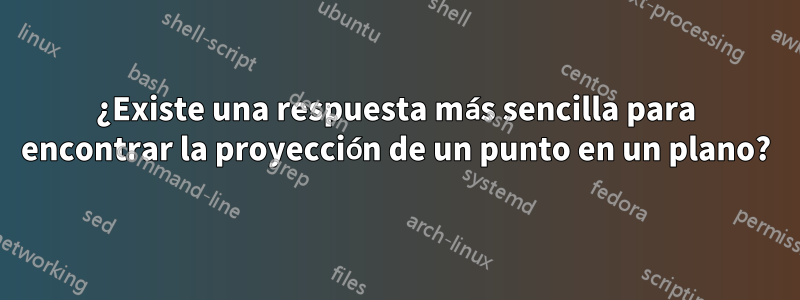
De aquí¿Existe un comando para encontrar las coordenadas de proyección de un punto en un plano?, Recibí una respuesta. Lo sé, la biblioteca de calc se actualizó mucho antes de que la actualización de calc llegara a CTAN. Espero que haya una respuesta más simple a esta ecuación.
Respuesta1
ACTUALIZAR: Algunos desarrollos adicionales utilizando elexperimentalbiblioteca de herramientas 3d. Espero que todavía no tenga la última palabra en esta historia.
\documentclass[border=3mm,12pt,tikz]{standalone}
\usepackage{tikz-3dplot}
\usetikzlibrary{3dtools}
\tikzset{3d projection of point/.style args={(#1,#2,#3) on plane through (#4,#5,#6)
with normal (#7,#8,#9)}{
/utils/exec={\pgfmathsetmacro{\myprefactor}{(#7*(#1-#4)%
+#8*(#2-#5)+#9*(#3-#6))%
/(#7*#7+#8*#8+#9*#9)}
\pgfmathsetmacro{\myx}{#1-\myprefactor*#7}
\pgfmathsetmacro{\myy}{#2-\myprefactor*#8}
\pgfmathsetmacro{\myz}{#3-\myprefactor*#9}},
insert path={%
({\myx},{\myy},{\myz})}},% symbolic version
symbolic 3d projection of point/.style args={#1 on plane through #2
with normal #3}{insert path={let \p1=(#1),\p2=(#2),\p3=(#3) in
[3d projection of point/.expanded=\coord1 on plane through \coord2 with normal \coord3]}}}
\begin{document}
\tdplotsetmaincoords{70}{110}
\begin{tikzpicture}[tdplot_main_coords,scale=1.5]
\pgfmathsetmacro\a{4}
\pgfmathsetmacro\b{3}
\pgfmathsetmacro\c{4}
% define the coordinates (note: \coordinate (A) at (0,0,0) does *NOT* work)
\path (0,0,0) coordinate(A)
(\a,0,0) coordinate (B)
(0,\b,0) coordinate (C)
(0,0,\c) coordinate (S)
[overlay,3d coordinate={(n)=(C)-(B)x(S)-(B)}];
% do the projection
\path[symbolic 3d projection of point={A on plane through S with
normal n}] coordinate (H);
% draw various parts
\draw[dashed,thick] (A) -- (B) (A) -- (C) (S)--(A) --(H) ;
\draw[thick] (S) -- (B) -- (C) -- cycle;
\foreach \point/\position in {A/left,B/left,C/below,S/above,H/above}
{
\fill (\point) circle (1.5pt);
\node[\position=3pt] at (\point) {$\point$};
}
\end{tikzpicture}
\end{document}
Esta es una actualización, pero probablemente no sea la última palabra en esta historia en evolución. Con los analizadores aquí, puedes trabajar con coordenadas simbólicas. El código es largo porque tiene varias definiciones, que con suerte llegarán a una biblioteca algún día. Estos trucos son posibles graciasun compromiso reciente de Henri Menke, y han sido utilizadosaquí. Desafortunadamente, en esta versión no se pueden mezclar coordenadas simbólicas con explícitas. Ahora puedes usar coordenadas simbólicas como
\path[symbolic 3d projection of point={A on plane through S with
normal n}] coordinate (H);
La normal nse puede calcular a partir de las coordenadas simbólicas. esta dado por
n = (C-B) x (S-B)
y el cálculo se realiza mediante
\lincomb(CB)=1*(C)+(-1)*(B);
\lincomb(SB)=1*(S)+(-1)*(B);
\vecprod(n)=(CB)x(SB);
Es decir, primero necesitamos formar las combinaciones lineales C-By S-Bluego podemos calcular el producto vectorial de ellas. El análisis anidado requeriría que un experto en análisis echara un vistazo a esto.
\documentclass[border=3mm,12pt,tikz]{standalone}
\usepackage{tikz-3dplot}
% allows us to do linear combinations
\def\lincomb#1=#2*#3+#4*#5;{%
\path[overlay] let \p1=#3,\p2=#5 in
({(#2)*(xcomp3\coord1)+(#4)*(xcomp3\coord2)},%
{(#2)*(ycomp3\coord1)+(#4)*(ycomp3\coord2)},%
{(#2)*(zcomp3\coord1)+(#4)*(zcomp3\coord2)}) coordinate #1;}
\def\vecprod#1=#2x#3;{%
\path[overlay] let \p1=#2,\p2=#3 in
({vpx({\coord1},{\coord2})},%
{vpy({\coord1},{\coord2})},%
{vpz({\coord1},{\coord2})}) coordinate #1;}
\pgfmathdeclarefunction{xcomp3}{3}{% x component of a 3-vector
\begingroup%
\pgfmathparse{#1}%
\pgfmathsmuggle\pgfmathresult\endgroup}
\pgfmathdeclarefunction{ycomp3}{3}{% y component of a 3-vector
\begingroup%
\pgfmathparse{#2}%
\pgfmathsmuggle\pgfmathresult\endgroup}
\pgfmathdeclarefunction{zcomp3}{3}{% z component of a 3-vector
\begingroup%
\pgfmathparse{#3}%
\pgfmathsmuggle\pgfmathresult\endgroup}
% vector product auxiliary functions
\newcommand{\vpauxx}[6]{(#2)*(#6)-(#3)*(#5)}
\newcommand{\vpauxy}[6]{(#4)*(#3)-(#1)*(#6)}
\newcommand{\vpauxz}[6]{(#1)*(#5)-(#2)*(#4)}
% vector product pgf functions
\pgfmathdeclarefunction{vpx}{2}{% x component of vector product
\begingroup%
\pgfmathparse{\vpauxx#1#2}%
\pgfmathsmuggle\pgfmathresult\endgroup}
\pgfmathdeclarefunction{vpy}{2}{% y component of vector product
\begingroup%
\pgfmathparse{\vpauxy#1#2}%
\pgfmathsmuggle\pgfmathresult\endgroup}
\pgfmathdeclarefunction{vpz}{2}{% z component of vector product
\begingroup%
\pgfmathparse{\vpauxz#1#2}%
\pgfmathsmuggle\pgfmathresult\endgroup}
% original version of projection (works with symbolic coordinates)
\tikzset{3d projection of point/.style args={(#1,#2,#3) on plane through (#4,#5,#6)
with normal (#7,#8,#9)}{
/utils/exec={\pgfmathsetmacro{\myprefactor}{(#7*(#1-#4)%
+#8*(#2-#5)+#9*(#3-#6))%
/(#7*#7+#8*#8+#9*#9)}
\pgfmathsetmacro{\myx}{#1-\myprefactor*#7}
\pgfmathsetmacro{\myy}{#2-\myprefactor*#8}
\pgfmathsetmacro{\myz}{#3-\myprefactor*#9}},
insert path={%
({\myx},{\myy},{\myz})}},% symbolic version
symbolic 3d projection of point/.style args={#1 on plane through #2
with normal #3}{insert path={let \p1=(#1),\p2=(#2),\p3=(#3) in
[3d projection of point/.expanded=\coord1 on plane through \coord2 with normal \coord3]}}}
\begin{document}
\tdplotsetmaincoords{70}{110}
\begin{tikzpicture}[tdplot_main_coords,scale=1.5]
\pgfmathsetmacro\a{4}
\pgfmathsetmacro\b{3}
\pgfmathsetmacro\c{4}
% define the coordinates (note: \coordinate (A) at (0,0,0) does *NOT* work)
\path (0,0,0) coordinate(A)
(\a,0,0) coordinate (B)
(0,\b,0) coordinate (C)
(0,0,\c) coordinate (S);
\lincomb(C-B)=1*(C)+(-1)*(B);
\lincomb(S-B)=1*(S)+(-1)*(B);
% compute the normal n
\vecprod(n)=(C-B)x(S-B);
% do the projection
\path[symbolic 3d projection of point={A on plane through S with
normal n}] coordinate (H);
% draw various parts
\draw[dashed,thick] (A) -- (B) (A) -- (C) (S)--(A) --(H) ;
\draw[thick] (S) -- (B) -- (C) -- cycle;
\foreach \point/\position in {A/left,B/left,C/below,S/above,H/above}
{
\fill (\point) circle (1.5pt);
\node[\position=3pt] at (\point) {$\point$};
}
\end{tikzpicture}
\end{document}
Estos analizadores también nos permiten calcular la proyección directamente. Tenemos que restar de Ala proyección de A-Son n, H = A - (((A-S).(n))/((n).(n))) * n. Esto se puede hacer directamente (y, por supuesto, produce el mismo resultado).
\documentclass[border=3mm,12pt,tikz]{standalone}
\usepackage{tikz-3dplot}
% allows us to do linear combinations
\def\lincomb#1=#2*#3+#4*#5;{%
\path[overlay] let \p1=#3,\p2=#5 in
({(#2)*(xcomp3\coord1)+(#4)*(xcomp3\coord2)},%
{(#2)*(ycomp3\coord1)+(#4)*(ycomp3\coord2)},%
{(#2)*(zcomp3\coord1)+(#4)*(zcomp3\coord2)}) coordinate #1;}
% vector product
\def\vecprod#1=#2x#3;{%
\path[overlay] let \p1=#2,\p2=#3 in
({vpx({\coord1},{\coord2})},%
{vpy({\coord1},{\coord2})},%
{vpz({\coord1},{\coord2})}) coordinate #1;}
% scalar product
\makeatletter
\def\scalprod#1=#2.#3;{%
\path[overlay] let \p1=#2,\p2=#3 in
\pgfextra{\pgfmathsetmacro\pgfutil@tmpa{scalarproduct({\coord1},{\coord2})}
\xdef\pgfutil@tmpa{\pgfutil@tmpa}};%
\edef#1{\pgfutil@tmpa}}%
\makeatother
\newcommand{\spaux}[6]{(#1)*(#4)+(#2)*(#5)+(#3)*(#6)}
\pgfmathdeclarefunction{scalarproduct}{2}{% scalar product of two 3-vectors
\begingroup%
\pgfmathparse{\spaux#1#2}%
\pgfmathsmuggle\pgfmathresult\endgroup}
% projections
\pgfmathdeclarefunction{xcomp3}{3}{% x component of a 3-vector
\begingroup%
\pgfmathparse{#1}%
\pgfmathsmuggle\pgfmathresult\endgroup}
\pgfmathdeclarefunction{ycomp3}{3}{% y component of a 3-vector
\begingroup%
\pgfmathparse{#2}%
\pgfmathsmuggle\pgfmathresult\endgroup}
\pgfmathdeclarefunction{zcomp3}{3}{% z component of a 3-vector
\begingroup%
\pgfmathparse{#3}%
\pgfmathsmuggle\pgfmathresult\endgroup}
% vector product auxiliary functions
\newcommand{\vpauxx}[6]{(#2)*(#6)-(#3)*(#5)}
\newcommand{\vpauxy}[6]{(#4)*(#3)-(#1)*(#6)}
\newcommand{\vpauxz}[6]{(#1)*(#5)-(#2)*(#4)}
% vector product pgf functions
\pgfmathdeclarefunction{vpx}{2}{% x component of vector product
\begingroup%
\pgfmathparse{\vpauxx#1#2}%
\pgfmathsmuggle\pgfmathresult\endgroup}
\pgfmathdeclarefunction{vpy}{2}{% y component of vector product
\begingroup%
\pgfmathparse{\vpauxy#1#2}%
\pgfmathsmuggle\pgfmathresult\endgroup}
\pgfmathdeclarefunction{vpz}{2}{% z component of vector product
\begingroup%
\pgfmathparse{\vpauxz#1#2}%
\pgfmathsmuggle\pgfmathresult\endgroup}
\begin{document}
\tdplotsetmaincoords{70}{110}
\begin{tikzpicture}[tdplot_main_coords,scale=1.5]
\pgfmathsetmacro\a{4}
\pgfmathsetmacro\b{3}
\pgfmathsetmacro\c{4}
% define the coordinates (note: \coordinate (A) at (0,0,0) does *NOT* work)
\path (0,0,0) coordinate(A)
(\a,0,0) coordinate (B)
(0,\b,0) coordinate (C)
(0,0,\c) coordinate (S);
\lincomb(C-B)=1*(C)+(-1)*(B);
\lincomb(S-B)=1*(S)+(-1)*(B);
\lincomb(A-S)=1*(A)+(-1)*(S);
% compute the normal n
\vecprod(n)=(C-B)x(S-B);
% projection of (A-S) on n
\scalprod\mysp=(A-S).(n);
% square of n
\scalprod\myln=(n).(n);
% H = A - (((A-S).(n))/((n).(n))) * n
\lincomb(H)=1*(A)+{(-1*(\mysp)/\myln)}*(n);
% draw various parts
\draw[dashed,thick] (A) -- (B) (A) -- (C) (S)--(A) --(H) ;
\draw[thick] (S) -- (B) -- (C) -- cycle;
\foreach \point/\position in {A/left,B/left,C/below,S/above,H/above}
{
\fill (\point) circle (1.5pt);
\node[\position=3pt] at (\point) {$\point$};
}
\end{tikzpicture}
\end{document}
Respuesta2
Esto se puede hacer fácilmente con el comando planeprojectdel módulo threede Asíntota.
// http://asymptote.ualberta.ca/
unitsize(1cm);
import three;
currentprojection=orthographic(2,4,1,zoom=.8);
triple A=(3,0,0), B=(0,6,0), C=(0,0,4);
path3 base=A--B--C--cycle;
triple H=planeproject(base,normal(base))*O;
draw(O--A^^O--B^^O--C,dashed);
draw(O--H,red);
draw(base);
dot("$A$",A,W);
dot("$B$",B,E);
dot("$C$",C,N);
dot("$O$",O,NE);
dot("$H$",H,SW,red);




