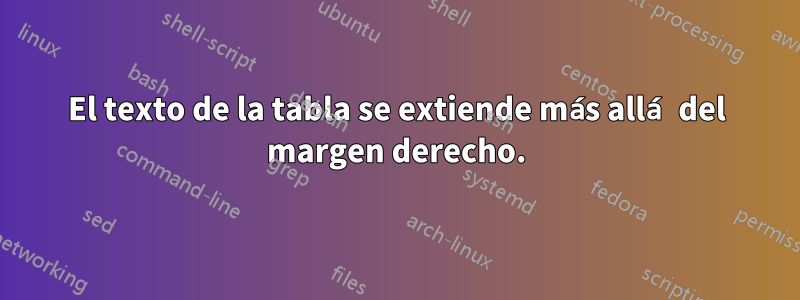
\begin{table}[h!]
\centering
\begin{tabular}{| c | |c |}
\hline
Feature & Elaboration \\ [3ex]
\hline\hline
\\Budget Friendly & The system inputs financial budget of user in it's system, and provides a list of hotels that can be accessed with that budget. \\ [10ex]
\\Interactivity & While using the system, the barrier between machine and user is eradicated to the maximum capability. A user should feel as he/she is talking to a representative of a hotel. \\ [10ex]
\\Data Handling & The data of a user is recorded by the system. It can be easily accessed in the system. \\ [10ex]
\hline
\end{tabular}
El texto que he escrito no aparece completamente en la tabla. ¿Qué error he cometido o qué debería corregirse?
Respuesta1
Utilice el tipo de columna correcto para su segunda columna. Necesita ajuste de texto, por lo que puede usar p{<width>}el tipo de columna o, preferiblemente, Xel tipo que calcula el espacio restante automáticamente; utilícelo tabularxpara este último. Además, en lugar de agregar vspace manual como \\ [3ex], simplemente aumente la extensión de la matriz \renewcommand{\arraystretch}{1.5}, por ejemplo.
\documentclass{article}
\usepackage{tabularx}
\begin{document}
\renewcommand{\arraystretch}{1.5}
\begin{table}[!htbp]
\centering
\begin{tabularx}{\linewidth}{|c||X|}
\hline
Feature & Elaboration \\ \hline\hline
Budget Friendly & The system inputs financial budget of user in it's system, and provides a list of hotels that can be accessed with that budget. \\
Interactivity & While using the system, the barrier between machine and user is eradicated to the maximum capability. A user should feel as he/she is talking to a representative of a hotel. \\
Data Handling & The data of a user is recorded by the system. It can be easily accessed in the system.\\ \hline
\end{tabularx}
\end{table}
\end{document}




