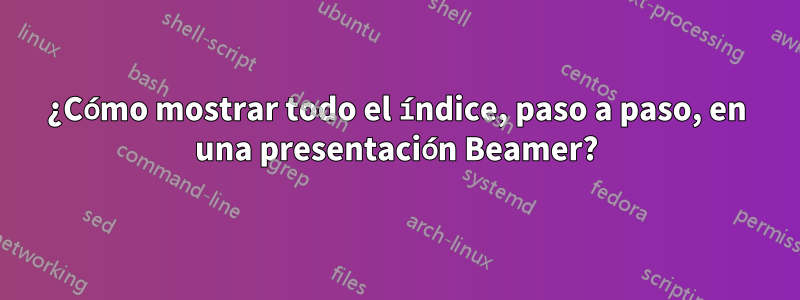
Me gustaría mostrar el índice completo de mi presentación, paso a paso, sección tras sección. Para hacer esto, creo que tengo que reorganizar esta parte de mi preámbulo como aparece a continuación en mi MWE:\AtBeginSubsection[]
¿Cómo podría solucionar eso?
\documentclass{beamer}
\setbeamertemplate{section in toc}{\hspace*{1em}\inserttocsectionnumber.~\inserttocsection\par}
\setbeamertemplate{subsection in toc}{\hspace*{2em}\inserttocsectionnumber.\inserttocsubsectionnumber.~\inserttocsubsection\par}
\setbeamertemplate{subsubsection in toc}{\hspace*{3em}\inserttocsectionnumber.\inserttocsubsectionnumber.\inserttocsubsubsectionnumber.~\inserttocsubsubsection\par}
\AtBeginSubsection[]
{
\begin{frame}<beamer>
\frametitle{Outline}
\tableofcontents[
currentsection,
sectionstyle=show/show,
subsectionstyle=show/shaded/hide,
subsubsectionstyle=show/shaded,
]
\end{frame}
}
\begin{document}
\begin{frame}{outline}
\tableofcontents
\end{frame}
\section{Section title}
\begin{frame}{Section frame}
\end{frame}
\subsection{Subsection title}
\begin{frame}{Subsection frame}
\end{frame}
\subsubsection{Subsubsection title}
\begin{frame}{Subsubsection frame}
\end{frame}
\end{document}
Respuesta1
En cada nueva sección, el índice con todas las entradas hasta esta sección incluida.
\AtBeginSection
{
\begin{frame}
\frametitle{Outline}
\tableofcontents[sections={1-\thesection}]
\end{frame}
}
El código general
\documentclass{beamer}
\setbeamertemplate{section in toc}{\hspace*{1em}\inserttocsectionnumber.~\inserttocsection\par}
\setbeamertemplate{subsection in toc}{\hspace*{2em}\inserttocsectionnumber.\inserttocsubsectionnumber.~\inserttocsubsection\par}
\setbeamertemplate{subsubsection in toc}{\hspace*{3em}\inserttocsectionnumber.\inserttocsubsectionnumber.\inserttocsubsubsectionnumber.~\inserttocsubsubsection\par}
%\AtBeginSubsection[]
\AtBeginSection
{
\begin{frame}<beamer>
\frametitle{Outline}
\tableofcontents[
sections={1-\thesection},
% currentsection,
% sectionstyle=show/show,
% subsectionstyle=show/shaded/hide,
% subsubsectionstyle=show/shaded,
]
\end{frame}
}
\begin{document}
\begin{frame}{outline}
\tableofcontents
\end{frame}
\section{First section title}
\begin{frame}{Section frame}
\end{frame}
\subsection{Subsection title}
\begin{frame}{Subsection frame}
\end{frame}
\subsubsection{Subsubsection title}
\begin{frame}{Subsubsection frame}
\end{frame}
\section{Second section title}
\begin{frame}{Section frame}
\end{frame}
\subsection{Subsection title}
\begin{frame}{Subsection frame}
\end{frame}
\subsubsection{Subsubsection title}
\begin{frame}{Subsubsection frame}
\end{frame}
\section{Third section title}
\begin{frame}{Section frame}
\end{frame}
\subsection{Subsection title}
\begin{frame}{Subsection frame}
\end{frame}
\subsubsection{Subsubsection title}
\begin{frame}{Subsubsection frame}
\end{frame}
\end{document}





