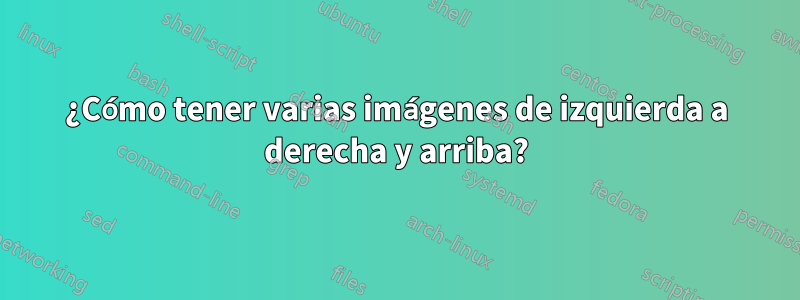
Básicamente quiero tener una figura como la siguiente:
Sin embargo, puedo poner de izquierda a derecha, ¿cómo agregar un Up?
\documentclass{article}
\usepackage[margin=0.5in]{geometry}
\usepackage[utf8]{inputenc}
\usepackage{textcomp}
\usepackage{pgfplots}
\usepackage{subcaption}
\begin{document}
\begin{figure}[ht]
\begin{subfigure}{.5\textwidth}
\centering
% include first image
\includegraphics[width=.5\linewidth]{image_file_name}
\caption{Put your sub-caption here}
\label{fig:sub-first}
\end{subfigure}
\begin{subfigure}{.5\textwidth}
\centering
% include second image
\includegraphics[width=.5\linewidth]{image_file_name}
\caption{Put your sub-caption here}
\label{fig:sub-second}
\end{subfigure}
\caption{Put your caption here}
\label{fig:fig}
\end{figure}
\end{document}
Mi salida actual:
Respuesta1
Solo agrega la tercera imagen... ¿O me pierdo algo?
\documentclass{article}
\usepackage[margin=0.5in]{geometry}
\usepackage[utf8]{inputenc}
\usepackage{textcomp}
\usepackage{pgfplots}
\usepackage{subcaption}
\begin{document}
\begin{figure}[ht]
\begin{subfigure}{\textwidth}
\centering
% include first image
\includegraphics[width=.25\linewidth]{example-image-a}
\caption{Put your sub-captionA here}
\label{fig:sub-firstA}
\end{subfigure}
\begin{subfigure}{.5\textwidth}
\centering
% include first image
\includegraphics[width=.5\linewidth]{example-image-b}
\caption{Put your sub-captionB here}
\label{fig:sub-first}
\end{subfigure}
\begin{subfigure}{.5\textwidth}
\centering
% include second image
\includegraphics[width=.5\linewidth]{example-image-c}
\caption{Put your sub-captionC here}
\label{fig:sub-second}
\end{subfigure}
\caption{Put your caption here}
\label{fig:fig}
\end{figure}
\end{document}
\end{document}
ACTUALIZAR Con menos espacio entre las imágenes.
\documentclass{article}
\usepackage[margin=0.5in]{geometry}
\usepackage[utf8]{inputenc}
\usepackage{textcomp}
\usepackage{pgfplots}
\usepackage{subcaption}
\begin{document}
\begin{figure}[ht]
\begin{subfigure}{\textwidth}
\centering
% include first image
\includegraphics[width=.45\linewidth]{example-image-a} % this width should be half of the width of the other two images
\caption{Put your sub-captionA here}
\label{fig:sub-firstA}
\end{subfigure}
\begin{subfigure}{.5\textwidth} % this sets the figure to be max half the width of the page
\centering
% include first image
\includegraphics[width=.9\linewidth]{example-image-b} % this sets the image to fill 90% of the available space -> 45% of the line width in total.
\caption{Put your sub-captionB here}
\label{fig:sub-first}
\end{subfigure}
\begin{subfigure}{.5\textwidth}
\centering
% include second image
\includegraphics[width=.9\linewidth]{example-image-c}
\caption{Put your sub-captionC here}
\label{fig:sub-second}
\end{subfigure}
\caption{Put your caption here}
\label{fig:fig}
\end{figure}
\end{document}
Respuesta2
En este ejemplo, reduje el ancho de la subfigura/título al ancho de la imagen. Tenga en cuenta que colocar \hfilentre las dos subfiguras inferiores se expande hasta el mismo espacio que \centering, mientras que \hfillempujaría las subfiguras hasta los bordes.
\documentclass{article}
\usepackage[margin=0.5in,showframe]{geometry}
\usepackage[utf8]{inputenc}
\usepackage{textcomp}
\usepackage{pgfplots}
\usepackage{subcaption}
\begin{document}
\begin{figure}[ht]
\centering
\begin{subfigure}{.45\textwidth}
\includegraphics[width=\linewidth]{example-image-a}
\caption{Put your sub-caption here}
\label{fig:sub-first}
\end{subfigure}% ending a line with a brace adds a space
\vspace{\floatsep}% space added between consecutive floats
\begin{subfigure}{.45\textwidth}
\includegraphics[width=\linewidth]{example-image-b}
\caption{Put your sub-caption here}
\label{fig:sub-secon}
\end{subfigure}\hfil
\begin{subfigure}{.45\textwidth}
\includegraphics[width=\linewidth]{example-image-c}
\caption{Put your sub-caption here}
\label{fig:sub-third}
\end{subfigure}
\caption{Put your caption here}
\label{fig:fig}
\end{figure}
\end{document}







