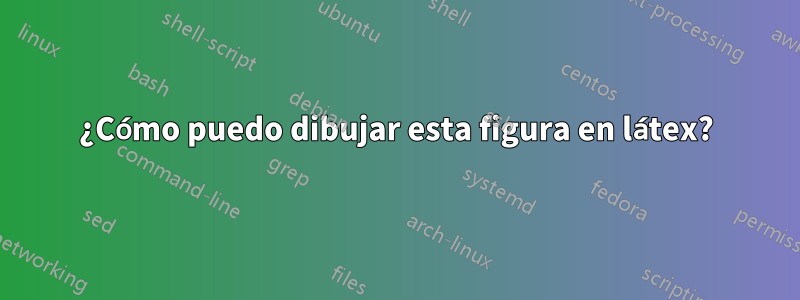
Respuesta1
Como punto de partida basado en una de mis antiguas respuestas. En el diagrama necesitas insertar las variables correctas:
\documentclass[margin=3.1415692mm,varwidth]{standalone}
\usepackage{tikz-cd}
\usetikzlibrary{arrows.meta, bending}
\usepackage{amssymb}
\begin{document}
\[
\begin{tikzcd}[sep=large,
every arrow/.append style = {-{Straight Barb[bend]}},
% every label/.append style = {font=\normalsize}
]
& W \ar[d,"f"]
\ar[dl,bend right]
\ar[dr,bend left] & \\
B
\ar[d,"xxx" '] & (A\times B)
\ar[l,"xxx" ']
\ar[r,"xxx"]
\ar[d,"xxx"] & A
\ar[d,"xxx"] \\
Y & X\times X
\ar[l,"xxx" ']
\ar[r,"xxx"] & X \\
\end{tikzcd}
\]
\end{document}
Respuesta2
Encontré este editor en línea,Matcha, por ser una herramienta muy conveniente para componer rápidamente imágenes para Latex. Tiene una interfaz gráfica intuitiva con la que es bastante agradable trabajar y se puede exportar como código Tikz o como imagen.
Para inspirarte, aquí tienes una versión rápida de tu imagen que preparé rápidamente.
Y el código Tikz generado automáticamente:
\tikzset{every picture/.style={line width=0.75pt}} %set default line width to 0.75pt
\begin{tikzpicture}[x=0.75pt,y=0.75pt,yscale=-1,xscale=1]
%uncomment if require: \path (0,211.1999969482422); %set diagram left start at 0, and has height of 211.1999969482422
%Curve Lines [id:da9024082468764771]
\draw (346.5,26.52) .. controls (380.29,28.17) and (406.02,55.37) .. (425.9,85.81) ;
\draw [shift={(426.8,87.2)}, rotate = 237.17000000000002] [color={rgb, 255:red, 0; green, 0; blue, 0 } ][line width=0.75] (10.93,-3.29) .. controls (6.95,-1.4) and (3.31,-0.3) .. (0,0) .. controls (3.31,0.3) and (6.95,1.4) .. (10.93,3.29) ;
%Straight Lines [id:da7724897046680852]
\draw (322.8,42.2) -- (323.75,82.2) ;
\draw [shift={(323.8,84.2)}, rotate = 268.64] [color={rgb, 255:red, 0; green, 0; blue, 0 } ][line width=0.75] (10.93,-3.29) .. controls (6.95,-1.4) and (3.31,-0.3) .. (0,0) .. controls (3.31,0.3) and (6.95,1.4) .. (10.93,3.29) ;
%Curve Lines [id:da11287460295056873]
\draw (297.8,24.2) .. controls (270.65,24.87) and (238.13,56.88) .. (217.07,78.87) ;
\draw [shift={(215.8,80.2)}, rotate = 313.66999999999996] [color={rgb, 255:red, 0; green, 0; blue, 0 } ][line width=0.75] (10.93,-3.29) .. controls (6.95,-1.4) and (3.31,-0.3) .. (0,0) .. controls (3.31,0.3) and (6.95,1.4) .. (10.93,3.29) ;
%Straight Lines [id:da7338437223633045]
\draw (432.8,112.2) -- (433.75,152.2) ;
\draw [shift={(433.8,154.2)}, rotate = 268.64] [color={rgb, 255:red, 0; green, 0; blue, 0 } ][line width=0.75] (10.93,-3.29) .. controls (6.95,-1.4) and (3.31,-0.3) .. (0,0) .. controls (3.31,0.3) and (6.95,1.4) .. (10.93,3.29) ;
%Straight Lines [id:da025882083777394982]
\draw (324.8,111.2) -- (325.75,151.2) ;
\draw [shift={(325.8,153.2)}, rotate = 268.64] [color={rgb, 255:red, 0; green, 0; blue, 0 } ][line width=0.75] (10.93,-3.29) .. controls (6.95,-1.4) and (3.31,-0.3) .. (0,0) .. controls (3.31,0.3) and (6.95,1.4) .. (10.93,3.29) ;
%Straight Lines [id:da07040880715340103]
\draw (207.8,112.2) -- (208.75,152.2) ;
\draw [shift={(208.8,154.2)}, rotate = 268.64] [color={rgb, 255:red, 0; green, 0; blue, 0 } ][line width=0.75] (10.93,-3.29) .. controls (6.95,-1.4) and (3.31,-0.3) .. (0,0) .. controls (3.31,0.3) and (6.95,1.4) .. (10.93,3.29) ;
%Straight Lines [id:da1706718911066456]
\draw (287.8,97.2) -- (223.8,98.17) ;
\draw [shift={(221.8,98.2)}, rotate = 359.13] [color={rgb, 255:red, 0; green, 0; blue, 0 } ][line width=0.75] (10.93,-3.29) .. controls (6.95,-1.4) and (3.31,-0.3) .. (0,0) .. controls (3.31,0.3) and (6.95,1.4) .. (10.93,3.29) ;
%Straight Lines [id:da14767706108481948]
\draw (293.8,169.2) -- (226.8,169.2) ;
\draw [shift={(224.8,169.2)}, rotate = 360] [color={rgb, 255:red, 0; green, 0; blue, 0 } ][line width=0.75] (10.93,-3.29) .. controls (6.95,-1.4) and (3.31,-0.3) .. (0,0) .. controls (3.31,0.3) and (6.95,1.4) .. (10.93,3.29) ;
%Straight Lines [id:da6043606661934966]
\draw (363.8,99.2) -- (415.8,99.2) ;
\draw [shift={(417.8,99.2)}, rotate = 180] [color={rgb, 255:red, 0; green, 0; blue, 0 } ][line width=0.75] (10.93,-3.29) .. controls (6.95,-1.4) and (3.31,-0.3) .. (0,0) .. controls (3.31,0.3) and (6.95,1.4) .. (10.93,3.29) ;
%Straight Lines [id:da07792819458867695]
\draw (356.8,169.2) -- (416.8,169.2) ;
\draw [shift={(418.8,169.2)}, rotate = 180] [color={rgb, 255:red, 0; green, 0; blue, 0 } ][line width=0.75] (10.93,-3.29) .. controls (6.95,-1.4) and (3.31,-0.3) .. (0,0) .. controls (3.31,0.3) and (6.95,1.4) .. (10.93,3.29) ;
% Text Node
\draw (324,24) node {$W$};
% Text Node
\draw (432,97) node {$A$};
% Text Node
\draw (434,168) node {$X$};
% Text Node
\draw (327,97) node {$( A\times B)_{P}$};
% Text Node
\draw (208,98) node {$B$};
% Text Node
\draw (209,168) node {$Y$};
% Text Node
\draw (326,169) node {$X\times Y$};
% Text Node
\draw (388,88) node {$Pr_{A}$};
% Text Node
\draw (260,86) node {$Pr_{B}$};
% Text Node
\draw (389,180) node {$Pr_{X}$};
% Text Node
\draw (261,179) node {$Pr_{Y}$};
% Text Node
\draw (453,128.4) node {$in_{A}$};
% Text Node
\draw (189,129.4) node {$in_{B}$};
% Text Node
\draw (351,130) node {$in_{A\times B}$};
\end{tikzpicture}





