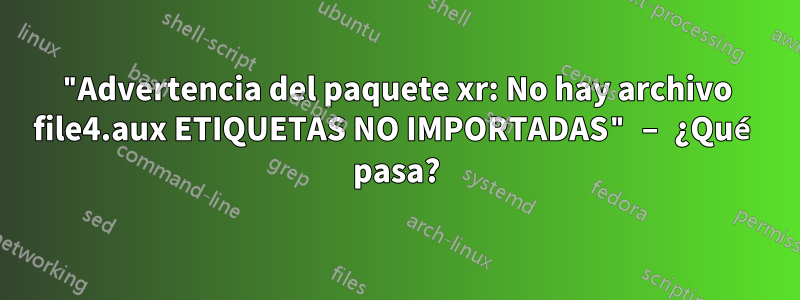
Estoy trabajando en un artículo con toneladas de apéndices para los que necesitamos un sistema de referencias cruzadas. Como usamos hyperref, probé el paquete xr-hyper. Después de MUCHOS intentos, logré que funcionara con tres documentos externos, pero en el momento en que agrego un cuarto, aparece el mensaje de error "Advertencia del paquete xr: No hay archivo file4.aux ETIQUETAS NO IMPORTADAS en la línea de entrada 30".
Aquí está la cuestión: estamos usando Overleaf (y pdflatex). Desafortunadamente, hacer esto localmente no es una opción en este momento.
Leí todos los hilos que pude encontrar, aplicando todos los ejemplos de trabajo que pude encontrar, pero fue en vano.
Adjunto un MWE de las distintas páginas a continuación. ¿Alguien puede entender por qué no acepta referencias al cuarto archivo?
% the preamble
%\usepackage{xcite}
\usepackage{xr-hyper}
\usepackage{hyperref}
\makeatletter
\newcommand*{\addFileDependency}[1]{% argument=file name and extension
\typeout{(#1)}% latexmk will find this if $recorder=0 (however, in that case, it will ignore #1 if it is a .aux or .pdf file etc and it exists! if it doesn't exist, it will appear in the list of dependents regardless)
\@addtofilelist{#1}% if you want it to appear in \listfiles, not really necessary and latexmk doesn't use this
\IfFileExists{#1}{}{\typeout{No file #1.}}% latexmk will find this message if #1 doesn't exist (yet)
}
\makeatother
\newcommand*{\myexternaldocument}[1]{%
\externaldocument{#1}%
\addFileDependency{#1.tex}%
\addFileDependency{#1.aux}%
}
% put all the external documents here!
\myexternaldocument{file1}
\myexternaldocument{file2}
\myexternaldocument{file3}
\myexternaldocument{file4}
% the latexmkrc file
add_cus_dep( 'tex', 'aux', 0, 'makeexternaldocument' );
sub makeexternaldocument {
# if the dependency isn't one of the files that this latexmk run will consider, process it
# without this test, we would get an infinite loop!
if (!($root_filename eq $_[0]))
{ # PLEASE ENABLE ONLY ONE OF THE FOLLOWING
# DEPENDING ON THE ENGINE YOU'RE USING
# FOR PDFLATEX
system( "latexmk -pdf \"$_[0]\"" );
# FOR LATEX+DVIPDF
# system( "latexmk \"$_[0]\"" );
# FOR XELATEX
# system( "latexmk -xelatex \"$_[0]\"" );
# FOR LUALATEX
# system( "latexmk -lualatex \"$_[0]\"" );
}
}
% File 1
\documentclass[12pt]{article}
\input{preamble}
\begin{document}
\section{section 1 in file 1}
\label{sec1file1}
\section{section 2 in file 1}
\label{sec2file1}
Testing some references: \\
Referencing section one in file one: \ref{sec1file1}\\
Referencing section two in file one: \ref{sec2file1} \\
Referencing section one in file two: \ref{sec1file2} \\
Referencing section two in file two: \ref{sec2file2} \\
Referencing section one in file three: \ref{sec1file3} \\
Referencing section two in file three: \ref{sec2file3} \\
\end{document}
y por último, un ejemplo del resto de archivos:
\documentclass[12pt]{article}
\input{preamble}
\begin{document}
\section{section 1 in file 3}
\label{sec1file3}
\section{section 2 in file 3}
\label{sec2file3}
Testing some references: \\
Referencing section one in file one: \ref{sec1file1}\\
Referencing section two in file one: \ref{sec2file1} \\
Referencing section one in file two: \ref{sec1file2} \\
Referencing section two in file two: \ref{sec2file2} \\
Referencing section one in file three: \ref{sec1file3} \\
Referencing section two in file three: \ref{sec2file3} \\
Referencing section two in file four: \ref{sec2file4} \\
\end{document}
ACTUALIZACIÓN: Ahora descargué los archivos auxiliares de Overleaf, lo que me dio este resultado:
\relax
\providecommand\hyper@newdestlabel[2]{}
\providecommand\HyperFirstAtBeginDocument{\AtBeginDocument}
\HyperFirstAtBeginDocument{\ifx\hyper@anchor\@undefined
\global\let\oldcontentsline\contentsline
\gdef\contentsline#1#2#3#4{\oldcontentsline{#1}{#2}{#3}}
\global\let\oldnewlabel\newlabel
\gdef\newlabel#1#2{\newlabelxx{#1}#2}
\gdef\newlabelxx#1#2#3#4#5#6{\oldnewlabel{#1}{{#2}{#3}}}
\AtEndDocument{\ifx\hyper@anchor\@undefined
\let\contentsline\oldcontentsline
\let\newlabel\oldnewlabel
\fi}
\fi}
\global\let\hyper@last\relax
\gdef\HyperFirstAtBeginDocument#1{#1}
\providecommand\HyField@AuxAddToFields[1]{}
\providecommand\HyField@AuxAddToCoFields[2]{}
\bibstyle{biblatex}
\bibdata{output-blx,hh_library}
\citation{biblatex-control}
\abx@aux@refcontext{nyt/global//global/global}
\providecommand \oddpage@label [2]{}
\@writefile{toc}{\boolfalse {citerequest}\boolfalse {citetracker}\boolfalse {pagetracker}\boolfalse {backtracker}\relax }
\@writefile{lof}{\boolfalse {citerequest}\boolfalse {citetracker}\boolfalse {pagetracker}\boolfalse {backtracker}\relax }
\@writefile{lot}{\boolfalse {citerequest}\boolfalse {citetracker}\boolfalse {pagetracker}\boolfalse {backtracker}\relax }
\@writefile{toc}{\defcounter {refsection}{0}\relax }\@writefile{toc}{\contentsline {section}{\numberline {1}section 1 in file 1}{1}{section.1}\protected@file@percent }
\newlabel{sec1file1}{{1}{1}{section 1 in file 1}{section.1}{}}
\@writefile{toc}{\defcounter {refsection}{0}\relax }\@writefile{toc}{\contentsline {section}{\numberline {2}section 2 in file 1}{1}{section.2}\protected@file@percent }
\newlabel{sec2file1}{{2}{1}{section 2 in file 1}{section.2}{}}
\newlabel{LastPage}{{}{1}{}{page.1}{}}
\xdef\lastpage@lastpage{1}
\xdef\lastpage@lastpageHy{1}
¿Eso ayuda en algo?
Respuesta1
Mira este tutorial:https://www.overleaf.com/learn/how-to/Cross_referencing_with_the_xr_package_in_Overleaf
Digamos que tienes File1.texy File2.texquieres citar una etiqueta del Archivo2 en el Archivo1, lo que necesitas es:
- código de importación personalizado en
File1.tex
%%% HELPER CODE FOR DEALING WITH EXTERNAL REFERENCES
\usepackage{xr}
\makeatletter
\newcommand*{\addFileDependency}[1]{
\typeout{(#1)}
\@addtofilelist{#1}
\IfFileExists{#1}{}{\typeout{No file #1.}}
}
\makeatother
\newcommand*{\myexternaldocument}[1]{
\externaldocument{#1}
\addFileDependency{#1.tex}
\addFileDependency{#1.aux}
}
%%% END HELPER CODE
% put all the external documents here!
\myexternaldocument{File2}
latexmkrcarchivo
add_cus_dep( 'tex', 'aux', 0, 'makeexternaldocument' );
sub makeexternaldocument {
if (!($root_filename eq $_[0]))
{
# FOR PDFLATEX
system( "latexmk -cd -pdf \"$_[0]\"" );
# FOR LATEX+DVIPDF
# system( "latexmk -cd \"$_[0]\"" );
# FOR XELATEX
# system( "latexmk -cd -xelatex \"$_[0]\"" );
# FOR LUALATEX
# system( "latexmk -cd -lualatex \"$_[0]\"" );
}
}
También tenga en cuenta que el latexmkrcarchivo debe estar en la carpeta de nivel raíz (superior), no dentro de una subcarpeta.
Respuesta2
Yo también encontré el problema (el tutorialNo funciona). Descubrí que la solución para mí es simplemente mover mis documentos principales y externos a la raíz de mi proyecto al dorso.


