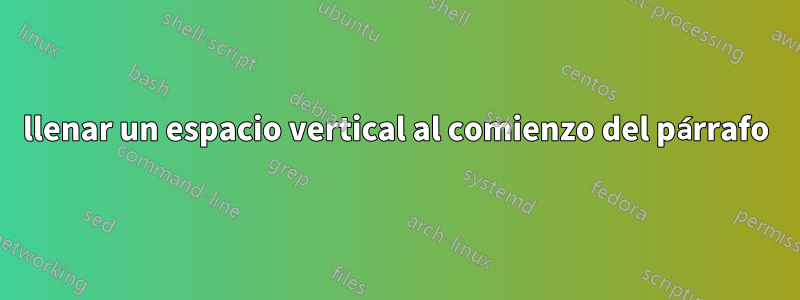
Probé lo siguiente
\linespread{1.3}
\documentclass[12pt]{report}
\begin{document}
\paragraph{Title Detection Computing}
\vspace{5mm}
Cloud smart alert correlation in Azure Security Center (incidents)
In the “publish or perish” age of academic research, many senior researchers advise their students and junior researchers about how to create professional document layouts, which software system to use, and which system is more efficient or user-friendly. Many of these senior researchers will attempt to convince their students and junior researchers that one system is “better”, “more elegant” “simpler”, or “more flexible” than the other system. There are very few researchers, however, who can confirm empirically how one system is superior to the other and on what basis they have drawn this conclusion. To date, no empirical studies exist to identify which system is more efficient. The preference toward a particular document preparation system can be particularly obstructive to the progress of research if the research question requires interdisciplinary teams. For example, a brain computer interface project may require collaborations between medical scientist
\vfill
\end{document}
El resultado generado fue un párrafo con encabezado y un texto como este.
Quería producir un efecto igual al que obtenemos cuando presionamos la tecla Intro en Microsoft Word al final de la línea o título y llegamos a una nueva línea. Intenté poner \\o \newline
pero me salió un mensaje.
There's no line here to end. \newline
Intenté seguir también
\linespread{1.3}
\documentclass[12pt]{report}
\begin{document}
\paragraph{Title title title}
\hfill \break
\vspace{5mm}
which system is more efficient. The preference toward a particular document preparation system can be particularly obstructive to the progress of research if the research question requires interdisciplinary teams. For example, a brain computer interface project may require collaborations between medical scientists, psychologists, computer scientists, biologists, physicists, and engineers. Any researcher who has ever collaborated on such large interdisciplinary projects has experienced the difficulty with \vfill
\end{document}
pero el resultado que obtuve no fue el que esperaba: un espacio de 5 mm entre el inicio del título y la primera línea. He estado leyendo tutoriales deaquí Sin embargo, no pude producir el resultado deseado. ¿Qué me estoy perdiendo?
Respuesta1
Tienes al menos dos opciones:
1) Utilice la memoirclase (un superconjunto de clases y book) comoreportarticle
\documentclass[...]{memoir}
\setafterparskip{5mm}
\begin{document}
\paragraph{title}
\end{document}
2) Cambie la \paragraphdefinición básica, como se muestra en el MWE a continuación (con el memoircódigo más simple comentado).
% paraprob.tex SE 535683 Don't run-in paragraph heading
\linespread{1.3}
\documentclass[12pt]{report}
\makeatletter
\renewcommand{\paragraph}{%
\@startsection{paragraph}{4}%
{\z@}%
{3.25ex \@plus 1ex \@minus .2ex}%
{5mm}%
{\normalsize\bfseries}%
}
\makeatother
%\documentclass[12pt]{memoir}
%\setafterparaskip{5mm}
\begin{document}
\paragraph{Title Detection Computing}
\vspace{5mm}
Cloud smart alert correlation in Azure Security Center (incidents)
In the “publish or perish” age of academic research, many senior researchers advise their students and junior researchers about how to create professional document layouts, which software system to use, and which system is more efficient or user-friendly. Many of these senior researchers will attempt to convince their students and junior researchers that one system is “better”, “more elegant” “simpler”, or “more flexible” than the other system. There are very few researchers, however, who can confirm empirically how one system is superior to the other and on what basis they have drawn this conclusion. To date, no empirical studies exist to identify which system is more efficient. The preference toward a particular document preparation system can be particularly obstructive to the progress of research if the research question requires interdisciplinary teams. For example, a brain computer interface project may require collaborations between medical scientist
\vfill
\end{document}



