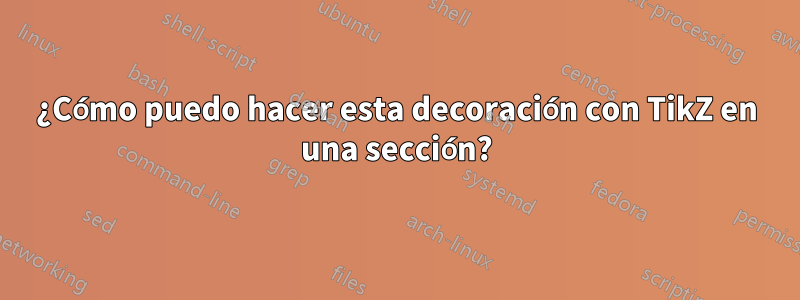
Respuesta1
Puedes poner una línea tikz antes del encabezado (de la sección, subsección, etc.) y luego usar \vspace{} con un valor negativo para moverlo sobre el encabezado.
\documentclass{article}
\usepackage{tikz}
\begin{document}
\begin{tikzpicture}[line width=3pt]
\draw[rounded corners=8pt, pink] (0,0) -- (0.5,0.5) -- (0.7,0.0) -- (1.1,0.6) -- (1.5,-0.1) -- (1.8,0.4) -- (2.4,-0.1) -- (3.0,0.3) -- (3.5,0.0);
\end{tikzpicture}
\vspace{-1.3cm} % to move the line over the section header
\section{First section}
Your text goes here.
\begin{tikzpicture}[line width=3pt]
\draw[rounded corners=8pt, pink] (0,0) -- (0.5,0.5) -- (0.7,0.0) -- (1.1,0.6) -- (1.5,-0.1) -- (1.8,0.4) -- (2.4,-0.1) -- (3.0,0.3) -- (3.5,0.0);
\end{tikzpicture}
\vspace{-1.2cm} % to move the line over the section header
\subsection{A subsection}
More text.
\end{document}
Es posible que desee editar la línea y, dependiendo de su fuente, probablemente tendrá que ajustar el vspace para que la línea aparezca donde desea, pero esto funcionó para mí con un formato de artículo muy básico.




