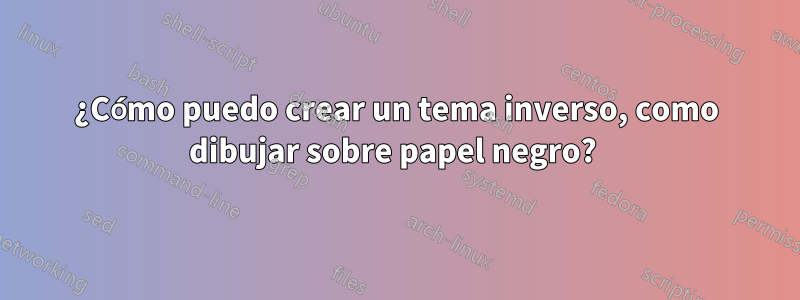
En Manim (el lenguaje de programación 3b1b para hacer animaciones) podemos obtener algunas animaciones hermosas donde el fondo es negro, ¿podemos hacerlo en LaTeX usando Tikz?
Aquí tienes un ejemplo: quiero dibujar esta figura pero con un fondo negro.
\begin{tikzpicture}[
point/.style={circle,fill,inner sep=1.3pt}]
\draw[thin, dashed, black!50!] (0,0) -- (8,0);
\begin{scope}[rotate around={15:(8:0)}]
\draw[thin, black] (0,0) -- (8,0);
\draw[fill, gray!40] (2,0) rectangle (4,1);
\draw[black] (2,0) rectangle (4,1);
\draw (3,0.5) node{$\bullet$}node[above,right]{$G$};
\draw[dashed, black] (3,0) -- (3,3);
\draw[thick, black, ->] (3,0) -- (2.4,1.5) node[above]{$\vec{R}$};
\coordinate(y) at (3,0);
\coordinate(x) at (3,1.5);
\coordinate(z) at (2.6,1);
\pic [draw=black!15!black,text=black,angle radius=9mm,"$\varphi$",angle eccentricity=1.3, ->]{angle = x--y--z};
\end{scope}
\draw[thick, black,->] (2.86,1)--(2.86,0) node[above,right]{$\vec{P}$};
\coordinate(o) at (0,0);
\coordinate(i) at (2,0.5);
\coordinate(j) at (2,0);
\pic [draw=black!15!black,text=black,angle radius=9mm,"$\alpha$",angle eccentricity=1.3, ->]{angle = j--o--i};
\end{tikzpicture}
O trazar una función como ejemplo de función Gamma:

Aquí está el código de una respuesta:
\begin{tikzpicture}[]
\begin{axis}[
xmin = -4.9, xmax = 5.1,
%ymin = -3.5, ymax = 3.5,
restrict y to domain=-6:6,
axis lines = middle,
axis line style={-latex},
xlabel={$x$},
ylabel={$y$},
%enlarge x limits={upper={val=0.2}},
enlarge y limits=0.05,
x label style={at={(ticklabel* cs:1.00)}, inner sep=5pt, anchor=north},
y label style={at={(ticklabel* cs:1.00)}, inner sep=2pt, anchor=south east},
]
\addplot[color=red, samples=222, smooth,
domain = 0:5] gnuplot{gamma(x)};
\foreach[evaluate={\N=\n-1}] \n in {0,...,-5}{%
\addplot[color=red, samples=555, smooth,
domain = \n:\N] gnuplot{gamma(x)};
%
\addplot [domain=-6:6, samples=2, densely dashed, thin] (\N, x);
}%
\end{axis}
\end{tikzpicture}
¿Existe algún método para hacer estas figuras con fondo negro "Tema oscuro"?
Respuesta1
En general, el enfoque fácil es agregar un fondo a tikzpicturetravés de la backgroundsbiblioteca, para su primer ejemplo (no pude hacer \picque funcione, pero lo descubrirá) que podría ser:
\documentclass[tikz]{standalone}
\usetikzlibrary{angles,backgrounds}
\begin{document}
\begin{tikzpicture}[
point/.style={circle,fill,inner sep=1.3pt},background rectangle/.style={fill=black}, show background rectangle]
\draw[thin, dashed, black!50!] (0,0) -- (8,0);
\begin{scope}[rotate around={15:(8:0)}]
\draw[thin, white] (0,0) -- (8,0);
\draw[fill, gray!40] (2,0) rectangle (4,1);
\draw[white] (2,0) rectangle (4,1);
\draw[white] (3,0.5) node{$\bullet$}node[above,right]{$G$};
\draw[dashed, white] (3,0) -- (3,3);
\draw[thick, white, ->] (3,0) -- (2.4,1.5) node[above]{$\vec{R}$};
\coordinate(y) at (3,0);
\coordinate(x) at (3,1.5);
\coordinate(z) at (2.6,1);
%\pic [draw=black!15!black,text=black,angle radius=9mm,"$\varphi$",angle eccentricity=1.3, ->]{angle = x--y--z};
\end{scope}
\draw[thick, white,->] (2.86,1)--(2.86,0) node[above,right]{$\vec{P}$};
\coordinate(o) at (0,0);
\coordinate(i) at (2,0.5);
\coordinate(j) at (2,0);
%\pic [draw=black!15!black,text=black,angle radius=9mm,"$\alpha$",angle eccentricity=1.3, ->]{angle = j--o--i};
\end{tikzpicture}
\end{document}
lo que resulta en:




