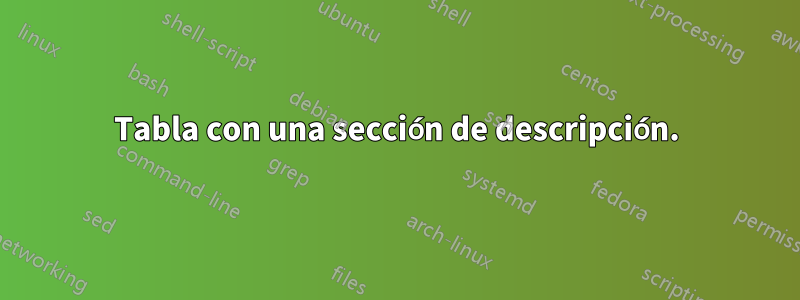
Tengo algunos problemas con el paquete xltabular cuando intento dibujar esta tabla, el problema cuando intento hacer otras tablas el resultado será como el primero, pero cuando elimino el paquete de mi texto principal la tabla se completa. Entonces, ¿puedo hacerlo sin usar este paquete? El código de la primera tabla.
{
\begin{xltabular}{\linewidth}{ l | X }
\caption{Data description of dependent \& independent variables.}
\label{table: vardescription}\\
\hline \hline
\textbf{\normalsize Variable} & \textbf{\normalsize Description} \\
\hline
\endfirsthead
\hline \hline
\textbf{Excess returns} & In this research, our main goal is in showing the directional predictability, where the \textbf{dependent variable} is the dummy sign return indicator.
\[
\mathit{Excess\ return} =
\begin{cases}
1, \quad\text{if the excess returns is } >0\\
0, \quad\text{if the excess returns is } < 0
\end{cases}
\]
\\ \hline
\textbf{Recession} &
The recession defined by the \textbf{NBER} are used.
\[ \mathit{Recession} =
\begin{cases}
1, \quad\text{if the economy is in a recession},\\
0, \quad\text{if the economy is in an expansion}
\end{cases}
\]
\\ \hline
\textbf{Dividend to price} & Dividends from past year divided by closing value of index at month end.
\\[0ex]\hline
\textbf{Earning to price} & Earnings over the past year divided by closing value of index at month end.
\\[0ex]\hline
\textbf{Term spread} & The 10 year US Treasury Bill less 3 month US Treasury Bill. \\ \hline
\end{xltabular}
}
\begin{table}[htbp]\centering
\def\sym#1{\ifmmode^{#1}\else\(^{#1}\)\fi}
\caption{This is the heading}
\caption*{\footnotesize Smaller note of table that describes what the table is all about.}
\begin{tabular}{l*{3}{c}}
\toprule
&\multicolumn{1}{c}{(1)} &\multicolumn{1}{c}{(2)} &\multicolumn{1}{c}{(3)} \\
& Base & Robust & Cluster \\
\midrule
Size &-0.000645 &-0.000645 &-0.000645 \\
& (-0.83) & (-0.83) & (-0.39) \\
\midrule
Observations & 5035 & 5035 & 5035 \\
\bottomrule
\multicolumn{4}{l}{\footnotesize \textit{t} statistics in parentheses}\\
\multicolumn{4}{l}{\footnotesize * p<0.10, ** p<0.05, *** p<0.01}\\
\end{tabular}
\end{table}
Respuesta1
Para mí funciona bien cargando los paquetes relevantes. Agregué algunas pequeñas mejoras y simplificaciones de código.
\documentclass{article}
\usepackage{xltabular, booktabs}
\usepackage{mathtools}
\usepackage{siunitx}
\begin{document}
\begin{xltabular}{\linewidth}{ l | >{\arraybackslash}X }
\caption{Data description of dependent \& independent variables.}
\label{table: vardescription}\\
\hline \hline
%
\textbf{\normalsize Variable} & \textbf{\normalsize Description} \\
\hline
\endfirsthead
\hline \hline
%
\textbf{Excess returns} & In this research, our main goal is in showing the directional predictability, where the \textbf{dependent variable} is the dummy sign return indicator.
\[ \textit{Excess\ return} =
\begin{cases*}
1, & if the excess returns is $ >0 $,\\
0, & if the excess returns is $ < 0 $.
\end{cases*} \]
\\ \hline
\textbf{Recession} &
The recession defined by the \textbf{NBER} are used.
\[ \textit{Recession} =
\begin{cases*}
1, & if the economy is in a recession,\\
0, & if the economy is in an expansion.
\end{cases*}\]
\\ \hline
\textbf{Dividend to price} & Dividends from past year divided by closing value of index at month end.
\\[0ex]\hline
\textbf{Earning to price} & Earnings over the past year divided by closing value of index at month end.
\\[0ex]\hline
\textbf{Term spread} & The 10 year US Treasury Bill less 3 month US Treasury Bill. \\ \hline
\end{xltabular}
\end{document}





