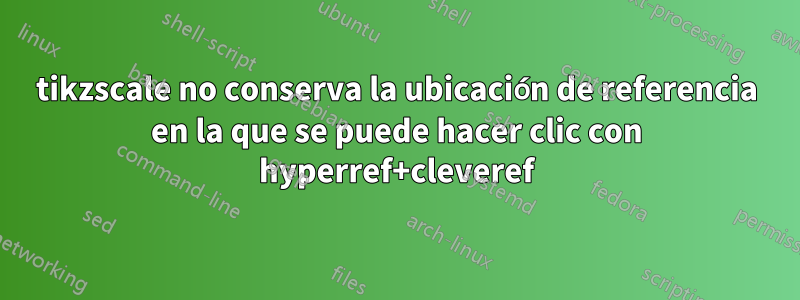
Estoy usando tikzscale para reducir una figura de tikz ubicada en otro archivo .tikz. Si bien se conserva el color de las referencias, las regiones en las que se puede hacer clic ya no están alineadas con el texto. Cuando no escala, se puede hacer clic correctamente en las referencias, pero la figura no escala.
¿Hay alguna manera de reducir la figura conservando las regiones de las referencias en las que se puede hacer clic? MWE y foto a continuación.
MWE:
principal.tex
\documentclass{article}
\usepackage{tikz}
\usepackage{hyperref}
\usepackage[nameinlink]{cleveref}
\usepackage{tikzscale}
\usetikzlibrary{positioning}
\begin{document}
\section{Example}
\label{sec:example}
Sample text.
\begin{figure*}[ht]
% \includegraphics[width=\textwidth]{mwe.tikz} %% do not resize
\includegraphics[width=\textwidth]{mwe.tikz}
\end{figure*}
\end{document}
mwe.tikz
\begin{tikzpicture}[transform shape]
\tikzstyle{every node}=[font=\large]
\node[draw] (first) {\Cref{sec:example}.};
\node[draw, below right=10cm and 10cm of first] (second) {text};
\node[draw, below right=10cm and 10cm of second] (third) {text};
\end{tikzpicture}
Resultado:
Respuesta1
Una solución alternativa usando \resizeboxy saliendo tikzscale, como se menciona en amboscomentario de @cbeyLa respuesta de Heiko Oberdiek:
\documentclass{article}
\usepackage{tikz}
\usepackage{hyperref}
\usepackage[nameinlink]{cleveref}
%\usepackage{tikzscale}
\usetikzlibrary{positioning}
\begin{document}
\section{Example}\label{sec:example}
Sample text.
\begin{figure*}[ht]
\resizebox{\textwidth}{!}{%
\begin{tikzpicture}[transform shape]
\tikzstyle{every node}=[font=\large]
\node[draw] (first) {\Cref{sec:example}.};
\node[draw, below right=10cm and 10cm of first] (second) {text};
\node[draw, below right=10cm and 10cm of second] (third) {text};
\end{tikzpicture}
}
\end{figure*}
\end{document}




