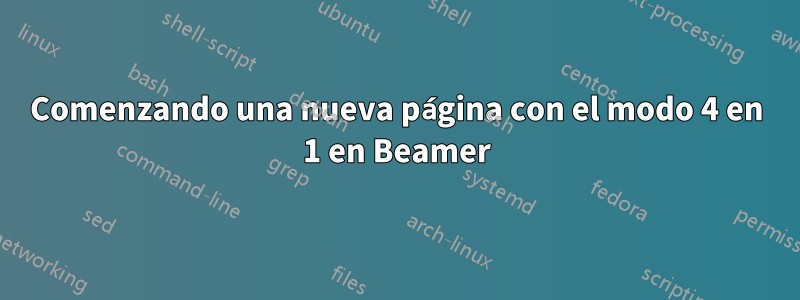
Yo suelo pgfpagescrear folletos 4up. El folleto es muy largo (para todo un semestre) y me gustaría comenzar una nueva página cuando comience una nueva sesión. Lo que estoy buscando es un código que funcione como el código de los libros que inserta una página vacía cuando comienza un nuevo capítulo y el nuevo capítulo comenzaría en la página incorrecta.
En el MWE, las tres diapositivas que siguen a la 2 deben ser páginas vacías y la sesión 2 debe comenzar en la esquina superior izquierda de una página nueva.
Editar:
Algo como esto \cleardoublepagedebería funcionar. Pero habría que echar un vistazo al contador de páginas y comprobar cuántas páginas vacías se deben insertar hasta la siguiente página divisible por cuatro. No sé cómo hacer los cálculos en LaTeX. Cualquier ayuda sería apreciada.
\def\cleardoublepage{%
\clearpage%
\if@twoside%
\ifodd\c@page%
% do nothing
\else%
\emptypage@emptypage%
\fi%
\fi%
}%
El MWE:
\documentclass{beamer}
\author{Stefan Müller}
\title{The great test}
\usepackage{pgfpages}
\pgfpagesuselayout{4 on 1}[a4paper, border shrink=5mm, landscape]
\pgfpageslogicalpageoptions{1}{border code=\pgfusepath{stroke},
% resized height=.65\pgfphysicalheight,
% resized width=.65\pgfphysicalwidth,
center = \pgfpoint{.275\pgfphysicalwidth}{.74\pgfphysicalheight}
}
\pgfpageslogicalpageoptions{2}{border code=\pgfusepath{stroke},
% resized height=.65\pgfphysicalheight,
% resized width=.65\pgfphysicalwidth,
center = \pgfpoint{.725\pgfphysicalwidth}{.74\pgfphysicalheight}
}
\pgfpageslogicalpageoptions{3}{border code=\pgfusepath{stroke},
% resized height=.65\pgfphysicalheight,
% resized width=.65\pgfphysicalwidth,
center = \pgfpoint{.275\pgfphysicalwidth}{.26\pgfphysicalheight}
}
\pgfpageslogicalpageoptions{4}{border code=\pgfusepath{stroke},
% resized height=.65\pgfphysicalheight,
% resized width=.65\pgfphysicalwidth,
center = \pgfpoint{.725\pgfphysicalwidth}{.26\pgfphysicalheight}
}
\begin{document}
\frame{
\maketitle
}
\frame{
0
}
\section{1}
\subtitle{Session 1}
\frame{
\maketitle
}
\frame{1}
\section{2}
\frame{2}
\subtitle{Session 2}
\frame{
\maketitle
}
\section{3}
\frame{3}
\section{4}
\frame{4}
\section{5}
\frame{5}
\end{document}
Respuesta1
Puede verificar el número de página actual al comienzo de su subtítulo y luego insertar páginas vacías según sea necesario:
\documentclass{beamer}
\author{Stefan Müller}
\title{The great test}
\usepackage{pgfpages}
\pgfpagesuselayout{4 on 1}[a4paper, border shrink=5mm, landscape]
\pgfpageslogicalpageoptions{1}{border code=\pgfusepath{stroke},
% resized height=.65\pgfphysicalheight,
% resized width=.65\pgfphysicalwidth,
center = \pgfpoint{.275\pgfphysicalwidth}{.74\pgfphysicalheight}
}
\pgfpageslogicalpageoptions{2}{border code=\pgfusepath{stroke},
% resized height=.65\pgfphysicalheight,
% resized width=.65\pgfphysicalwidth,
center = \pgfpoint{.725\pgfphysicalwidth}{.74\pgfphysicalheight}
}
\pgfpageslogicalpageoptions{3}{border code=\pgfusepath{stroke},
% resized height=.65\pgfphysicalheight,
% resized width=.65\pgfphysicalwidth,
center = \pgfpoint{.275\pgfphysicalwidth}{.26\pgfphysicalheight}
}
\pgfpageslogicalpageoptions{4}{border code=\pgfusepath{stroke},
% resized height=.65\pgfphysicalheight,
% resized width=.65\pgfphysicalwidth,
center = \pgfpoint{.725\pgfphysicalwidth}{.26\pgfphysicalheight}
}
\usepackage{pgffor}
\pretocmd{\subtitle}{
{
\setbeamertemplate{navigation symbols}{}
\pgfmathparse{int(mod(\thepage,4))}
\let\foo\pgfmathresult
\ifnum\foo=0
\begin{frame}[plain,noframenumbering]
\end{frame}
\fi
\ifnum\foo=2
\begin{frame}[plain,noframenumbering]
\end{frame}
\begin{frame}[plain,noframenumbering]
\end{frame}
\begin{frame}[plain,noframenumbering]
\end{frame}
\fi
\ifnum\foo=3
\begin{frame}[plain,noframenumbering]
\end{frame}
\begin{frame}[plain,noframenumbering]
\end{frame}
\fi
}
}{}{}
\makeatletter
\apptocmd{\beamer@subtitle}{\frame{\maketitle}}{}{}
\makeatother
\begin{document}
\frame{
\maketitle
}
\frame{
0
\pause
abc
}
\section{1}
\subtitle{Session 1}
\frame{1}
\section{2}
\frame{2}
\subtitle{Session 2}
\section{3}
\frame{3}
\section{4}
\frame{4}
\section{5}
\frame{5}
\end{document}


