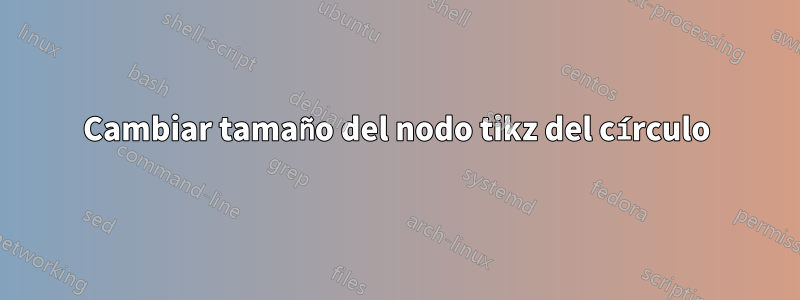
Me gustaría reducir el tamaño del círculo, es decir, me gustaría que su límite estuviera más cerca de la ecuación interna. Intenté jugar con los pocos parámetros gratuitos en el código adjunto, pero no sucedió nada bueno. ¿Tiene algún consejo?
\documentclass[8pt,dvipsnames]{beamer}
\usepackage{tikz}
\usepackage[T1]{fontenc}
\usepackage[utf8]{inputenc}
\usefonttheme{serif}
\usetikzlibrary{positioning}
\usepackage{import}
\usepackage{ragged2e}
\usepackage{tikz}
\usetheme{metropolis}
\usepackage{appendixnumberbeamer}
\usepackage{booktabs}
\usepackage[scale=2]{ccicons}
\usepackage{pgfplots}
\usepgfplotslibrary{dateplot}
\usepackage{xspace}
\newcommand{\themename}{\textbf{\textsc{metropolis}}\xspace}
\setbeamertemplate{itemize items}{\textbullet}
\begin{document}
\begin{frame}[fragile]
\frametitle{What do we want to compute?}
\begin{tikzpicture}[
bigcircle/.style={ % style for the circles
text width=2.8cm, %1.6cm % diameter
align=center, % center align
line width=2mm, % thickness of border
draw, % draw the border
circle, % shape
font=\sffamily%\footnotesize % font of the year
},
desc/.style 2 args={ % style for the list nodes
text width=3.2cm, % means the node will be kind of like a 4cm wide minipage, and if the
font=\sffamily\small\RaggedRight, % set the font in the list
label={[#1,yshift=-1.5ex,font=\sffamily]above:#2} % add the title as a label
},
desc/.style 2 args={ % style for the list nodes
text width=3.2cm, % means the node will be kind of like a 4cm wide minipage, and if the
font=\sffamily\small\RaggedRight, % set the font in the list
label={[#1,yshift=-1.5ex,font=\sffamily]above:#2} % add the title as a label
},
node distance=10mm and 3mm % vertical and horizontal separation of nodes, when positioned with e.g. above=of othernode
]
\node [desc={olive}{Poisson problem}] (list1) {
};
\node [bigcircle,olive, below=0.1cm of list1] (circ1) {
\small \textcolor{black}{
\begin{align*}
-\Delta u = f,\quad&\text{in}\;\Omega,\\
+\text{b.c.},\quad&\text{on}\;\Gamma.
\end{align*}}
};
\end{tikzpicture}
\end{frame}
\end{document}
Respuesta1
Se desconoce el contexto de su MWE. ¿Usas este círculo solo en este ejemplo o su definición de estilo debería ser más versátil, es decir: que su tamaño se pueda ajustar localmente en cada uso?
En el último caso, deberías cambiar el estilo del nodo a:
bigcircle/.style args = {#1/#2/#3}{% circle style
circle, % shape
text width=#1, % for locally determined diameter
draw=#2, % draw the border
line width=2mm, % thickness of border
align=center, % for center align of text
font=#3 % used font
},
y luego escribir el código del nodo como:
\node [bigcircle=2.4cm/olive/\small,
below=0.1cm of list1
] (circ1)
{
\begin{align*}
-\Delta u = f,\quad &\text{in}\;\Omega,\\
+\text{b.c.},\quad &\text{on}\;\Gamma.
\end{align*}
};
Estos cambios darán el siguiente resultado:



