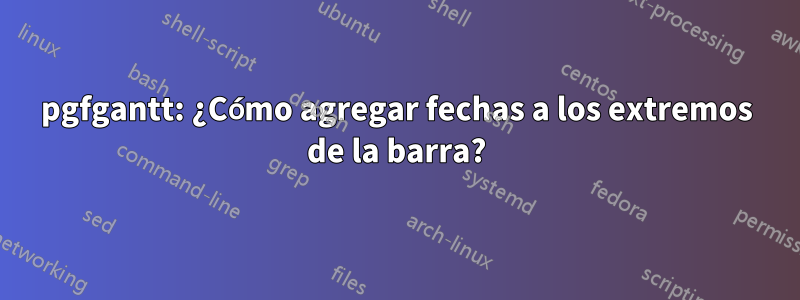
El problema
Estoy haciendo un diagrama de Gantt usando el paquete pgffgantt. Me gustaría que las fechas de las tareas se muestren encima de las barras (en naranja en la imagen de abajo)
Intenté hacer cosas sin éxito basándome en diferentes preguntas (1,2), la fecha no estaba en el lugar correcto, si dos barras estuvieran en la misma línea, se superpondría...
¿Alguien sabría cómo hacer esto o simplemente me indicaría la dirección correcta?
Ejemplo de trabajo mínimo
\documentclass[a4paper, 12pt]{article}
\usepackage[babel=true, kerning=true]{microtype} % Required by the package pgfgantt
\usepackage{pgfgantt}
\begin{document}
\begin{ganttchart}[
expand chart=\linewidth,
time slot format=little-endian, % Format of the date dd-mm-yyyy
inline,
vgrid={*6{draw=none}, *1{dotted}}, % Draw a line 1 out of 7 times, which is the same as framing the weeks
]{14-02-2022}{12-08-2022}
\ganttset{calendar week text=\currentweek} % Overload the week text, display the week number (1, 2,, ...) instead of "Week <number>"
\gantttitlecalendar{month=name, week}\\
% Group 1
\ganttset{
bar/.append style={fill=lightblue},
group/.append style={fill=darkblue},
}
\ganttgroup{Group 1}{14-02-2022}{25-06-2022}\\
\ganttbar{Task 1}{14-04-2022}{28-05-2022}\\
\ganttbar{Task 2}{18-02-2022}{18-04-2022} \ganttbar{Task 2 bis}{18-05-2022}{18-06-2022} \\
% \ganttbar{Task 3}{14-02-2022}{28-03-2022}\\
\end{ganttchart}
\end{document}
Respuesta1
El siguiente código crea dos comandos \myganttgroupy \myganttbaragrega etiquetas a dos barras o grupos originales.
\PassOptionsToPackage{svgnames}{xcolor}
\documentclass[a4paper, 12pt]{article}
\usepackage[babel=true, kerning=true]{microtype} % Required by the package pgfgantt
\usepackage{pgfgantt}
\tikzset{
date/.style={text=yellow!80!black, font=\small, anchor=south}
}
\newcommand{\myganttgroup}[4][]{%
\ganttgroup[#1, name=#2]{#2}{#3}{#4}
\node[date] at (#2.north west) {#3};
\node[date] at (#2.north east) {#4};
}
\newcommand{\myganttbar}[4][]{%
\ganttbar[#1, name=#2]{#2}{#3}{#4}
\node[date] at (#2.north west) {#3};
\node[date] at (#2.north east) {#4};
}
\begin{document}
\begin{ganttchart}[
expand chart=\linewidth,
time slot format=little-endian, % Format of the date dd-mm-yyyy
inline,
vgrid={*6{draw=none}, *1{dotted}}, % Draw a line 1 out of 7 times, which is the same as framing the weeks
]{14-02-2022}{12-08-2022}
\ganttset{calendar week text=\currentweek} % Overload the week text, display the week number (1, 2,, ...) instead of "Week <number>"
\gantttitlecalendar{month=name, week}\\
% Group 1
\ganttset{
bar/.append style={fill=LightBlue},
group/.append style={fill=DarkBlue},
}
% \ganttgroup{Group 1}{14-02-2022}{25-06-2022}\\
\myganttgroup{Group 1}{14-02-2022}{25-06-2022}\\
\myganttbar{Task 1}{14-04-2022}{28-05-2022}\\
\myganttbar{Task 2}{18-02-2022}{18-04-2022} \myganttbar{Task 2 bis}{18-05-2022}{18-06-2022} \\
% \ganttbar{Task 3}{14-02-2022}{28-03-2022}\\
% \node[left] at (task1.north west) {A};
% \node[right] at (task1.north east) {B};
\end{ganttchart}
\end{document}




