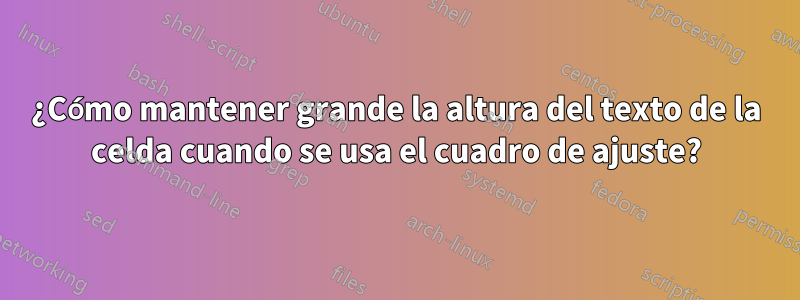
Cuando restrinjo el ancho de la tabla a 0,7\textwidth, también reduce el tamaño de la fuente. Me gustaría que la tabla se mostrara en el centro de la página pero que el texto fuera lo suficientemente grande como para ser legible.
\documentclass{exam}
\usepackage{adjustbox}
\begin{document}
\begin{center}
\begin{adjustbox}{width=0.7\textwidth}
\medskip\noindent
\begin{tabular}{|l|l|} \hline
Some text. & lsibyg gihebg fiehbg etin vtn osuing iostnugetnug etouhg otunhoeuthg thgu ituhg iotuhg ieuth guoierthg touhg uoth ut guotg uwht owuht \\\hline
\end{tabular}
\end{ajustbox}
\end{center}
\begin{tabular}{|l|l|} \hline
Some text. & lsibyg gihebg fiehbg etin vtn osuing iostnugetnug etouhg otunhoeuthg thgu ituhg iotuhg ieuth guoierthg touhg uoth ut guotg uwht owuht \\\hline
\end{tabular} \\
\end{document}
Respuesta1
No necesita cuadro de ajuste. Simplemente especifique el ancho de la tabla y para la segunda columna use el tipo de columna "párrafo", por ejemplo, p{<width>}o Xel tipo de columna definido en el tabularxpaquete:
\documentclass{exam}
\usepackage{tabularx}
%---------------- Show page layout. Don't use in a real document!
\usepackage{showframe}
\renewcommand\ShowFrameLinethickness{0.15pt}
\renewcommand*\ShowFrameColor{\color{red}}
%---------------------------------------------------------------%
\begin{document}
\begin{center}
\begin{tabularx}{0.7\linewidth}{|l|X|} % <---
\hline
Some text. & lsibyg gihebg fiehbg etin vtn osuing iostnugetnug etouhg otunhoeuthg thgu ituhg iotuhg ieuth guoierthg touhg uoth ut guotg uwht owuht \\
\hline
\end{tabularx}
\bigskip
\begin{tabularx}{\linewidth}{|l|X|} % <---
\hline
Some text. & lsibyg gihebg fiehbg etin vtn osuing iostnugetnug etouhg otunhoeuthg thgu ituhg iotuhg ieuth guoierthg touhg uoth ut guotg uwht owuht \\
\hline
\end{tabularx}
\end{center}
\end{document}
(las líneas rojas indican el diseño de la página)



