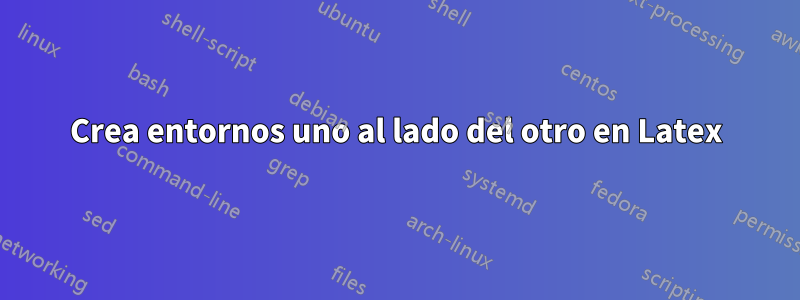
Estoy intentando crear tres entornos que estén uno al lado del otro y no ocupen toda la página como se ve en la imagen adjunta. Dentro de cada entorno, estoy intentando agregar la función cvref, adjunto el código cls necesario.
prueba.cls
\NeedsTeXFormat{LaTeX2e}[1995/12/01]
\@ifl@t@r\fmtversion{2018/04/01}{\UseRawInputEncoding}{}
\ProvidesClass{altacv}[2018/07/27 AltaCV v1.1.4, yet another alternative class for a résumé/curriculum vitae.]
\newif\if@academicons
\DeclareOption{academicons}{\@academiconstrue}
%% v1.1.3: Choice of round/square photo
\newif\if@normalphoto
\DeclareOption{normalphoto}{\@normalphototrue}
\DeclareOption*{\PassOptionsToClass{\CurrentOption}{extarticle}}
\ProcessOptions\relax
\LoadClass{extarticle}
\RequirePackage[margin=2cm]{geometry}
\RequirePackage{fontawesome}
%% v1.1: Optionally load academicons
\if@academicons
%% Patch to make academicons compilable with XeLaTeX
\ExplSyntaxOn
\msg_redirect_name:nnn { fontspec } { font-not-found } { none }
\ExplSyntaxOff
\RequirePackage{academicons}
\newfontfamily{\AI}{academicons.ttf}
\fi
\RequirePackage{xcolor}
\colorlet{accent}{blue!70!black}
\colorlet{heading}{black}
\colorlet{emphasis}{black}
\colorlet{body}{black!80!white}
\newcommand{\itemmarker}{{\small\textbullet}}
\newcommand{\ratingmarker}{\faCircle}
\RequirePackage{tikz}
\usetikzlibrary{arrows}
\RequirePackage[skins]{tcolorbox}
\RequirePackage{enumitem}
\setlist{leftmargin=*,labelsep=0.5em,nosep,itemsep=0.25\baselineskip,after=\vskip0.25\baselineskip}
\setlist[itemize]{label=\itemmarker}
\RequirePackage{graphicx}
\RequirePackage{etoolbox}
\RequirePackage{dashrule}
\RequirePackage{multirow,tabularx}
\RequirePackage{changepage}
% \RequirePackage{marginfix}
\setlength{\parindent}{0pt}
\newcommand{\divider}{\textcolor{body!30}{\hdashrule{\linewidth}{0.6pt}{0.5ex}}\medskip}
\newenvironment{fullwidth}{%
\begin{adjustwidth}{}{\dimexpr-\marginparwidth-\marginparsep\relax}}
{\end{adjustwidth}}
\newcommand{\emailsymbol}{\faAt}
\newcommand{\phonesymbol}{\faPhone}
\newcommand{\homepagesymbol}{\faChain}
\newcommand{\locationsymbol}{\faMapMarker}
\newcommand{\linkedinsymbol}{\faLinkedin}
\newcommand{\twittersymbol}{\faTwitter}
\newcommand{\githubsymbol}{\faGithub}
\newcommand{\orcidsymbol}{\aiOrcid}
\newcommand{\mailsymbol}{\faEnvelope}
\newcommand{\printinfo}[2]{\mbox{\textcolor{accent}{\normalfont #1}\hspace{0.5em}#2\hspace{2em}}}
\newcommand{\weblinks}[3]{\mbox{\textcolor{accent}{\normalfont #1}\hspace{0.5em}{\href{#2}{#3}}\hspace{2em}}}
\newcommand{\name}[1]{\def\@name{#1}}
\newcommand{\tagline}[1]{\def\@tagline{#1}}
\newcommand{\photo}[2]{\def\@photo{#2}\def\@photodiameter{#1}}
\newcommand{\email}[2]{\weblinks{\emailsymbol}{#1}{#2}}
\newcommand{\mailaddress}[1]{\printinfo{\mailsymbol}{#1}}
\newcommand{\phone}[1]{\printinfo{\phonesymbol}{#1}}
\newcommand{\homepage}[2]{\weblinks{\homepagesymbol}{#1}{#2}}
\newcommand{\twitter}[1]{\printinfo{\twittersymbol}{#1}}
\newcommand{\linkedin}[2]{\weblinks{\linkedinsymbol}{#1}{#2}}
\newcommand{\github}[2]{\weblinks{\githubsymbol}{#1}{#2}}
\newcommand{\orcid}[1]{\printinfo{\orcidsymbol}{#1}}
\newcommand{\location}[1]{\printinfo{\locationsymbol}{#1}}
\newcommand{\cvsection}[2][]{%
\bigskip%
\ifstrequal{#1}{}{}{\marginpar{\vspace*{\dimexpr1pt-\baselineskip}\raggedright\input{#1}}}%
{\color{heading}\LARGE\bfseries\MakeUppercase{#2}}\\[-1ex]%
{\color{heading}\rule{\linewidth}{2pt}\par}\medskip
}
\newcommand{\cvref}[4]{%
\smallskip
\textcolor{emphasis}{\textbf{#1}}\par
\smallskip\normalsize
\ifstrequal{#2}{}{}{
\textbf{\color{accent}#2}\par
\smallskip}
\begin{description}[font=\color{accent},style=multiline,leftmargin=1.25em]
\item[\small\normalfont\mailsymbol] #3
\item[\small\normalfont\phonesymbol] #4
\end{description}
\medskip
% \medskip
}
\newenvironment{cvcolumn}[1]{\begin{minipage}[t]{#1}\raggedright}{\end{minipage}}
\RequirePackage[backend=biber,style=authoryear,sorting=ydnt]{biblatex}
%% For removing numbering entirely when using a numeric style
% \setlength{\bibhang}{1em}
% \DeclareFieldFormat{labelnumberwidth}{\makebox[\bibhang][l]{\itemmarker}}
% \setlength{\biblabelsep}{0pt}
\defbibheading{pubtype}{\cvsubsection{#1}}
\renewcommand{\bibsetup}{\vspace*{-\baselineskip}}
\AtEveryBibitem{\makebox[\bibhang][l]{\itemmarker}}
\setlength{\bibitemsep}{0.25\baselineskip}
% v1.1.2: make it easier to add a sidebar aligned with top of next page
\RequirePackage{afterpage}
\newcommand{\addsidebar}[2][]{\marginpar{%
\ifstrequal{#1}{}{}{\vspace*{#1}}%
\input{#2}}%
}
\newcommand{\addnextpagesidebar}[2][]{\afterpage{\addsidebar[#1]{#2}}}
\AtBeginDocument{%
\pagestyle{empty}
\color{body}
\raggedright
}
Se llama en el siguiente fragmento:
prueba.tex
\PassOptionsToPackage{dvipsnames}{xcolor}
\documentclass[10pt,letterpaper]{altacv}
\geometry{left=1cm,right=9cm,marginparwidth=6.8cm,marginparsep=1.2cm,top=1.25cm,bottom=1.25cm,footskip=2\baselineskip}
\usepackage[T1]{fontenc}
\usepackage[utf8]{inputenc}
\usepackage[default]{lato}
\definecolor{Mulberry}{HTML}{72243D}
\definecolor{SlateGrey}{HTML}{2E2E2E}
\definecolor{LightGrey}{HTML}{666666}
\colorlet{heading}{Sepia}
\colorlet{accent}{Mulberry}
\colorlet{emphasis}{SlateGrey}
\colorlet{body}{LightGrey}
\renewcommand{\itemmarker}{{\small\textbullet}}
\renewcommand{\ratingmarker}{\faCircle}
\usepackage[hidelinks]{hyperref}
\begin{document}
\begin{fullwidth}
\cvsection{References}
\begin{minipage}[t]{0.5\textwidth}
\begin{flushleft}
\cvref{test}{test}{\href {mailto:test}{test}}{test}
\end{flushleft}
\end{minipage}
\begin{minipage}[t]{0.5\textwidth}
\begin{center}
\cvref{test}{test}{\href {mailto:test}{test}}{test}
\end{center}
\end{minipage}
\begin{minipage}[t]{0.5\textwidth}
\begin{flushright}
\cvref{test}{test}{\href {mailto:test}{test}}{test}
\end{flushright}
\end{minipage}
\end{fullwidth}
\medskip
\end{document}
Cualquier orientación sería muy apreciada. Probé un entorno tabular, pero no me deja usar la función cvref dentro de las celdas.
Respuesta1
No tenías del todo claro cuál era el problema, pero supongo que quieres que la dirección de correo electrónico y el número de teléfono utilicen el mismo tipo de alineación que las líneas encima de ellos, por lo que el primer conjunto está alineado a la izquierda, el segundo centrado y ¿El tercer escalera? (No me entusiasma ese arreglo, pero supongo que es lo que quieres).
Si es así, no deberías definir \cvrefponerlos en un entorno de descripción.
Solo como primer intento, es posible que desees redefinir \cvrefde la siguiente manera:
\newcommand{\cvref}[4]{%
\smallskip
\textcolor{emphasis}{\textbf{#1}}\par
\smallskip\normalsize
\ifstrequal{#2}{}{}{
\textbf{\color{accent}#2}\par
\smallskip}
{\color{accent}%
{\small\normalfont\mailsymbol} #3\par
{\small\normalfont\phonesymbol} #4\par%
}%
\medskip%
}
También usaría 0.33\linewidthen lugar de 0.5\textwidthpara las minipáginas, para que ocupen todo el ancho, pero supongo que eso depende un poco de cómo se verá el resto del CV y de lo que quieras alinear.
Pero si quieres conservarlo como 0.5\textwidthlo tienes:






