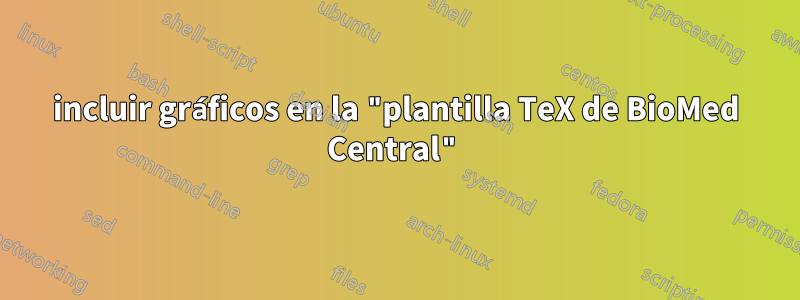
Estoy usando la "plantilla TeX de BioMed Central" ("BioMedCentral_article (formato ZIP) - plantilla preferida"), Nuevo+Contenido+Artículo.zip; puede encontrarlo con una búsqueda en WWW. Agrego en la línea vacía 56
\usepackage{graphics}
y agregue entre las líneas 376 y 377 (dentro del tableentorno) la siguiente línea
\includegraphics{Table.pdf}
Espero que la figura del PDF esté incrustada, pero en su lugar se agrega el texto "Table.pdf". ¿Cómo puedo incluir el PDF?
Respuesta1
Oh, encontré una pista en el archivo de plantilla (bmc_article.tex):
%%%%%%%%%%%%%%%%%%%%%%%%%%%%%%%%%%%%%%%%%%%%%%%%%
%% %%
%% If you wish to display your graphics for %%
%% your own use using includegraphic or %%
%% includegraphics, then comment out the %%
%% following two lines of code. %%
%% NB: These line *must* be included when %%
%% submitting to BMC. %%
%% All figure files must be submitted as %%
%% separate graphics through the BMC %%
%% submission process, not included in the %%
%% submitted article. %%
%% %%
%%%%%%%%%%%%%%%%%%%%%%%%%%%%%%%%%%%%%%%%%%%%%%%%%
\def\includegraphic{}
\def\includegraphics{}
Después de comentar las líneas 72 y 73, se incluyó la figura.


