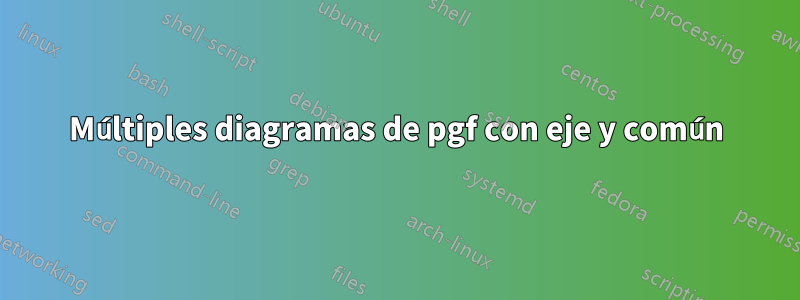
 Como parte del manuscrito, tengo que trazar varios gráficos cuyos rangos de ejes xey sean los mismos. Estoy usando subflot junto con tikzpicture. Mi pregunta es, dado que el rango de valores de ambos ejes es el mismo, el eje y se puede eliminar y trazar todos los gráficos uno al lado del otro con el eje x individual pero con el eje y común. Cada gráfico tiene un diagrama de dispersión y un diagrama de líneas (datos reales y ajustados). El manual menciona diagramas de pila, pero eso no es lo que quiero. Por favor, ayúdame.
Como parte del manuscrito, tengo que trazar varios gráficos cuyos rangos de ejes xey sean los mismos. Estoy usando subflot junto con tikzpicture. Mi pregunta es, dado que el rango de valores de ambos ejes es el mismo, el eje y se puede eliminar y trazar todos los gráficos uno al lado del otro con el eje x individual pero con el eje y común. Cada gráfico tiene un diagrama de dispersión y un diagrama de líneas (datos reales y ajustados). El manual menciona diagramas de pila, pero eso no es lo que quiero. Por favor, ayúdame.
\documentclass[3p, dvipsnames]{elsarticle}
\usepackage{pgfplots,pgfplotstable}
\usetikzlibrary{plotmarks}
\pgfplotsset{every tick/.style={thick,}}
\pgfkeys{/pgf/number format/set thousands separator = }
\pgfplotsset{scaled x ticks= true}
\pgfplotsset{compat=1.13}
\usepgfplotslibrary{patchplots,colormaps, colorbrewer}
\usepackage{subfig}
\usepackage{graphicx}
%......................................................................................
\begin{document}
\begin{figure*}[tb]
\centering
\subfloat[][]{
\begin{tikzpicture}[scale=0.68, font = \large]
\begin{axis}[
ylabel={$y'$},
xlabel={$y$},
]
%..............................................................................................................................
\addplot[mark = none, line width=1.25pt, color =black][domain = 25:350, samples= 50]{(1.114938029*x)+(-16.01)};
\legend{$\, Y_1$}
\end{axis}
\end{tikzpicture}\label{fig:label1}
}
\subfloat[][]{
\begin{tikzpicture}[scale=0.68, font = \large]
\begin{axis}[
ylabel={$y'$},
xlabel={$ y $},
]
%..............................................................................................................................
\addplot[mark = none, line width=1.25pt, color = RedOrange][domain = 25:350, samples= 50]{(0.96*x)+(5.98)};
\legend{$\, Y_2$}
\end{axis}
\end{tikzpicture}\label{fig:label2}
}
\subfloat[][]{
\begin{tikzpicture}[scale=0.68, font = \large]
\begin{axis}[
ylabel={$y'$},
xlabel={$ y$},
]
%..............................................................................................................................
\addplot[mark = none, line width=1.25pt, color = Cerulean][domain = 25:350, samples= 50]{(0.96*x)+(6.00)};
\legend{$\, Y_3$}
\end{axis}
\end{tikzpicture}\label{label3}
}
\caption{My caption.}\label{figlabel}
\end{figure*}
\end{document}
Respuesta1
Si lo quieres como en tu imagen, ya no tiene sentido usarlo subfig. Aquí hay una forma de hacerlo:
\documentclass[tikz, border=1cm]{standalone}
\usepackage{pgfplots}
\pgfplotsset{compat=1.18}
\pgfplotsset{legend pos=north west, ymin=-10, ymax=400}
\begin{document}
\begin{tikzpicture}
\begin{axis}[
name=plot1,
ytick pos=left,
xlabel={$y$}, ylabel={$y'$},
]
\addplot[very thick][domain=25:350, samples=2]{(1.114938029*x)+(-16.01)};
\legend{$\, Y_1$}
\end{axis}
\begin{axis}[
name=plot2, at={(plot1.south east)},
ytick=\empty,
xlabel={$y$},
]
\addplot[orange, very thick][domain=25:350, samples=2]{(0.96*x)+(5.98)};
\legend{$\, Y_2$}
\end{axis}
\begin{axis}[
name=plot3, at={(plot2.south east)},
ytick=\empty,
xlabel={$y$},
]
\addplot[teal, very thick][domain=25:350, samples=2]{(0.96*x)+(6.00)};
\legend{$\, Y_3$}
\end{axis}
\end{tikzpicture}
\end{document}



