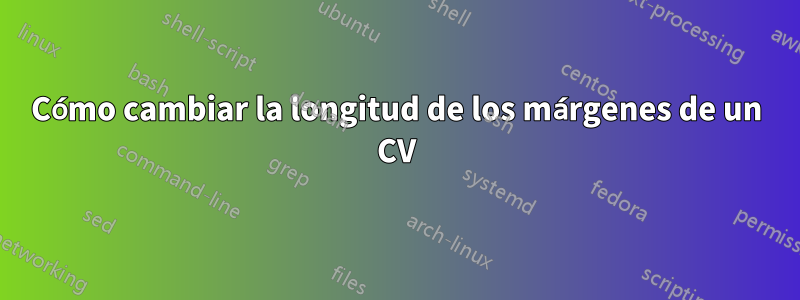
Estoy trabajando en este CV usando elPlantilla de cuarenta segundos. Me gusta mucho la plantilla pero encuentro que el margen derecho es demasiado pequeño. Me gustaría cambiarlo a más de 0.002 pero siguiendo como está escrito el código si cambio el valor cambia también el margen izquierdo que a mi parecer no tiene problema. Entonces, ¿hay alguna manera de tener el margen izquierdo en 0,002 y el margen derecho en 0,004?
%set page margins
\newlength\sidebarwidth%
\newlength\topbottommargin%
\newlength\leftrightmargin%
\newlength\sidebartextwidth
% default values
\setlength{\sidebarwidth}{0.34\paperwidth}
\setlength{\topbottommargin}{0.02\paperheight}
\setlength{\leftrightmargin}{0.02\paperwidth}
% user overwrites
\DeclareOptionX{sidebarwidth}{\setlength{\sidebarwidth}{#1}}
\DeclareOptionX{topbottommargin}{\setlength{\topbottommargin}{#1}}
\DeclareOptionX{leftrightmargin}{\setlength{\leftrightmargin}{#1}}
Muchas gracias
Respuesta1
Agregar después\documentclass[ ....
\geometry{% added <<<<<<<<<<<<<<<<<<<<<<<<<<<<<<
top=\topbottommargin,
bottom=\topbottommargin,
left=\sidebarwidth + \leftrightmargin,
right=0.04\paperwidth, % set the right margin <<<<<<<<<<<<<<<<<
}
Su código ahora debería comenzar como
% !TeX TS-program = xelatex
\documentclass[
a4paper,
showframes, % ONLY to show the margins <<<<<<<<<<<<<<<<
]{fortysecondscv}
\geometry{
top=\topbottommargin,
bottom=\topbottommargin,
left=\sidebarwidth + \leftrightmargin,
right=0.04\paperwidth, % set the right margin <<<<<<<<<<<<<<<<<
}
......
El ancho del lado (izquierdo) se puede cambiar desde las opciones de clase, por ejemplo:
\documentclass[
a4paper,
showframes, % ONLY to show the margins <<<<<<<<<<<<<<<<
sidebarwidth=0.4\paperwidth,
]{fortysecondscv}



