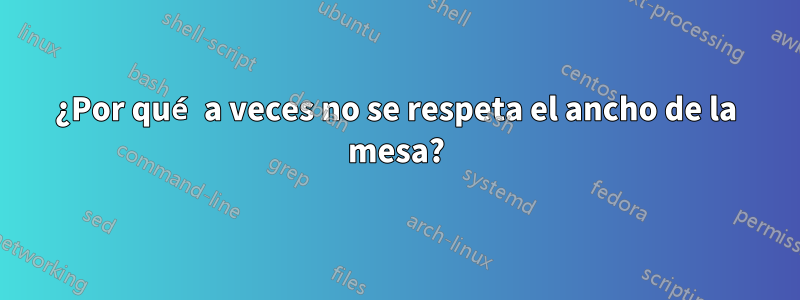
No puedo entender este. Tengo 3 mesas pequeñas. Todo listo usando
\begin{tabular}{|p{.6in}|p{5.5in}|}\hline
Entonces uno esperaría que cada mesa tuviera el mismo ancho, ¿verdad? independientemente de cuán amplio sea su contenido. Quiero decir que el borde derecho de la tabla debería aparecer dentro de la página, incluso si su contenido puede extenderse fuera del borde derecho de la tabla.
En este caso, ¿por qué obtengo este resultado?
Aquí está el código para reproducirlo. También me aseguré de compilar al menos 3 o 4 veces por si acaso.
\documentclass[12pt]{book}
\raggedbottom
\usepackage[letterpaper,bindingoffset=0.2in,%
left=0.9in,right=1in,top=1in,bottom=1in,%
footskip=.25in]{geometry}
\usepackage{amsmath}
\usepackage{breqn}
\DeclareMathOperator{\RootOf}{RootOf}
\begin{document}
\begin{minipage}{\textwidth}
\textbf{Problem} 117
\begin{tabular}{|p{.6in}|p{5.5in}|}\hline
ODE&%\vspace{-2em}
\begin{gather*}
\boxed{3 y^{3} x^{2}+y^{4}+\left(3 y^{2} x^{3}+4 x y^{3}+y^{4}\right) y^{\prime}=0}
\end{gather*}
\\ \hline
program solution&
\begin{dmath*}
y \left(x \right) = 0
\end{dmath*}
Verified OK.
\\ \hline
Maple solution&
\begin{dgroup*}
\begin{dmath*}
y \left(x \right) = 0
\end{dmath*}
\begin{dmath*}
x y \left(x \right)^{4}+y \left(x \right)^{3} x^{3}+\frac{y \left(x \right)^{5}}{5}+c_{1} = 0
\end{dmath*}
\end{dgroup*}
\\ \hline
\end{tabular}
\end{minipage}
\normalsize
\begin{minipage}{\textwidth}
\textbf{Problem} 118
\begin{tabular}{|p{.6in}|p{5.5in}|}\hline
ODE&%\vspace{-2em}
\begin{gather*}
\boxed{{\mathrm e}^{x} \sin \left(y\right)+\tan \left(y\right)+\left({\mathrm e}^{x} \cos \left(y\right)+x \left(\sec^{2}\left(y\right)\right)\right) y^{\prime}=0}
\end{gather*}
\\ \hline
program solution&
\begin{dmath*}
{\mathrm e}^{x} \sin \left(y \left(x \right)\right)+x \tan \left(y \left(x \right)\right) = c_{1}
\end{dmath*}
Verified OK.
\\ \hline
Maple solution&
\begin{dmath*}
y \left(x \right) = \arctan \left(-\frac{c_{1} \RootOf \left(\textit{\_Z}^{4} {\mathrm e}^{2 x}+2 x \,{\mathrm e}^{x} \textit{\_Z}^{3}+\left(c_{1}^{2}+x^{2}-{\mathrm e}^{2 x}\right) \textit{\_Z}^{2}-2 x \,{\mathrm e}^{x} \textit{\_Z} -x^{2}\right)}{\RootOf \left(\textit{\_Z}^{4} {\mathrm e}^{2 x}+2 x \,{\mathrm e}^{x} \textit{\_Z}^{3}+\left(c_{1}^{2}+x^{2}-{\mathrm e}^{2 x}\right) \textit{\_Z}^{2}-2 x \,{\mathrm e}^{x} \textit{\_Z} -x^{2}\right) {\mathrm e}^{x}+x}, \RootOf \left(\textit{\_Z}^{4} {\mathrm e}^{2 x}+2 x \,{\mathrm e}^{x} \textit{\_Z}^{3}+\left(c_{1}^{2}+x^{2}-{\mathrm e}^{2 x}\right) \textit{\_Z}^{2}-2 x \,{\mathrm e}^{x} \textit{\_Z} -x^{2}\right)\right)
\end{dmath*}
\\ \hline
\end{tabular}
\end{minipage}
\normalsize
\begin{minipage}{\textwidth}
\textbf{Problem} 119
\begin{tabular}{|p{.6in}|p{5.5in}|}\hline
ODE&%\vspace{-2em}
\begin{gather*}
\boxed{\frac{2 x}{y}-\frac{3 y^{2}}{x^{4}}+\left(-\frac{x^{2}}{y^{2}}+\frac{1}{\sqrt{y}}+\frac{2 y}{x^{3}}\right) y^{\prime}=0}
\end{gather*}
\\ \hline
program solution&
\begin{dmath*}
\frac{x^{2}}{y \left(x \right)}+\frac{y \left(x \right)^{2}}{x^{3}}+2 \sqrt{y \left(x \right)} = c_{1}
\end{dmath*}
Verified OK.
\\ \hline
Maple solution&
\begin{dmath*}
\frac{y \left(x \right)^{2}}{x^{3}}+\frac{x^{2}}{y \left(x \right)}+2 \sqrt{y \left(x \right)}+c_{1} = 0
\end{dmath*}
\\ \hline
\end{tabular}
\end{minipage}
\normalsize
\end{document}
El archivo latex y el archivo pdf generado, y el archivo de registro que puse en estecarpeta(enlace seguro, mi propio sitio). Usandolualatexcon TL 2022.
¿Estoy haciendo algo mal? ¿No debería estar alineado exactamente el borde derecho de las mesas para cada mesa?
¿Es el uso del minipageproblema? Quiero usarlo minipagepara asegurarme de que la línea sobre la tabla y la tabla misma permanezcan en la misma página y no tengan saltos de página entre ellas.
Respuesta1
Tiene un dmathtabular muy grande en el problema, y en este caso dmathforzará el parbox al ancho \columnwidth(breqn realmente no espera que las matemáticas estén en cuadros y tabulares en mi humilde opinión).
Usar
\usepackage{array}
....
\begin{tabular}{|p{.6in}|>{\setlength\columnwidth{5.5in}}p{5.5in}|}\hline
Entonces la ecuación seguirá desbordándose (ya que no hay punto de interrupción) pero lo correcto \hline estará en el lugar correcto:
Respuesta2
Puedes dividir la tercera ecuación grande del problema 118. Esto es posible gracias a breqn. Y luego úsalo \textstylepara hacer la fracción grande un poco más pequeña.
\documentclass[12pt]{book}
\raggedbottom
\usepackage[letterpaper,bindingoffset=0.2in,%
left=0.9in,right=1in,top=1in,bottom=1in,%
footskip=.25in]{geometry}
\usepackage{amsmath}
\usepackage{breqn}
\DeclareMathOperator{\RootOf}{RootOf}
\begin{document}
\begin{minipage}{\textwidth}
\textbf{Problem} 117
\begin{tabular}{|p{.6in}|p{5.5in}|}\hline
ODE&%\vspace{-2em}
\begin{gather*}
\boxed{3 y^{3} x^{2}+y^{4}+\left(3 y^{2} x^{3}+4 x y^{3}+y^{4}\right) y^{\prime}=0}
\end{gather*}
\\ \hline
program solution&
\begin{dmath*}
y \left(x \right) = 0
\end{dmath*}
Verified OK.
\\ \hline
Maple solution&
\begin{dgroup*}
\begin{dmath*}
y \left(x \right) = 0
\end{dmath*}
\begin{dmath*}
x y \left(x \right)^{4}+y \left(x \right)^{3} x^{3}+\frac{y \left(x \right)^{5}}{5}+c_{1} = 0
\end{dmath*}
\end{dgroup*}
\\ \hline
\end{tabular}
\end{minipage}
\normalsize
\begin{minipage}{\textwidth}
\textbf{Problem} 118
\begin{tabular}{|p{.6in}|p{5.5in}|}\hline
ODE&%\vspace{-2em}
\begin{gather*}
\boxed{{\mathrm e}^{x} \sin \left(y\right)+\tan \left(y\right)+\left({\mathrm e}^{x} \cos \left(y\right)+x \left(\sec^{2}\left(y\right)\right)\right) y^{\prime}=0}
\end{gather*}
\\ \hline
program solution&
\begin{dmath*}
{\mathrm e}^{x} \sin \left(y \left(x \right)\right)+x \tan \left(y \left(x \right)\right) = c_{1}
\end{dmath*}
Verified OK.
\\ \hline
Maple solution&
\begin{dmath*}\textstyle
y \left(x \right) = \arctan \left(-\frac{c_{1} \RootOf \left(\textit{\_Z}^{4} {\mathrm e}^{2 x}+2 x \,{\mathrm e}^{x} \textit{\_Z}^{3}+\left(c_{1}^{2}+x^{2}-{\mathrm e}^{2 x}\right) \textit{\_Z}^{2}-2 x \,{\mathrm e}^{x} \textit{\_Z} -x^{2}\right)}{\RootOf \left(\textit{\_Z}^{4} {\mathrm e}^{2 x}+2 x \,{\mathrm e}^{x} \textit{\_Z}^{3}+\left(c_{1}^{2}+x^{2}-{\mathrm e}^{2 x}\right) \textit{\_Z}^{2}-2 x \,{\mathrm e}^{x} \textit{\_Z} -x^{2}\right) {\mathrm e}^{x}+x},\\ \RootOf \left(\textit{\_Z}^{4} {\mathrm e}^{2 x}+2 x \,{\mathrm e}^{x} \textit{\_Z}^{3}+\left(c_{1}^{2}+x^{2}-{\mathrm e}^{2 x}\right) \textit{\_Z}^{2}-2 x \,{\mathrm e}^{x} \textit{\_Z} -x^{2}\right)\right)
\end{dmath*}
\\ \hline
\end{tabular}
\end{minipage}
\normalsize
\begin{minipage}{\textwidth}
\textbf{Problem} 119
\begin{tabular}{|p{.6in}|p{5.5in}|}\hline
ODE&%\vspace{-2em}
\begin{gather*}
\boxed{\frac{2 x}{y}-\frac{3 y^{2}}{x^{4}}+\left(-\frac{x^{2}}{y^{2}}+\frac{1}{\sqrt{y}}+\frac{2 y}{x^{3}}\right) y^{\prime}=0}
\end{gather*}
\\ \hline
program solution&
\begin{dmath*}
\frac{x^{2}}{y \left(x \right)}+\frac{y \left(x \right)^{2}}{x^{3}}+2 \sqrt{y \left(x \right)} = c_{1}
\end{dmath*}
Verified OK.
\\ \hline
Maple solution&
\begin{dmath*}
\frac{y \left(x \right)^{2}}{x^{3}}+\frac{x^{2}}{y \left(x \right)}+2 \sqrt{y \left(x \right)}+c_{1} = 0
\end{dmath*}
\\ \hline
\end{tabular}
\end{minipage}
\normalsize
\end{document}
Respuesta3
Aparentemente, las macros del
breqnpaquete no funcionan en la tabla conp{width}columnas como esperaba.Una posible solución es no usarlo y dividir manualmente la ecuación usando
amsmathentornos matemáticos (gather, alineado`, ...) en más líneas cuando sea necesario. -Para un código más corto lo haría- definir nuevo operador
\e, - nuevo comando para escribir "problema",
- use
\medmathdefinido ennccmath(que es una extensión del paquete ˙amsmath`) cuando se necesite una fuente más pequeña en la ecuación.
- definir nuevo operador
MWE:
\documentclass[12pt]{book}
\raggedbottom
\usepackage[letterpaper,bindingoffset=0.2in,%
left=0.9in,right=1in,top=1in,bottom=1in,%
footskip=.25in]{geometry}
\usepackage{nccmath}
\DeclareMathOperator{\e}{\mathrm{e}}
\DeclareMathOperator{\RootOf}{RootOf}
%\usepackage{breqn}
\newcommand\problem[1]{\par
\bigskip\textbf{Problem}~#1\par
\medskip}
\begin{document}
\problem{117}
\begin{tabular}{|p{0.6in}|p{5.5in}|}
\hline
ODE & \[
\boxed{3 y^{3} x^{2}+y^{4} + (3 y^{2}x^{3} + 4 xy^{3} + y^{4}t) y^{\prime}=0}
\] \\
\hline
program solution
& \[
y(x) = 0
\]
Verified OK. \\
\hline
Maple solution
& \[\begin{aligned}
y(x) & = 0 \\
xy(x)^{4} + y(x)^{3} x^{3} + \frac{y(x)^{5}}{5} + c_{1}
& = 0
\end{aligned}\] \\
\hline
\end{tabular}
\problem{118}
\begin{tabular}{|p{0.6in}|p{5.5in}|}
\hline
ODE & \begin{gather*}
\boxed{{\mathrm e}^{x} \sin \left(y\right)+\tan \left(y\right)+\left({\mathrm e}^{x} \cos \left(y\right)+x \left(\sec^{2}\left(y\right)\right)\right) y^{\prime}=0}
\end{gather*} \\
\hline
program solution
& \[
\mathrm{e}^{x} \sin \left(y \left(x \right)\right) + x \tan \left(y \left(x \right)\right) = c_{1}
\]
Verified OK. \\
\hline
Maple solution
& \[\medmath{
\begin{aligned}
y(x) & = \arctan \biggl(
-\frac{c_{1} \RootOf\bigl(\_Z^{4} \e^{2 x}+2 x \,\e^{x} \_Z^{3} + (c_{1}^{2}+x^{2}-\e^{2 x}) \_Z^{2}-2 x \,\e^{x} \_Z -x^{2}\bigr)}
{\RootOf\bigl(\_Z^{4} \e^{2 x}+2 x \e^{x} \_Z^{3} + (c_{1}^{2}+x^{2} - \e^{2 x}) \_Z^{2} - 2 x \e^{x} \_Z - x^{2}\bigr) \e^{x} + x}, \\
&\quad \RootOf\bigl(\_Z^{4} \e^{2 x}+2 x \,\e^{x} \_Z^{3} + (c_{1}^{2}+x^{2}-\e^{2 x} ) \_Z^{2}-2 x \,\e^{x} \_Z -x^{2}\bigr)
\biggr)
\end{aligned}}\] \\
\hline
\end{tabular}
\end{document}
- La propuesta anterior requiere un poco más de trabajo, pero se le otorgarán tablas bonitas:






