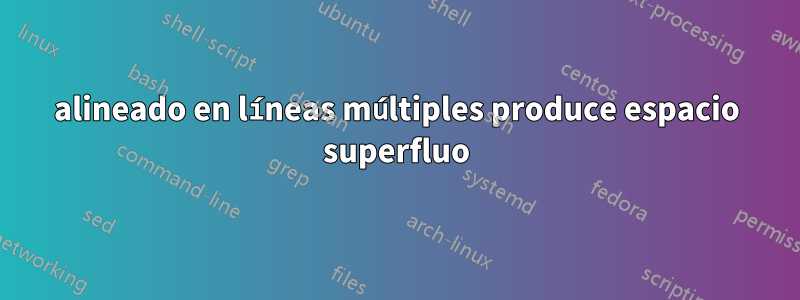
Alimentación
\documentclass{article}
\pagestyle{empty}
\usepackage{mathtools}
\begin{document}
\[
\begin{multlined}[c]
\text{Line}\ 1\\
\begin{aligned}[c]
&\text{Line}\ 2.1\\
\lor\ &\text{Line}\ 2.2\\
\lor\ &\text{Line}\ 2.3
\end{aligned}\text{stuff to the right}
\end{multlined}
\]
\end{document}
a pdflatexlos rendimientos
Como puede ver, hay un espacio en blanco justo antes de "cosas a la derecha".
Podrías pensar que esto no es tan malo, pero aquí se pone peor:
\documentclass{article}
\pagestyle{empty}
\usepackage{mathtools}
\begin{document}
\[
\begin{multlined}[c]
\text{Line}\ 1\\
\land \begin{aligned}[c]
\left(
\begin{aligned}[c]
&\text{Line}\ 2.1\\
\lor\ &\text{Line}\ 2.2\\
\lor\ &\text{Line}\ 2.3
\end{aligned}
\right)
\end{aligned}
\end{multlined}
\]
\end{document}
produce
Como puede ver, hay espacios en blanco superfluos a la izquierda del par de cierre derecho. Si tenemos fórmulas más largas y más anidamiento de entornos, el espacio en blanco crece. ¿De dónde surge este espacio? ¿Cómo deshacerse de él sin introducir distancias negativas codificadas, como \mskip-5mu? Por cierto, \mleft(…\mright)en lugar de \left(…\right) provocar el mismo problema.
Respuesta1
Supongo que el resultado deseado de su MWE es:
Para ello utilizo pmatrixen lugar de aligned:
\documentclass{article}
\pagestyle{empty}
\usepackage{mathtools}
\begin{document}
\[\setlength\arraycolsep{2pt}
\begin{multlined}
\text{Line}\ 1\\
\land \begin{pmatrix}
&\text{Line } 2.1\\
\lor &\text{Line } 2.2\\
\lor &\text{Line } 2.3
\end{pmatrix}
\end{multlined}
\]
\end{document}
o con el uso de array:
\documentclass{article}
\pagestyle{empty}
\usepackage{mathtools}
\begin{document}
\[\setlength\arraycolsep{3pt}
\begin{multlined}
\text{Line}\ 1\\
\land \left(\begin{array}{rl}
&\text{Line } 2.1\\
\lor &\text{Line } 2.2\\
\lor &\text{Line } 2.3\\
\end{array}\right)
\end{multlined}
\]
\end{document}
Respuesta2
No sé de dónde viene el espacio. A continuación se explica cómo deshacerse de él manteniendo la distancia de línea y el estilo de visualización.
\documentclass{article}
\pagestyle{empty}
\usepackage{mathtools}
\begin{document}
\[
\begin{multlined}[c]
\text{Line}\ 1\\
\begin{alignedat}[c]{1}
&\text{Line}\ 2.1\\
\lor\ &\text{Line}\ 2.2\\
\lor\ &\text{Line}\ 2.3
\end{alignedat}\text{stuff to the right}
\end{multlined}
\]
\end{document}
rendimientos







