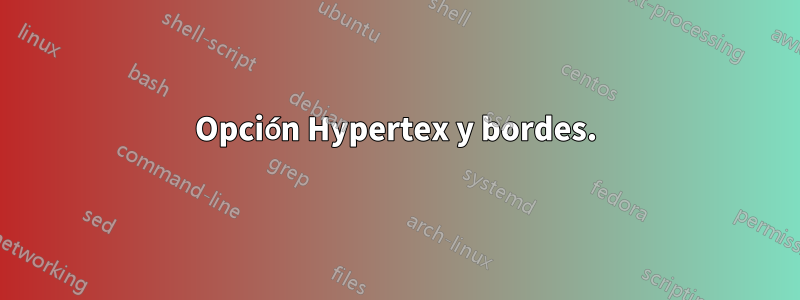
Usando la respuesta de AlexG paraesta publicación, Tengo el siguiente código de ejemplo (example.tex), que debe compilarse con
latex example
latex example
dvisvgm --font-format=woff2 --bbox=papersize --zoom=-1 -p1,- --output=%f-%1p example
Archivo de ejemplo.tex:
\documentclass[dvisvgm,hypertex,aspectratio=169]{beamer}
\usefonttheme{serif}
\usepackage{animate}
%%%%%%%%%%%%%%%%%%%%%%%%%%%%%%%%%%%%%%%%%%%%%%%%%%%%%%%%%%%%%%%%%%%%%%%%%%%%%%%
% PageDown, PageUp key event handling; navigation symbols
%%%%%%%%%%%%%%%%%%%%%%%%%%%%%%%%%%%%%%%%%%%%%%%%%%%%%%%%%%%%%%%%%%%%%%%%%%%%%%%
\usepackage[totpages]{zref}
\usepackage{atbegshi}
\usepackage{fontawesome}
\setbeamertemplate{navigation symbols}{}
\AtBeginShipout{%
\AtBeginShipoutAddToBox{%
\special{dvisvgm:raw
<defs>
<script type="text/javascript">
<![CDATA[
document.addEventListener('keydown', function(e){
if(e.key=='PageDown'){
\ifnum\thepage<\ztotpages
document.location.replace('\jobname-\the\numexpr\thepage+1\relax.svg');%
\fi
}else if(e.key=='PageUp'){
\ifnum\thepage>1
document.location.replace('\jobname-\the\numexpr\thepage-1\relax.svg');%
\fi%
}
});
]]>
</script>
</defs>
}%
}%
\AtBeginShipoutUpperLeftForeground{%
\raisebox{-\dimexpr\height+0.5ex\relax}[0pt][0pt]{\makebox[\paperwidth][r]{%
\normalsize\color{structure!40!}%
\ifnum\thepage>1%
\href{\jobname-\the\numexpr\thepage-1\relax.svg}{\faArrowLeft}%
\else%
\textcolor{lightgray}{\faArrowLeft}%
\fi\hspace{0.5ex}%
\ifnum\thepage<\ztotpages%
\href{\jobname-\the\numexpr\thepage+1\relax.svg}{\faArrowRight}%
\else%
\textcolor{lightgray}{\faArrowRight}%
\fi%
\hspace{0.5ex}%
}}%
}%
}%
%%%%%%%%%%%%%%%%%%%%%%%%%%%%%%%%%%%%%%%%%%%%%%%%%%%%%%%%%%%%%%%%%%%%%%%%%%%%%%%
\title{Using package \emph{animate} without Adobe}
\subtitle{Use a Web browser and press \framebox{F11}}
\author{AlexG}
\date{\today}
\AtBeginSection[]{
\begin{frame}
\frametitle{Sommaire}
\tableofcontents[currentsection,hideothersubsections]
\end{frame}
}
\begin{document}
\frame{\titlepage}
\section{First section}
\begin{frame}{Animation}
trivial example
\begin{center}
\begin{animateinline}[controls]{2}
\multiframe{10}{i=0+1}{\Huge\fbox{\i}}
\end{animateinline}
\end{center}
\end{frame}
\begin{frame}
\begin{center}\Huge The End\end{center}
\end{frame}
\end{document}
Esto produce una lista svg de documentos que luego se pueden usar en un navegador (por cierto, excelente respuesta AlexG, ¡gracias!). Ahora, parece que la opción hipertexto (que es necesaria para producir los símbolos de navegación en cada diapositiva) agrega bordes a cada una de las líneas de hipertexto en el documento (ese es el caso de la "Primera Sección" en la segunda diapositiva del documento) . ¿Hay alguna manera de deshacerse de los bordes pero manteniendo los símbolos de navegación? Esto significaría tener sólo las flechas y no sus bordes.


