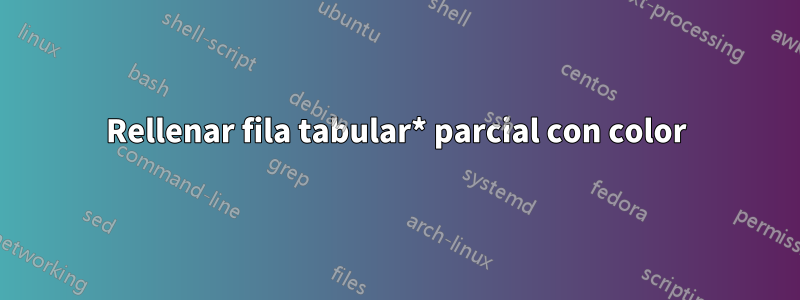
Estoy intentando utilizar tabular*para generar una tabla, ya que me gustaría utilizar también midrule, bottomruleetc. para obtener los diferentes grosores de línea. Sin embargo, en mi intento a continuación, como también intento colorear secciones de la tabla, obtengo espacios en colores como este:
He mirado estossoluciones relacionadaspero quería saber si existe una solución más sencilla para usar aquí, ya que todavía no obtengo el resultado deseado.
Este es mi código:
\documentclass{article}
\usepackage{float}
\usepackage{xcolor,colortbl,tabularx}
\usepackage{bigstrut}
\definecolor{LightGray}{gray}{0.9}
\begin{document}
\begin{table}[H]
\centering
\caption{Not too good looking table here.\label{tab:table1}}
\footnotesize
% Table generated by Excel2LaTeX from sheet 'Sheet2'
\begin{tabularx}{\textwidth}{c @{\extracolsep{\fill}} c|ccc}
%\begin{tabular*}{cc|cc}
%\toprule
\hline
\multicolumn{2}{c|}{\textbf{Test1}} & \multicolumn{2}{c}{\textbf{Test2}} \bigstrut[t]\\
Test11 & Test12 & Test13 & Test14 \bigstrut[b]\\
%\midrule
\hline
FLTR2 & 2 & 40 & FLTR0 \bigstrut[t]\\
FLTR0 & 80 & 80 & FLTR0 \\
\rowcolor[rgb]{ 1, .78, .808} \textcolor[rgb]{ .612, 0, .024}{FLTR0} & \textcolor[rgb]{ .612, 0, .024}{160} & \textcolor[rgb]{ .612, 0, .024}{204} & \textcolor[rgb]{ .612, 0, .024}{FLTR4} \\
FLTR6 & 6 & 44 & FLTR4 \\
\rowcolor[rgb]{ 1, .78, .808} \textcolor[rgb]{ .612, 0, .024}{FLTR16} & \textcolor[rgb]{ .612, 0, .024}{16} & \cellcolor[rgb]{ 1, 1, 1}43 & \cellcolor[rgb]{ 1, 1, 1}FLTR3 \\
FLTR4 & 44 & 6 & FLTR6 \bigstrut[b]\\
\hline
%\bottomrule
\end{tabularx}%
%\end{tabular*}
\end{table}
\end{document}
¿Cómo conseguir que el color llene las celdas sin espacios y al mismo tiempo utilizar toprule, midruleetc.?
Respuesta1
- El uso de
@{\extracolsep{\fill}}insertar espacios adicionales entre columnas que no pueden ser coloreados. Por\rowcolor{...}lo tanto, una forma de usartabularxes prometedora, pero en ella no debes usar@{\extracolsep{\fill}} - En el uso de
tabularxse requiere que al menos una columna sea del tipoX - Si todas las columnas pueden tener el mismo ancho, el código para su tabla
tabularxpuede ser:
\documentclass{article}
\usepackage[table]{xcolor}
\usepackage{tabularx}
\newcolumntype{C}{>{\centering\arraybackslash}X}
\begin{document}
\begin{table}[ht]
\centering
\caption{Not too good looking table here.\label{tab:table1}}
\footnotesize
\begin{tabularx}{\textwidth}{CC|CC}
\hline
\multicolumn{2}{c|}{\textbf{Test1}}
& \multicolumn{2}{c}{\textbf{Test2}} \\
Test11 & Test12 & Test13 & Test14 \\
\hline
FLTR2 & 2 & 40 & FLTR0 \\
FLTR0 & 80 & 80 & FLTR0 \\
\rowcolor{red!30}
\textcolor{purple}{FLTR0}
& \textcolor{purple}{160}
& \textcolor{purple}{204}
& \textcolor{purple}{FLTR4} \\
FLTR6 & 6 & 44 & FLTR4 \\
\rowcolor{red!30}
\textcolor{purple}{FLTR16}
& \textcolor{purple}{16}
& \textcolor{purple}{43¸}
& \textcolor{purple}{FLTR3} \\
FLTR4 & 44 & 6 & FLTR6 \\
\hline
\end{tabularx}%
\end{table}
\end{document}
En mi opinión, esta tabla tiene demasiados espacios vacíos entre el contenido de las columnas. Será mejor si está dispuesto a reducir el ancho de la mesa.
Editar:
Un ejemplo de tabla más estrecha con solo algunas celdas coloreadas en la primera y segunda columna de uso tabularrayy siunitxpaquetes de ancho, MWE puede ser:
\documentclass{article}
\usepackage[table]{xcolor}
\usepackage{tabularray}
\UseTblrLibrary{booktabs, siunitx, varwidth}
\NewTableCommand\SCC[2]{\SetCell{bg=#1, fg=#2}}
\begin{document}
\begin{table}[ht]
\centering
\caption{Not too good looking table here.}
\label{tab:table1}
\begin{tblr}{colspec={Q[l] Q[c, si={table-format=3.0}] |
Q[c, si={table-format=3.0}] Q[l] },
row{1} = {font=\bfseries, guard},
row{2} = {guard}
}
\toprule
\SetCell[c=2]{c} Test 1
& & \SetCell[c=2]{c} Test 2
& \\
Test11 & Test12 & Test13 & Test14 \\
\midrule
FLTR2 & 2 & 40 & FLTR0 \\
FLTR0 & 80 & 80 & FLTR0 \\
\SetRow{bg=red!20, fg=purple}
FLTR0 & 160 & 204 & FLTR4 \\
FLTR6 & 6 & 44 & FLTR4 \\
\SCC{red!20}{purple}
FLTR16 & \SCC{red!20}{purple}
16 & 43 & FLTR3 \\
FLTR4 & 44 & 6 & FLTR6 \\
\bottomrule
\end{tblr}%
\end{table}
\end{document}
Respuesta2
Quizás esto ayude. Las consultas son bienvenidas.
MWE
\documentclass{article}
\usepackage{nicematrix}
\usepackage{booktabs}
\usepackage{bigstrut}
\definecolor{LightGray}{gray}{0.9}
\begin{document}
\begin{NiceTabular}{c @{\extracolsep{\fill}} c|ccc}[colortbl-like]
\toprule
\multicolumn{2}{c|}{\textbf{Test1}} & \multicolumn{2}{c}{\textbf{Test2}} \bigstrut[t]\\
Test11 & Test12 & Test13 & Test14 \bigstrut[b]\\
\midrule
FLTR2 & 2 & 40 & FLTR0 \bigstrut[t]\\
FLTR0 & 80 & 80 & FLTR0 \\
\rowcolor[rgb]{ 1, .78, .808} \textcolor[rgb]{ .612, 0, .024}{FLTR0} & \textcolor[rgb]{ .612, 0, .024}{160} & \textcolor[rgb]{ .612, 0, .024}{204} & \textcolor[rgb]{ .612, 0, .024}{FLTR4} \\
FLTR6 & 6 & 44 & FLTR4 \\
\rowcolor[rgb]{ 1, .78, .808} \textcolor[rgb]{ .612, 0, .024}{FLTR16} & \textcolor[rgb]{ .612, 0, .024}{16} & \cellcolor[rgb]{ 1, 1, 1}43 & \cellcolor[rgb]{ 1, 1, 1}FLTR3 \\
FLTR4 & 44 & 6 & FLTR6 \bigstrut[b]\\
\bottomrule
\end{NiceTabular}
\end{document}
Para expandir la tabla por completo, text widthproporcione X columnscolumnas similares detabularx
\documentclass{article}
\usepackage{nicematrix}
\usepackage{booktabs}
\usepackage{bigstrut}
\definecolor{LightGray}{gray}{0.9}
\begin{document}
\begin{NiceTabular}{c X[c]|c X[c]}[colortbl-like]
\toprule
\multicolumn{2}{c|}{\textbf{Test1}} & \multicolumn{2}{c}{\textbf{Test2}} \bigstrut[t]\\
Test11 & Test12 & Test13 & Test14 \bigstrut[b]\\
\midrule
FLTR2 & 2 & 40 & FLTR0 \bigstrut[t]\\
FLTR0 & 80 & 80 & FLTR0 \\
\rowcolor[rgb]{ 1, .78, .808} \textcolor[rgb]{ .612, 0, .024}{FLTR0} & \textcolor[rgb]{ .612, 0, .024}{160} & \textcolor[rgb]{ .612, 0, .024}{204} & \textcolor[rgb]{ .612, 0, .024}{FLTR4} \\
FLTR6 & 6 & 44 & FLTR4 \\
\rowcolor[rgb]{ 1, .78, .808} \textcolor[rgb]{ .612, 0, .024}{FLTR16} & \textcolor[rgb]{ .612, 0, .024}{16} & \cellcolor[rgb]{ 1, 1, 1}43 & \cellcolor[rgb]{ 1, 1, 1}FLTR3 \\
FLTR4 & 44 & 6 & FLTR6 \bigstrut[b]\\
\bottomrule
\end{NiceTabular}
\end{document}
Respuesta3
Al reemplazar {tabular*} por {NiceTabular*} de nicematrixcon la clave colortbl-like, esto es lo que obtienes:
\documentclass{article}
\usepackage{float}
\usepackage{xcolor}
\usepackage{nicematrix}
\usepackage{bigstrut}
\definecolor{LightGray}{gray}{0.9}
\begin{document}
\begin{table}[H]
\centering
\caption{Not too good looking table here.\label{tab:table1}}
\footnotesize
% Table generated by Excel2LaTeX from sheet 'Sheet2'
\begin{NiceTabular*}{\textwidth}{c @{\extracolsep{\fill}} c|ccc}[colortbl-like]
%\begin{tabular*}{cc|cc}
%\toprule
\hline
\multicolumn{2}{c|}{\textbf{Test1}} & \multicolumn{2}{c}{\textbf{Test2}} \bigstrut[t]\\
Test11 & Test12 & Test13 & Test14 \bigstrut[b]\\
%\midrule
\hline
FLTR2 & 2 & 40 & FLTR0 \bigstrut[t]\\
FLTR0 & 80 & 80 & FLTR0 \\
\rowcolor[rgb]{ 1, .78, .808} \textcolor[rgb]{ .612, 0, .024}{FLTR0} & \textcolor[rgb]{ .612, 0, .024}{160} & \textcolor[rgb]{ .612, 0, .024}{204} & \textcolor[rgb]{ .612, 0, .024}{FLTR4} \\
FLTR6 & 6 & 44 & FLTR4 \\
\rowcolor[rgb]{ 1, .78, .808} \textcolor[rgb]{ .612, 0, .024}{FLTR16} & \textcolor[rgb]{ .612, 0, .024}{16} & \cellcolor[rgb]{ 1, 1, 1}43 & \cellcolor[rgb]{ 1, 1, 1}FLTR3 \\
FLTR4 & 44 & 6 & FLTR6 \bigstrut[b]\\
\hline
%\bottomrule
\end{NiceTabular*}%
%\end{tabular*}
\end{table}
\end{document}
Observa que el preámbulo de tu tabular anuncia 5 columnas pero has utilizado sólo 4.








