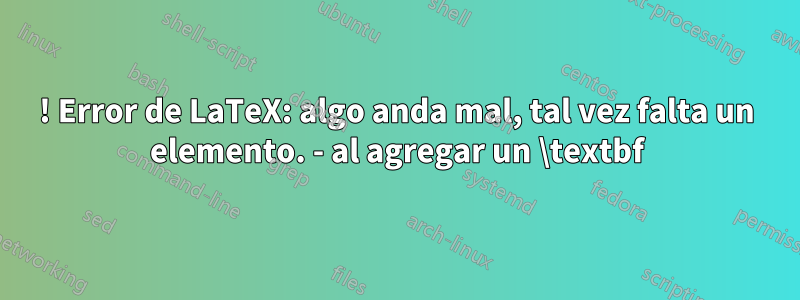
Descargué una plantilla C y la estoy usando para escribir mi CV. En la sección "experiencia laboral", decidí agregar una línea en negrita para \textbfclasificar la experiencia según la habilidad transferible relevante adquirida. En el primero rSubsectionde mi CV (ver Gestión de proyectos), funcionó. En el segundo, rSubsectioncomo se muestra a continuación (Habilidades técnicas), la primera \textbflínea me da un error. ¡El segundo (Trabajo en equipo) funciona bien!
\begin{rSection}{Working Experience}
\begin{rSubsection}{University of city}{November 2021 - Present}{Postdoctoral Researcher}{city, country}
\textbf{Project Management}
\item Leading a research project
\item Delivered project milestones on time.
\end{rSubsection}
\begin{rSubsection}{University of city}{October 2016 - October 2019}{Imaging Scientist}{City, Country}
\textbf{Technical Skills} %the moment I use this line I get an error on the line below
\item Lab Maintenance: microscope setup, restocking of basic consumables.
\textbf{Teamwork}
\item Sharing expertise with undergraduate and postgraduate students
\end{rSubsection}
Mensaje de error:
! LaTeX Error: Something's wrong--perhaps a missing \item.
See the LaTeX manual or LaTeX Companion for explanation.
Type H <return> for immediate help.
...
l.73 \item M
aintenance: microscope setup, restocking of basic consumables.
Aquí también está la parte de la plantilla:
% SECTION FORMATTING
%----------------------------------------------------------------------------------------
% Defines the rSection environment for the large sections within the CV
\newenvironment{rSection}[1]{ % 1 input argument - section name
\sectionskip
\MakeUppercase{\bf #1} % Section title
\sectionlineskip
\hrule % Horizontal line
\begin{list}{}{ % List for each individual item in the section
\setlength{\leftmargin}{1.5em} % Margin within the section
}
\item[]
}{
\end{list}
}
%----------------------------------------------------------------------------------------
% WORK EXPERIENCE FORMATTING
%----------------------------------------------------------------------------------------
\newenvironment{rSubsection}[4]{ % 4 input arguments - company name, year(s) employed, job title and location
{\bf #1} \hfill {#2} % Bold company name and date on the right
\ifthenelse{\equal{#3}{}}{}{ % If the third argument is not specified, don't print the job title and location line
\\
{\em #3} \hfill {\em #4} % Italic job title and location
}\smallskip
\begin{list}{$\cdot$}{\leftmargin=0em} % \cdot used for bullets, no indentation
\itemsep -0.5em \vspace{-0.5em} % Compress items in list together for aesthetics
}{
\end{list}
\vspace{0.5em} % Some space after the list of bullet points
}
% The below commands define the whitespace after certain things in the document - they can be \smallskip, \medskip or \bigskip
\def\namesize{\huge} % Size of the name at the top of the document
\def\addressskip{\smallskip} % The space between the two address (or phone/email) lines
\def\sectionlineskip{\medskip} % The space above the horizontal line for each section
\def\nameskip{\bigskip} % The space after your name at the top
\def\sectionskip{\medskip} % The space after the heading section
No \itemfalta nada, por lo que debe haber algún problema con lo \textbfque estoy agregando, pero no puedo entender cómo funciona a veces, ¡y a veces no!
Respuesta1
El código OP es una versión modificada (agregando un rSectionentorno`) de uncódigo proporcionado por Steven B. Segletesen respuesta a¿Cómo deshabilitar la lista en la rSubsección?.
En el código vinculado, puede insertar texto o tablas en el rSubsectionentorno. No sólo \itemel de.
Pero lo primero que rSubsectiondebe aparecer en el entorno es un \item.
Puede ocultar la viñeta en el elemento de la lista con \item[].
Para evitar que todo esté en negrita, agregué un \normalfonten el código del rSectionentorno.
También eliminé las definiciones de \namesize, \addressskipy \nameskipno utilizadas en el código OP.
El OP se perdió, \usepackage{ifthen}así que lo agrego (necesario para \ifthenelse).
\documentclass[11pt]{article}
\usepackage{ifthen}
% SECTION FORMATTING
%----------------------------------------------------------------------------------------
% Defines the rSection environment for the large sections within the CV
\newenvironment{rSection}[1]{ % 1 input argument - section name
\sectionskip
\MakeUppercase{\bf #1} % Section title
\sectionlineskip
\hrule % Horizontal line
\begin{list}{}{ % List for each individual item in the section
\setlength{\leftmargin}{1.5em} % Margin within the section
}
\normalfont\item[]
}{
\end{list}
}
%----------------------------------------------------------------------------------------
% WORK EXPERIENCE FORMATTING
%----------------------------------------------------------------------------------------
\newenvironment{rSubsection}[4]{ % 4 input arguments - company name, year(s) employed, job title and location
{\bf #1} \hfill {#2} % Bold company name and date on the right
\ifthenelse{\equal{#3}{}}{}{ % If the third argument is not specified, don't print the job title and location line
\\
{\em #3} \hfill {\em #4} % Italic job title and location
}\smallskip
\begin{list}{$\cdot$}{\leftmargin=0em} % \cdot used for bullets, no indentation
\itemsep -0.5em \vspace{-0.5em} % Compress items in list together for aesthetics
}{
\end{list}
\vspace{0.5em} % Some space after the list of bullet points
}
% The below commands define the whitespace after certain things in the document - they can be \smallskip, \medskip or \bigskip
\def\sectionlineskip{\medskip} % The space above the horizontal line for each section
\def\sectionskip{\medskip} % The space after the heading section
\begin{document}
\begin{rSection}{Working Experience}
\begin{rSubsection}{University of city}{November 2021 - Present}{Postdoctoral Researcher}{city, country}
\item[] \textbf{Project Management} % added a \item[] because we need here an \item, but the bullet is hidden with the blank option []
\item Leading a research project
\item Delivered project milestones on time.
\end{rSubsection}
\begin{rSubsection}{University of city}{October 2016 - October 2019}{Imaging Scientist}{City, Country}
\item[] \textbf{Technical Skills} % added a \item[] because we need here an \item, but the bullet is hidden with the blank option []
\item Lab Maintenance: microscope setup, restocking of basic consumables.
\textbf{Teamwork} % \item[] not needed here. Moreover, without the `\item[]` here, a slight vertical space (welcomed) is added.
\item Sharing expertise with undergraduate and postgraduate students
\end{rSubsection}
\end{rSection} % <-- added (missing in the OP code)
\end{document}
Nota:El código de Steven B. Segletes se utiliza eneste tutorialde Drshika Asher para poder hacer un currículum en LaTeX. Esto puede dar este diseño:
(no está relacionado con el código proporcionado por el OP, pero en el tutorial de Drshika Asher, el último ejemplo de código falta \item[]antes \textbf{Coursework:}. Además, en el proyecto proporcionado al dorso con el código completo, \item[]faltan algunos: en las líneas 100, 128, 133, 142 ).




