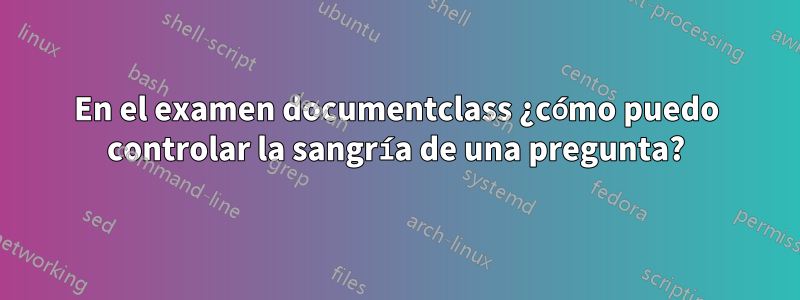
Utilicé qformat para que la pregunta tuviera el formato que quiero, sin embargo, no puedo hacer que "Pregunta" quede alineada en el margen izquierdo como en los párrafos anteriores. He incluido el código y una imagen de cómo se ve el resultado. Lo que realmente quiero es que la Q en cuestión esté directamente debajo de A para Permitir. ¿Alguien puede ayudarme con esto?
\documentclass{exam}
\usepackage[a4paper,left=1cm,right=2cm,top=2cm,bottom=2cm]{geometry}
\usepackage{setspace}
\setlength\parindent{0pt}
\begin{document}
\qformat{\textbf{\quad Question \thequestion. (Marks \totalpoints)\hfill} }
{\huge\textbf{Section II}}
{\large\textbf{Attempt All Questions}
\textbf{Allow about 45 Minutes for these questions}\newline}
%\newgeometry{left=0.5cm}
\begin{questions}
%\fillwithlines{2cm}
\question What is the time
\question[3]
Whas is the color of the ocean
\question[3]
What is the color of the sky
\fillwithlines{2cm}
\singlespacing
\end{questions}
\end{document}
Respuesta1
Aquí lo tienes. Debes usar \renewcommand{\questionshook}y cambiar el margen izquierdo. Hay más información en el apartado 4.4 del manual.
\documentclass{exam}
\usepackage[a4paper,left=1cm,right=2cm,top=2cm,bottom=2cm]{geometry}
\usepackage{setspace}
\setlength\parindent{0pt}
\renewcommand{\questionshook}{%
\setlength{\leftmargin}{0pt}%
\setlength{\labelwidth}{-\labelsep}%
}
\begin{document}
\qformat{\textbf{Question \thequestion. (Marks \totalpoints)}\hfill}
{\huge\textbf{Section II}}
{\large\textbf{Attempt All Questions}
\textbf{Allow about 45 Minutes for these questions}\newline}
\begin{questions}
\question What is the time
\question[3]
Whas is the color of the ocean
\question[3]
What is the color of the sky
\fillwithlines{2cm}
\singlespacing
\end{questions}
\end{document}





