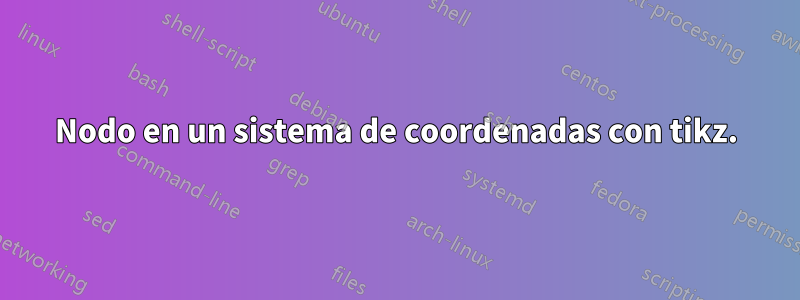
Me gustaría crear un TikZcomando que cree un sistema de coordenadas. Hasta ahora, he creado este MWE:
\documentclass[12pt,a4paper, xcolor=dvipsnames]{scrartcl}
\PassOptionsToPackage{svgnames}{xcolor}
\usepackage{tikz}
\newcommand{\coordinatesystem}[4]{
\begin{tikzpicture}
\draw[step=1, gray!40] (#1,#2) grid (#3,#4);
\draw[-stealth,very thick] (#1,0) -- (#3,0);
\draw[-stealth,very thick] (0,#2) -- (0,#4);
\foreach \x in {#1,...,#3}
\foreach \y in {#2,...,#4}
{
\node[text=gray!30, below] at (\x,0) {$\x$};
\node[text=gray!30, left] at (0,\y) {$\y$};
}
\end{tikzpicture}
}
\begin{document}
\coordinatesystem{-5}{-5}{3}{4}
\end{document}
Me gustaría que los nodos del eje x estuvieran un poco más hacia la derecha para evitar una colisión con las líneas del sistema de coordenadas. De manera similar, me gustaría que los nodos del eje y fueran ligeramente más altos de lo que están ahora. es posible?
Respuesta1
Si no desea imprimir ceros en las escalas xy, modifique su código de esta manera:
\documentclass[12pt,a4paper]{scrartcl}
\usepackage{tikz}
\newcommand{\coordinatesystem}[4]{
\begin{tikzpicture}
\draw[step=1, gray!40] (#1,#2) grid (#3,#4);
\draw[-stealth,very thick] (#1,0) -- (#3,0);
\draw[-stealth,very thick] (0,#2) -- (0,#4);
\foreach \x in {#1,...,#3}
\foreach \y in {#2,...,#4}
{
\ifnum \x=0
\relax%
\else %
{\node[text=gray!30, below] at (\x,0) {$\x$};}
\fi
\ifnum \y=0
\relax%
\else %
{\node[text=gray!30, left] at (0,\y) {$\y$};}
\fi
}
\node[text=gray!30] at (-.3,-.3) {$O$};
\end{tikzpicture}
}
\begin{document}
\noindent
\coordinatesystem{-5}{-5}{3}{4}\,
\coordinatesystem{-4}{-5}{4}{4}
\end{document}
Producción:
AGREGAR: En cualquier caso, un sistema de coordenadas por sí solo es inútil. Con la respuesta anterior no puedes poner ningún gráfico o diagrama. Entonces necesitas tener el \begin{tikzpicture}y \end{tikzpicture}fuera de la definición \newcommand y tener, por ejemplo, algo como esto:
\documentclass[12pt,a4paper]{scrartcl}
\usepackage{tikz}
\newcommand{\coordinatesystem}[4]{
\draw[step=1, gray!40] (#1,#2) grid (#3,#4);
\draw[-stealth,very thick] (#1,0) -- (#3,0);
\draw[-stealth,very thick] (0,#2) -- (0,#4);
\foreach \x in {#1,...,#3}
\foreach \y in {#2,...,#4}
{
\ifnum \x=0
\relax%
\else %
{\node[text=gray!30, below] at (\x,0) {$\x$};}
\fi
\ifnum \y=0
\relax%
\else %
{\node[text=gray!30, left] at (0,\y) {$\y$};}
\fi
}
\node[text=gray!30] at (-.3,-.3) {$O$};
}
\begin{document}
\noindent
\begin{tikzpicture}
\coordinatesystem{-4}{-5}{4}{4}
\clip (-4,-5) rectangle (4,4);
\draw[cyan,line width=2pt] plot[domain=-4:4] (\x,-\x-1);
\draw[magenta,line width=2pt] plot[domain=-4:4,smooth] (\x,\x*\x-4);
\end{tikzpicture}
\end{document}
Con el código anterior tienes este resultado:




