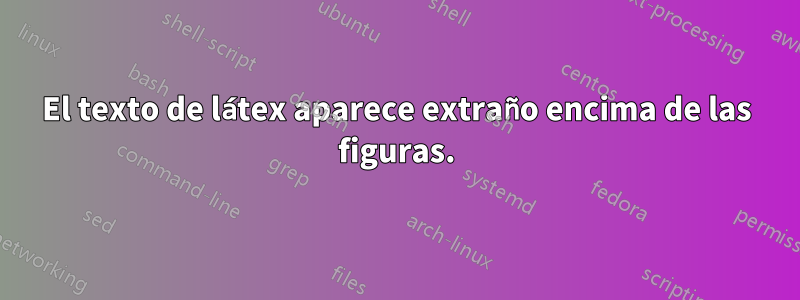
Intenté agregar algunas explicaciones encima de mis cifras. Sin embargo, se ven realmente extraños. Tal vez porque uso el centrado, pero si me deshago del centrado, mis fotografías no se colocarán correctamente. Por favor, ayúdame. ¡Gracias!
\documentclass{article}
\usepackage{graphicx}
\usepackage{subcaption}
\begin{document}
\begin{figure}[h!]
\caption{Police}
This figure plots the survey respondents' attitudes to contacting police officers for four categories of cybercrime from 2012 to 2014. Panel from (a) to (d) plots police contact relating to online identity theft, and consumer fraud. hated speech, and denial of service, respectively.\break
\\
\\
\label{Police}
\centering
\begin{subfigure}{0.485\textwidth}
\includegraphics[width=\textwidth]{dentity_Theft_police}
\caption{Identity Theft}
\label{fig1:police}
\end{subfigure}
\hfill
\begin{subfigure}{0.485\textwidth}
\includegraphics[width=\textwidth]{ConsumerFraud_police}
\caption{Consumer Fraud}
\label{fig2:police}
\end{subfigure}
\medskip
\begin{subfigure}{0.485\textwidth}
\includegraphics[width=\textwidth]{RHR_police}
\caption{Hated Speech}
\label{fig3:police}
\end{subfigure}
\hfill
\begin{subfigure}{0.485\textwidth}
\includegraphics[width=\textwidth]{DOS_police}
\caption{Denial of Service}
\label{fig4:police}
\end{subfigure}
\end{figure}
\end{document}
Respuesta1
Simplemente puedes envolver tu texto en un archivo \parbox.
\documentclass{article}
\usepackage{graphicx}
\usepackage{subcaption}
\begin{document}
\begin{figure}[h!]
\caption{Police}
\parbox{\linewidth}{This figure plots the survey respondents' attitudes to contacting police officers for four categories of cybercrime from 2012 to 2014. Panel from (a) to (d) plots police contact relating to online identity theft, and consumer fraud. hated speech, and denial of service, respectively.}
\medskip
\label{Police}
\centering%
\begin{subfigure}{0.5\textwidth}
\includegraphics[width=\textwidth]{example-image-a}
\caption{Identity Theft}
\label{fig1:police}
\end{subfigure}%
\begin{subfigure}{0.5\textwidth}
\includegraphics[width=\textwidth]{example-image-b}
\caption{Consumer Fraud}
\label{fig2:police}
\end{subfigure}
\medskip
\begin{subfigure}{0.5\textwidth}
\includegraphics[width=\textwidth]{example-image-c}
\caption{Hated Speech}
\label{fig3:police}
\end{subfigure}%
\begin{subfigure}{0.5\textwidth}
\includegraphics[width=\textwidth]{example-image-duck}
\caption{Denial of Service}
\label{fig4:police}
\end{subfigure}
\end{figure}
\end{document}
Tenga en cuenta que también cambié el ancho de sus subfiguras 0.5\linewidthy eliminé el feo "formato" mediante saltos de línea. Además, reemplacé tus imágenes con imágenes que están disponibles para mí.

Editar
O simplemente haz lo que recomienda David Carlisle, esto también funciona.;-)
Respuesta2
los comandos
\break
\\
\\
\centering
son los problemas: \centeringafecta también al párrafo en el que se publica y \\no finaliza los párrafos. Evite su uso \\en texto normal.
También observe detenidamente la ubicación de \medskip(entre líneas en blanco) y \hfill.
No uses solo [h!]. Bloqueará la cola si no hay espacio disponible.
\documentclass{article}
\usepackage{graphicx}
\usepackage{subcaption}
\begin{document}
\begin{figure}[!htp]
\caption{Police}\label{Police}
This figure plots the survey respondents' attitudes to contacting
police officers for four categories of cybercrime from 2012 to 2014.
Panel from (a) to (d) plots police contact relating to online identity
theft, and consumer fraud. hated speech, and denial of service,
respectively.
\bigskip
\centering
\begin{subfigure}{0.485\textwidth}
\includegraphics[width=\textwidth]{example-image}
\caption{Identity Theft}
\label{fig1:police}
\end{subfigure}\hfill
\begin{subfigure}{0.485\textwidth}
\includegraphics[width=\textwidth]{example-image}
\caption{Consumer Fraud}
\label{fig2:police}
\end{subfigure}
\medskip
\begin{subfigure}{0.485\textwidth}
\includegraphics[width=\textwidth]{example-image}
\caption{Hated Speech}
\label{fig3:police}
\end{subfigure}\hfill
\begin{subfigure}{0.485\textwidth}
\includegraphics[width=\textwidth]{example-image}
\caption{Denial of Service}
\label{fig4:police}
\end{subfigure}
\end{figure}
\end{document}




