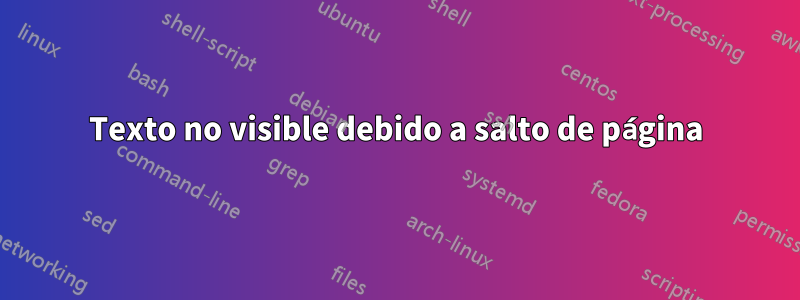
Estoy intentando forzar un salto de página ya que el texto no es visible, pero no puedo. Todavía no entiendo por qué el texto no es visible, ya que el espacio está ahí... Soy muy nuevo en el mundo LaTeX, así que usé una plantilla. .
.
El código:
%============================================================================%
%
% DOCUMENT DEFINITION
%
%============================================================================%
%we use article class because we want to fully customize the page and dont use a cv template
\documentclass[10pt,A4]{article}
%----------------------------------------------------------------------------------------
% ENCODING
%----------------------------------------------------------------------------------------
%we use utf8 since we want to build from any machine
\usepackage[utf8]{inputenc}
%----------------------------------------------------------------------------------------
% LOGIC
%----------------------------------------------------------------------------------------
% provides \isempty test
\usepackage{xifthen}
%----------------------------------------------------------------------------------------
% FONT
%----------------------------------------------------------------------------------------
% some tex-live fonts - choose your own
%\usepackage[defaultsans]{droidsans}
%\usepackage[default]{comfortaa}
%\usepackage{cmbright}
%\usepackage[default]{raleway}
%\usepackage{fetamont}
%\usepackage[default]{gillius}
%\usepackage[light,math]{iwona}
\usepackage[thin]{roboto}
% set font default
\renewcommand*\familydefault{\sfdefault}
\usepackage[T1]{fontenc}
% more font size definitions
\usepackage{moresize}
%----------------------------------------------------------------------------------------
% PAGE LAYOUT DEFINITIONS
%----------------------------------------------------------------------------------------
%debug page outer frames
%\usepackage{showframe}
%define page styles using geometry
\usepackage[a4paper]{geometry}
% for example, change the margins to 2 inches all round
\geometry{top=.5cm, bottom=-.6cm, left=-0.1cm, right=0cm}
%use customized header
\usepackage{fancyhdr}
\pagestyle{fancy}
%less space between header and content
\setlength{\headheight}{-5pt}
%customize entries left, center and right
\lhead{}
\chead{}
\rhead{}
\newcommand{\padding}{1cm}
\newcommand{\innerwidth}{\linewidth-\padding-\padding}
%indentation is zero
\setlength{\parindent}{0mm}
%----------------------------------------------------------------------------------------
% TABLE /ARRAY DEFINITIONS
%----------------------------------------------------------------------------------------
%for layouting tables
\usepackage{multicol}
\usepackage{multirow}
%extended aligning of tabular cells
\usepackage{array}
\newcolumntype{x}[1]{%
>{\raggedleft\hspace{0pt}}p{#1}}%
%----------------------------------------------------------------------------------------
% GRAPHICS DEFINITIONS
%----------------------------------------------------------------------------------------
%for header image
\usepackage{graphicx}
%for floating figures
\usepackage{wrapfig}
\usepackage{float}
%\floatstyle{boxed}
%\restylefloat{figure}
%for drawing graphics
\usepackage{tikz}
\usetikzlibrary{shapes, backgrounds,mindmap, trees}
%----------------------------------------------------------------------------------------
% Color DEFINITIONS
%----------------------------------------------------------------------------------------
\usepackage{transparent}
\usepackage{color}
%accent color
\definecolor{sectcol}{RGB}{3,101,140}
%dark background color
\definecolor{bgcol}{RGB}{2,62,115}
%light background / accent color
\definecolor{softcol}{RGB}{3,101,140}
% light bg
\definecolor{light}{RGB}{235, 231, 231}
%============================================================================%
%
%
% DEFINITIONS
%
%
%============================================================================%
%----------------------------------------------------------------------------------------
% HEADER
%----------------------------------------------------------------------------------------
% remove top header line
\renewcommand{\headrulewidth}{0pt}
%remove botttom header line
\renewcommand{\footrulewidth}{0pt}
%remove pagenum
\renewcommand{\thepage}{}
%remove section num
\renewcommand{\thesection}{}
%----------------------------------------------------------------------------------------
% ARROW GRAPHICS in Tikz
%----------------------------------------------------------------------------------------
% a six pointed arrow poiting to the left
\newcommand{\tzlarrow}{(0,0) -- (0.2,0) -- (0.3,0.2) -- (0.2,0.4) -- (0,0.4) -- (0.1,0.2) -- cycle;}
% include the left arrow into a tikz picture
% param1: fill color
%
\newcommand{\larrow}[1]
{\begin{tikzpicture}[scale=0.58]
\filldraw[fill=#1!100,draw=#1!100!black] \tzlarrow
\end{tikzpicture}
}
% a six pointed arrow poiting to the right
\newcommand{\tzrarrow}{ (0,0.2) -- (0.1,0) -- (0.3,0) -- (0.2,0.2) -- (0.3,0.4) -- (0.1,0.4) -- cycle;}
% include the right arrow into a tikz picture
% param1: fill color
%
\newcommand{\rarrow}[1]
{\begin{tikzpicture}[scale=0.7]
\filldraw[fill=#1!100,draw=#1!100!black] \tzrarrow
\end{tikzpicture}
}
%----------------------------------------------------------------------------------------
% custom sections
%----------------------------------------------------------------------------------------
% create a coloured box with arrow and title as cv section headline
% param 1: section title
%
\newcommand{\cvsection}[1]
{
\colorbox{sectcol}{\mystrut \makebox[1\linewidth][l]{
\larrow{bgcol} \hspace{-8pt} \larrow{bgcol} \hspace{-8pt} \larrow{bgcol} \textcolor{white}{\textbf{#1}}\hspace{4pt}
}}\\
}
%create a coloured arrow with title as cv meta section section
% param 1: meta section title
%
\newcommand{\metasection}[2]
{
\begin{tabular*}{1\textwidth}{p{2cm} p{11cm}}
\larrow{bgcol} \normalsize{\textcolor{sectcol}{#1}}\\[8pt]
\end{tabular*}
}
%----------------------------------------------------------------------------------------
% CV EVENT
%----------------------------------------------------------------------------------------
% creates a stretched box as cv entry headline followed by two paragraphs about
% the work you did
% param 1: event time i.e. 2014 or 2011-2014 etc.
% param 2: event name (what did you do?)
% param 3: institution (where did you work / study) - took out
% param 4: what was your position - took out
% param 5: some words about your contributions - took out
%
\newcommand{\cvevent}[2]
{
\vspace{8pt}
\begin{tabular*}{0.6\linewidth}{ p{12cm} x{3cm}}
\textbf{#2} &\textcolor{bgcol}{#1}\\[4pt]
\end{tabular*}
\vspace{-12pt}
\textcolor{softcol}{\hrule}
\vspace{6pt}
\vspace{-4pt}
}
% creates a stretched box as
\newcommand{\cveventmeta}[2]
{
\mbox{\mystrut \hspace{87pt}\textit{#1}}\\
#2
}
%----------------------------------------------------------------------------------------
% CUSTOM STRUT FOR EMPTY BOXES
%----------------------------------------- -----------------------------------------------
\newcommand{\mystrut}{\rule[-.3\baselineskip]{0pt}{\baselineskip}}
%----------------------------------------------------------------------------------------
% CUSTOM LOREM IPSUM
%----------------------------------------------------------------------------------------
\newcommand{\lorem}
{Lorem ipsum dolor sit amet, consectetur adipiscing elit. Donec a diam lectus.}
%============================================================================%
%
%
%
% DOCUMENT CONTENT
%
%
%
%============================================================================%
\begin{document}
\includegraphics{CAPAS/CAPA.png}
\includegraphics{CAPAS/ENSINO DE QUÍMICA.png}
%use our custom fancy header definitions
\pagestyle{fancy}
%----------------------------------------------------------------------------------------
% HEADLINE / BASIC INFORMATION
%----------------------------------------------------------------------------------------
\fcolorbox{bgcol}{bgcol}{
\begin{minipage}[c][0.085\textheight][t]{\linewidth}
\begin{center}
\vspace{14pt}
\textcolor{light}{\small{(UnB) $\cdot$ (IQ) $\cdot$ PET $\cdot$ petunb}}\\
\HUGE{\textcolor{white}{\textsc{Eduardo}} } \textcolor{sectcol}{\rule[-1mm]{1mm}{0.9cm}} \HUGE{\textcolor{white}{\textsc{EQ}} }
\end{center}
\end{minipage}}\\[-4pt]
%----------------------------------------------------------------------------------------
% SUMMARY
%----------------------------------------------------------------------------------------
\fcolorbox{sectcol}{sectcol}{
\begin{minipage}[c][0.03\textheight][t]{\linewidth}
\vspace{-3pt}
\begin{center}
\parbox[b]{0.75\linewidth}{
\begin{center}
\large
\larrow{bgcol}\larrow{bgcol} \textcolor{white}{Conhecendo os professores!} \rarrow{bgcol}\rarrow{bgcol}
\end{center}
}
\end{center}
\end{minipage}}\\[-4pt]
%----------------------------------------------------------------------------------------
% META
%----------------------------------------------------------------------------------------
\fcolorbox{white}{white}{
\begin{minipage}[c][0.16\textheight][t]{\linewidth}
\vspace{4pt}
\begin{center}
\parbox[c]{\innerwidth}{
\includegraphics[trim= 320 130 460 210,clip,width=0.2\linewidth]{myfoto.jpg}
\hspace{8pt}
\parbox[b]{5cm}{
\metasection{Vínculo:}{Professor Adjunto}
\metasection{Título:}{Doutor}
\metasection{E-mail:}{ou}
}
}
\end{center}
\end{minipage}}\\[-8pt]
%----------------------------------------------------------------------------------------
% BARRA AZUL DE SEPARAÇÃO
%----------------------------------------------------------------------------------------
\fcolorbox{sectcol}{sectcol}{
\begin{minipage}[c][0.02\textheight][t]{\linewidth}
\vspace{-3pt}
\parbox[b]{0.65\linewidth}{}
\end{minipage}}\\[-8pt]
%----------------------------------------------------------------------------------------
% LINHAS DE PESQUISA
%----------------------------------------------------------------------------------------
\fcolorbox{light}{light}{
\begin{minipage}[H][0.25\textheight][t]{\linewidth}
\vspace{2pt}
\hspace{24pt}
\parbox[c]{0.75\linewidth}{
\cvevent{Atual}{Formação de Professores.}
%\textcolor{softcol}{\hrule}
%
\cvevent{Atual}{Jogos e Avaliação da Aprendizagem no Ensino.}
%\textcolor{softcol}{\hrule}
%
\cvevent{Atual}{Vídeos Digitais Amadores no Ensino.}
%\textcolor{softcol}{\hrule}
%
\cvevent{Atual}{Experimentação no Ensino.}
%\textcolor{softcol}{\hrule}
%
\cvevent{Atual}{Novas Tecnologias e Lúdico no Ensino.}
%\textcolor{softcol}{\hrule}
%
\cvevent{Atual}{Lúdico no Ensino.}
}
\hspace{18pt}
\textcolor{sectcol}{\rule[-3.2cm]{2pt}{6.5cm}}
\hspace{12pt}
\rotatebox[origin=c]{270}{\LARGE \textsc{Linhas de Pesquisa}}
\end{minipage}}\\[-10pt]
%----------------------------------------------------------------------------------------
% BARRA AZUL DE SEPARAÇÃO
%----------------------------------------------------------------------------------------
\fcolorbox{sectcol}{sectcol}{
\begin{minipage}[c][0.02\textheight][t]{\linewidth}
\vspace{-5pt}
\parbox[b]{0.65\linewidth}{}
\end{minipage}}\\[-4pt]
%----------------------------------------------------------------------------------------
% ÁREA DE ATUAÇÃO
%----------------------------------------------------------------------------------------
\fcolorbox{white}{white}{
\begin{minipage}[c][0.25\textheight][t]{\linewidth}
\vspace{1pt}
\hspace{26pt}
\parbox[c]{0.75\linewidth}{
%\cvsection{Education}
\cvevent{Atual}{Exatas.}
%\textcolor{softcol}{\hrule}
%
\cvevent{Atual}{Educação.}
%\textcolor{softcol}{\hrule}
%
\cvevent{Atual}{Ensino.}
%\textcolor{softcol}{\hrule}
%
\cvevent{Atual}{Jogos e Atividades Lúdicas Em Ensino de Ciências.}
%\textcolor{softcol}{\hrule}
%
\cvevent{Atual}{Ensino-Aprendizagem.}
%\textcolor{softcol}{\hrule}
%
\cvevent{Atual}{Avaliação da Aprendizagem.}
}
\hspace{18pt}
\textcolor{sectcol}{\rule[-3.2cm]{2pt}{7cm}}
\hspace{12pt}
\rotatebox[origin=c]{270}{\LARGE \textsc{Áreas de Atuação}}
\end{minipage}}\\[-4pt]
%----------------------------------------------------------------------------------------
% BARRA AZUL DE SEPARAÇÃO
%----------------------------------------------------------------------------------------
\fcolorbox{sectcol}{sectcol}{
\begin{minipage}[c][0.02\textheight][t]{\linewidth}
\vspace{-7cm}
\parbox[b]{0.65\linewidth}{}
\end{minipage}}\\[-4cm]
%----------------------------------------------------------------------------------------
% PROJETOS
%----------------------------------------------------------------------------------------
\fcolorbox{light}{light}{
\begin{minipage}[c][0.36\textheight][t]{\linewidth}
\vspace{-4cm}
\hspace{26pt}
\parbox[c]{0.75\linewidth}{
%
\cvevent{2016 - now}{Fullstack Javascript Engineer}{University of Bremen}{Invent a realtime classroom management using Meteor and React}{Design software architecture and leading development}
%\textcolor{softcol}{\hrule}
%
\cvevent{2014 - 2016}{IT Consultant for IBM XPages and Notes Domino}{We4IT GmbH Bremen}{Realize projects in XPages and We4IT Aveedo, monitor project status, conduct reports}{Integrated Camunda BPMN engine and BPMN.IO modeler in We4IT Aveedo}
%\textcolor{softcol}{\hrule}
%
\cvevent{2012 - 2014}{Scientific Employee / Software Development}{University of Bremen}{Invented a flexible assessment framework, targeting industrial trainees}{Supervised software development lifecycle, Recruited team members}
%\textcolor{softcol}{\hrule}
%
\cvevent{Nov. 2011}{Project Management Simulation Training}{Getoq Consulting}{Performed a two-day project simulation from management perspective}{Topics included customer contracts, change management, controlling, operational tasks}
%\textcolor{softcol}{\hrule}
%
\cvevent{2010 - 2011}{Student Assistant / Programmer}{otulea.uni-bremen.de}{Realized an online diagnosis platform for workforce literacy development (Flex)}{Modeled software design, implemented various prototypes, conducted usability tests}
}
\hspace{18pt}
\textcolor{sectcol}{\rule[-3.2cm]{2pt}{7cm}}
\hspace{12pt}
\rotatebox[origin=c]{270}{\LARGE \textsc{Projetos}}
\end{minipage}}\\[-4pt]
%-------------------------------------------------------------------------------------------------
% FOOTER
%--------------------------------------------------------------------------------------------------
\fcolorbox{bgcol}{bgcol}{
\begin{minipage}[c][0.01\textheight][t]{\linewidth}
\vspace{-8pt}
\begin{center}
\parbox[b]{0.75\linewidth}{
\begin{center}
\textcolor{white}{PET} \textcolor{white}{$\cdot$} \textcolor{white}{pet}
\end{center}
}
\end{center}
\end{minipage}}
\include{Currículo 1}
\include{Currículo 2}
%============================================================================%
%
%
%
% DOCUMENT END
%
%
%
%============================================================================%
\end{document}
Respuesta1
Tengo problemas para entender lo que quieres hacer porque tienes demasiados espacios en blanco repartiendo tu código (el hecho de que no sepa leer portugués tampoco ayuda). Pero cuando lo tienes \begin{minipage}[c][0.25\textheight][t]{\linewidth}, 0.25\textheightle dice a TeX que este cuadro ocupa una cuarta parte de la altura de la página (que debería ser a4paper, no A4, por cierto (y algo todavía es extraño con la altura del texto). Cambiar eso a 0.5\textheightdespués % ÁREA DE ATUAÇÃOhace que ya no aparezcan superposición. Pero eso es más bien una venda y realmente no soluciona el problema. Mi mayor sugerencia sería dar un paso atrás y asegurarse de comprender qué están haciendo las distintas partes de su código y por qué las tiene de la manera que las tiene. a ellos.


