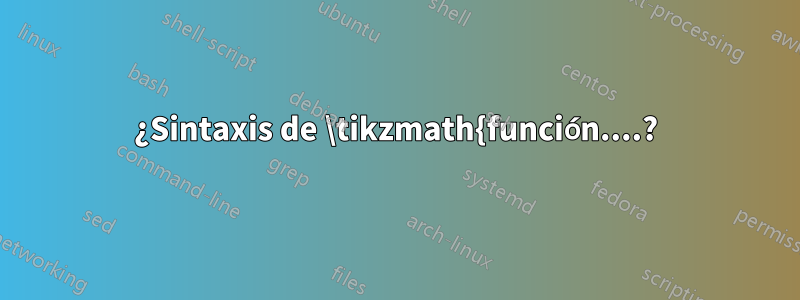
¿Qué hay de malo en la sintaxis de las dos \tikzmathdefiniciones de funciones aquí?
\documentclass{article}
\usepackage{tikz}
\usetikzlibrary{math}
\tikzmath{function f(\x) { return sin(\x);
}
\begin{document}
\begin{tikzpicture}
\tikzmath{function g(\x) { return cos(\x);
};
\end{tikzpicture}
\end{document}
(Por favor, sea amable: ¡todavía soy un novato TikZ!)
Respuesta1
Aquí hay un pequeño ejemplo de uso. Tenga en cuenta que uso \tikzmathentre \begin{document}y \end{document}, no en el preámbulo.
Sobre la colocación de semicolumnas: el manual indica quecada declaración (tikzmath) debe terminar con un punto y coma.
\documentclass{article}
\usepackage{tikz}
\usetikzlibrary{math}
\begin{document}
\tikzmath{
function f(\x) {
return sin(\x);
};
real \f;
\f = f(90);
print \f;
print \newline; % new line; the next line begins with no indent
print f(45); % prints "f(45)" verbatim
% No blank line allowed
print \par; % new paragraph; the next line begins with an indent
\f = f(-45);
print \f;
}
Foo
\begin{tikzpicture}
\tikzmath{
function g(\x) {
return cos(\x);
};
real \g;
\g = g(180);
};
\node at (0,0) {\g}; % use \g outside of \tikzmath, in a tikz node
\end{tikzpicture}
\end{document}
Editar:más sobre qué es una declaración.
Según el pgf/TikManual Z, existen diferentes tipos de declaraciones en un \tikzmathcomando:
- Tarea (por ejemplo,
\a = 3 + 4;olet \x = 2*3;) - "Declaración de tipo" (
int \i;,real \z;ocoordinate \c;) - iteraciones (por ejemplo
for \n in {1,...,5} {⟨other statements⟩};) - condicionales (por ejemplo
if ⟨condition⟩ then ⟨statements⟩ else ⟨statements⟩;) - declaración de función (por ejemplo
function product(\x,\y) {return \x*\y;};, tenga en cuenta que aquíreturn \x*\y;también hay una declaración, y la segunda;en el primer código es para la declaración de función)
Si una declaración comienza con una llave {, la llave de cierre }debe ir seguida de una semicolumna.
Aquí tomo un ejemplo del pgf/Ti.kManual Z, con comentarios adicionales (apartado 58.7Ejecutar código fuera del analizador, página 708 del manual actual):
\begin{tikzpicture}
\draw [help lines] grid (3,2); % a common `\draw` TikZ command,
% which ends with a ";"
\tikzmath{ % begin of the \tikzmath command. Not a statemnt
coordinate \c; % a statement
for \x in {0,10,...,360} { % begin of a statement, no ";" here
\c = (1.5cm, 1cm) + (\x:1cm and 0.5cm); % a statement inside
% the for statement
{ \fill (\c) circle [radius=1pt]; }; % a second statement
% inside the for statement.
% In it, a common TikZ command
% (`\draw`) which ends as usual
% by a semi-column.
}; % the end of the for statement. Ended by a semi-column
} % end of \tikzmath command. It's not a statement
\end{tikzpicture}
Tenga en cuenta que el \drawcomando Tikz dentro de \tikzmathestá rodeado por llaves, por lo que después del ;final de \draw, también hay una llave ;después de la llave de cierre.



