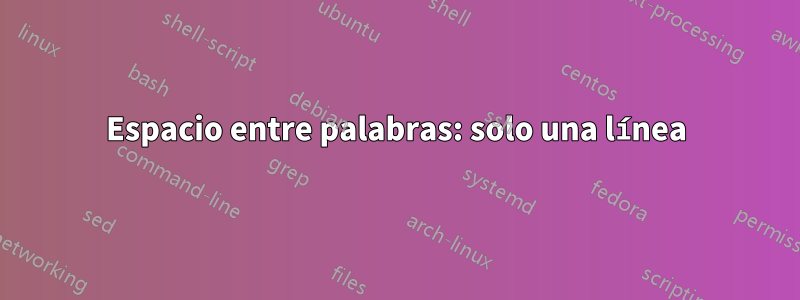
Me gustaría cambiar el espacio entre palabras en UNA SOLA LÍNEA. No quiero ningún cambio global. Vi varias discusiones pero nada funcionó, tal vez solo porque no entendí las respuestas. Por favor consulte mi MWE. Quiero reducir la segunda línea. Gracias.
\documentclass[foolscap, 10pt]{octavo}
\usepackage{xcolor}
\usepackage{anyfontsize}
\usepackage{fancyhdr}
\usepackage[
twoside=true,
paperwidth=115mm, paperheight=195mm,
layoutsize={115mm, 195mm},
%layoutoffset={5mm, 10mm},
%textheight=15.5cm,
textwidth=8.5cm,
%outer=1.5cm,
left=1cm,
right=1.5cm,
top=1.7cm,
bottom=2.2cm
]
{geometry}
\usepackage[italian]{varioref}
\usepackage[italian]{babel}
\usepackage[babel=true]{microtype}%%%
\usepackage{blindtext}
\usepackage{layout}
%MULTIPLE COLUMNS
\usepackage{paracol}
\twosided
\footnotelayout{m}
\columnsep=0.1\textwidth
\columnratio{0.65}
\usepackage{fontspec}
\usepackage{polyglossia}
\usepackage{ebgaramond}
\setdefaultlanguage{italian}
%\setotherlanguage{hebrew}
%\newfontfamily{\hebrewfont}{New Peninim MT}
\begin{document}
\newpage\null\thispagestyle{empty}
\thispagestyle{empty}
\vspace*{30pt}
{\centering\footnotesize
%Impaginazione \ dell'autore \\ Nel mese di Nissan 5783 \\ Aprile \ \ 2023 \\
%Impaginazione \ dell'autore \\ Nissan 5783, Aprile 2023 \\
Impaginazione \ dell'autore \\ Nel mese di Nissan 5783 \\ Aprile 2023 \\
\end{document}
Respuesta1
Puedes modificar el espacio entre palabras a través de \spaceskip. Del mismo modo, puedes modificar el espacio entre oraciones mediante \xspaceskip. Demuestro el uso de \spaceskipen mi ejemplo de trabajo mínimo a continuación.
\documentclass[10pt]{article}
\def\pangram{The quick brown fox jumps over the lazy dog.}
\parindent=0pt
\usepackage{stix2}
\begin{document}
I will first find the default interword spacing for this font:
\begin{itemize}
\item
fontdimen2 (default interword space) = \the\fontdimen2\font
\item
fontdimen3 (default interword space stretch) = \the\fontdimen3\font
\item
fontdimen4 (default interword space shrink) = \the\fontdimen4\font
\end{itemize}
Thus, using 10pt=1em, the default interword spacing for \fontname\font{} is 0.2345em plus 0.1167em minus 0.078em.
Using units of em here ensures that the interword spacing scales with the font size.
\par
\bigskip
\large
I increase the font size so that the interword spacing is more clear.
\par
\textbf{Default interword spacing:}
\par
\pangram
\par
\textbf{Moreinterword spacing:}
\par
{%
\setlength{\spaceskip}{0.6em plus 0.30em minus 0.2em}%
\pangram{}
}
\par
\textbf{Less interword spacing:}
\par
{%
\setlength{\spaceskip}{0.1em plus 0.05em minus 0.0667em}%
\pangram{}
}
\par
\textbf{Back to Default interword spacing:}
\par
\pangram
\end{document}


