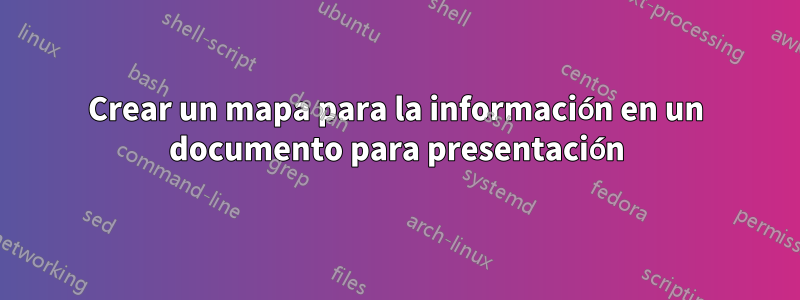
En esta imagen, intento crear un mapa de los temas tratados en mi tesis. Simplemente copié y cambié elementos de algo que ya estaba en este sitio web. Agradeceré cualquier modificación adicional para reducir el tamaño de la imagen general reduciendo los cuadros. Quiero eliminar A, B, C y agacharme para las notas (preferiblemente se pueden reemplazar por los capítulos 2, 3, 4 y 5 donde el central ya es el capítulo 1).
\documentclass[border=5pt]{standalone}
\usepackage{tikz}
\usetikzlibrary{positioning,shapes.misc}
\tikzset{
figNode/.style={
path picture={
\node at (path picture bounding box.center) {#1};}}
}
\begin{document}
\begin{tikzpicture}[thick]
\node (a) at (60:10){};
\node (b) at (20:10){};
\node (c) at (-20:10){};
\node (d) at (-60:10){};
%\node (e) at (-80: 10){};
\foreach \r/\c in {90/blue,45/green,0/red,-45/yellow}{
\fill[\c!50] (0,0) -- (\r:4) arc (\r:\r-45:4) -- cycle;
};
\foreach \r/\c/\p in {67.5/blue/a,22.5/green/b,-22.5/red/c,-67.5/yellow/d}{
\draw[\c] (\r:4) -- (\p);
\fill[gray!50] (\r:4) circle (0.5);
\fill[\c] (\r:4) circle (0.25);
};
\draw[fill=white] (0,0) circle (3) node[align=center]{Chapter 1: Campactness};
\draw[rounded corners=25pt, fill=gray!50] (3.5,7) rectangle ++(7,3.5);
\draw[fill=blue!50, figNode={\includegraphics[width=0.2\textwidth]{example-image-a}}]
(a) circle (1);
\node[right=2 of a, rounded rectangle=25pt, rounded rectangle west arc=none, draw, fill=blue!50,
minimum height=2cm, minimum width=3cm] {Chapter 2: Degrees of compactness (Schauder's theorem and s-numbers)};
\draw[rounded corners=25pt, fill=gray!50] (7.8,1.6) rectangle ++(7,3.5);
\draw[fill=green!50, figNode={\includegraphics[width=0.2\textwidth]{example-image-b}}]
(b) circle (1);
\node[right=2 of b, rounded rectangle=25pt, rounded rectangle west arc=none, draw, fill=green!50,
minimum height=2cm, minimum width=3cm] {Chapter 3: Approximation Schemes ( Q-Compactness, Degrees of Q-compactness) };
\draw[rounded corners=25pt, fill=gray!50] (8,-5) rectangle ++(7,3.5);
\draw[fill=red!50, figNode={\includegraphics[width=0.2\textwidth]{example-image-c}}]
(c) circle (1);
\node[right=2 of c, rounded rectangle=25pt, rounded rectangle west arc=none, draw, fill=red!50,
minimum height=2cm, minimum width=3cm] {Chapter 4: Realizing certain approximation spaces as interpolation spaces (Applications of interpolation theory to PDEs)};
\draw[rounded corners=25pt, fill=gray!50] (3.2,-10.4) rectangle ++(7,3.5);
\draw[fill=yellow!50, figNode={\includegraphics[width=0.2\textwidth]{example-image-duck}}]
(d) circle (1);
\node[right=2 of d, rounded rectangle=25pt, rounded rectangle west arc=none, draw, fill=yellow!50,
minimum height=2cm, minimum width=3cm] {Chapter 5: H-Operators as applications of interpolation theory};
\end{tikzpicture}
\end{document}
Respuesta1
A continuación le mostramos una forma de hacerlo para proporcionarle un mejor punto de partida.
Pasos principales:
- aplicar refactorización a su código, ver, por ejemploaquí para más información
\tikzsetporquefigNodequedó obsoleto (las imágenes desaparecieron)- macros (
\newcommands)\grayboxy\colorcircsimplificar su código - similar para (nuevos) estilos
cmnnodeycmnbox - hizo que sus "nodos de capítulos" fueran capaces de tener varias líneas con fuentes más grandes
- la refactorización aún podría ir un nivel más allá, por ejemplo, absorber las
fontdeclaraciones múltiples (pero eso siempre depende del programador)
Nota: Las macros ya proporcionan el punto y coma que ;tikz necesita con urgencia. Pero puedes cambiar eso, si lo deseas, por ejemplo, a \graybox{(3.5,7)};(simplemente ponlo allí).
Recordar: el texto del nodo interior { }acepta cualquier "texto" de LaTeX, como poner algunas palabras en negrita, poner una tabla o una imagen, etc.
Lo que se gana con este enfoque:
- código más limpio (código de belleza), más "verbal" sobre lo que mostrará
- Enfoque de "cambio en un solo lugar" (
styles,\newcommand) - más fácil de ajustar aún más a sus necesidades
Sugerencia: Si aún no lo has hecho, dedica algo de tiempo a los tutoriales al principio delmanual de instruccionesy busque los comandos tikz utilizados aquí, por ejemplo, a través de buscar/buscar o indexar dentro de ese pdf.
\documentclass[12pt,border=3mm]{standalone}% <<<---
\usepackage{tikz}
\usetikzlibrary{positioning,shapes.misc}
%\tikzset{% <<<--- became irrelevant from REFACTORING
% figNode/.style={
% path picture={
% \node at (path picture bounding box.center) {#1};}}
%}
% ~~~ macros (shorthand notations) from REFACTORING ~~~~~~~~~~~~~~~~~~~~~~~
\newcommand\graybox[1]{\draw[cmnbox] #1 rectangle ++(7,3.5);}% the gray boxes
\newcommand\colcirc[3]{% #1=color, #2=nodes name, #3=text
\draw[#1] (#2) circle (1);%
\node [font=\Large] at (#2) {#3};}% to put text, like 2, ch 2 etc.
% ~~~~~~~~~~~~~~~~~~~~~~~~~~~~~~~~~~~~~~~~~~~~~~~~~~~~~~~~~~~~~
\begin{document}
\begin{tikzpicture}
[thick,
cmnnode/.style={rounded rectangle=25pt,% common node style
rounded rectangle west arc=none,
draw,
minimum height=2cm, minimum width=3cm,% these you had already
font=\Large,% larger fonts; \LARGE would be maximum
align=left,% for multilines, indicated by \\
inner sep=1em% give it a bit more space to breath
},
cmnbox/.style= {rounded corners=25pt,% common box style
fill=gray!50}
]
\node (a) at (60:10){};
\node (b) at (20:10){};
\node (c) at (-20:10){};
\node (d) at (-60:10){};
%\node (e) at (-80: 10){};
% ~~~ colored arc segments ~~~~~~~~~~~~~~~~~~~~
\foreach \r/\c in {90/blue,45/green,0/red,-45/yellow}{
\fill[\c!50] (0,0) -- (\r:4) arc (\r:\r-45:4) -- cycle;
};
% ~~~ small gray and colored circles ~~~~~~~~~~~~~~
\foreach \r/\c/\p in {67.5/blue/a,22.5/green/b,-22.5/red/c,-67.5/yellow/d}{
\draw[\c] (\r:4) -- (\p);
\fill[gray!50] (\r:4) circle (0.5);
\fill[\c] (\r:4) circle (0.25);
};
% ~~~ root-circle ~~~~~~~~~~~~~~~~
\draw[fill=white,font=\Large] (0,0) circle (3) node[align=center]{\textbf{Chapter 1}:\\ Campactness};% augmented: font, \\ (multiline), \textbf{} for bold text-part
% ~~~ 1st, blue ~~~~~~~~~~~~~~~~
\graybox{(3.5,7)} % simplified, see macro above
\colcirc{fill=blue!50}{a}{2} % simplified, see macro above
% reusing common node style, some bold text, \\ (multiline)
\node[right=2 of a, cmnnode, fill=blue!50] {\textbf{Chapter 2}: Degrees of compactness\\(Schauder's theorem and s-numbers)};
% ~~~ 2nd, green ~~~~~~~~~~~~~~~~~
\graybox{(7.8,1.6)}
\colcirc{fill=green!50}{b}{3}
\node[right=2 of b, cmnnode, fill=green!50] {\textbf{Chapter 3}: Approximation Schemes\\( Q-Compactness, Degrees of Q-compactness) };
% ~~~ 3rd, red ~~~~~~~~~~~~~~~~~
\graybox{(8,-5)}
\colcirc{fill=red!50}{c}{4}
\node[right=2 of c, cmnnode, fill=red!50] {Chapter 4: Realizing certain approximation spaces as interpolation\\spaces (Applications of interpolation theory to PDEs)};
% ~~~ 4th, yellow ~~~~~~~~~~~~~~~~~~~~~
\graybox{(3.2,-10.4)}
\colcirc{fill=yellow!50}{d}{5}
\node[right=2 of d, cmnnode, fill=yellow!50] {Chapter 5: H-Operators as applications of interpolation theory};
\end{tikzpicture}
\end{document}




