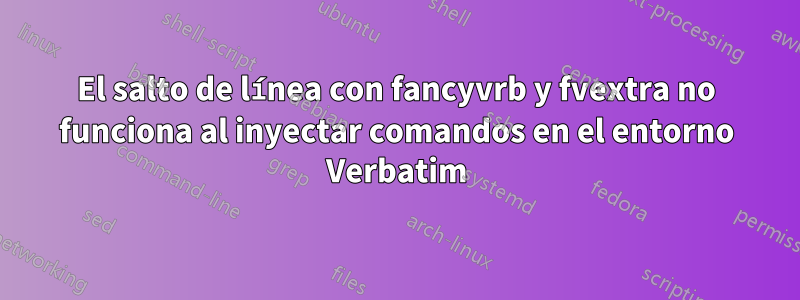
Usando fancyvrby fvextra, es posible obtener entornos textuales para líneas de corte en cualquier ubicación para adaptarse al ancho del texto.
\documentclass{article}
\usepackage{fancyvrb}
\usepackage{fvextra}
\begin{document}
\DefineVerbatimEnvironment{MyVerbatim}{Verbatim}{breaklines, breakanywhere}
\begin{MyVerbatim}
def f(x):
s = "908df0sdfdsfsd78g89f7g98fd7gh98fdhfd7h98df7h98dfh99h8dfa897hf9d7h98fd7hf98dh"
return x
\end{MyVerbatim}
\end{document}
Sin embargo, si agrego commandcharse inyecto un comando dentro del entorno textual, el algoritmo de salto de línea fvextrase anula de alguna manera.
\documentclass{article}
\usepackage{fancyvrb}
\usepackage{fvextra}
\usepackage{xcolor}
\begin{document}
\newcommand{\Tok}[1]{\textcolor[rgb]{0.3, 0.4, 0.2}{#1}}
\DefineVerbatimEnvironment{MyOtherVerbatim}{Verbatim}
{breaklines, breakanywhere, commandchars=\\\{\}}
\begin{MyOtherVerbatim}
def f(x):
s = \Tok{"908df0sdfdsfsd78g89f7g98fd7gh98fdhfd7h98df7h98dfh99h8dfa897hf9d7h98fd7hf98dh"}
return x
\end{MyOtherVerbatim}
\end{document}
¿Por qué ocurre esto? ¿Cómo puedo seguir rompiendo líneas incluso si estoy inyectando comandos personalizados como ese?




