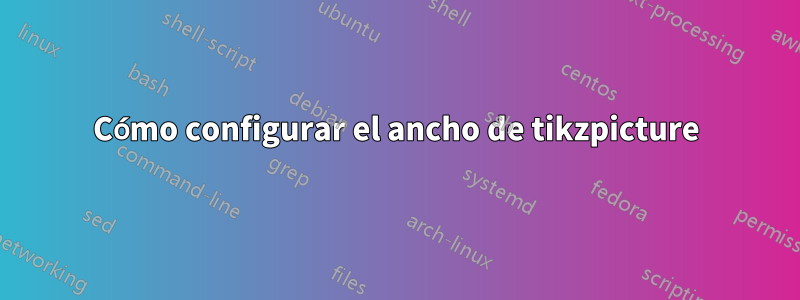
Quiero crear la siguiente imagen tikz:
Quiero que el rectángulo que se ajusta alrededor de la imagen de ejemplo y los nodos 2 y 3 sea, digamos, 0.6\textwidthancho.
Además, quiero que los nodos 1 y 2 sean uno adyacente al otro, perocentradodentro de este rectángulo.
Me encontré conesta respuestade 2012 donde Peter Grill dice que, en su opinión, no tiene sentido especificar la altura o el ancho de una imagen tikz.
Estoy de acuerdo con eso hasta cierto punto, pero no quiero envolver mi tikzpicture dentro de un archivo resizebox.
Lo que tengo ahora es esto:
% !TEX TS-program = pdflatex
\documentclass{article}
\usepackage{tikz,lipsum}
\usetikzlibrary{positioning,fit}
\begin{document}
\lipsum[1]
\vskip 10pt
\noindent
\begin{tikzpicture}
\node(n0) [draw=black,outer sep=0pt] {node 1};
\node (n1) [below right = 1pt and 0pt of n0.south west,outer sep=0pt] {\includegraphics[width=0.3\textwidth]{example-image}};
\node (n2) [below right = 10pt and 20pt of n1,draw=black] {node 2};
\node (n3) [right = 1pt of n2,draw=black] {node 3};
\node (n4) [below left = 0pt and 130pt of n3.south west,outer sep=0pt,draw=black] {node 4};
%draw a rectangle as the border
\node[draw, fit=(n1) (n3),inner sep=0pt](rect1) {};
\end{tikzpicture}
\end{document}
Cualquier sugerencia será muy bienvenida.
Respuesta1
Puede configurar el cuadro delimitador y \pathluego colocar elementos en relación con sus anclajes. En este caso, hasta el final solo importa el ancho.
\documentclass{article}
\usepackage{tikz,lipsum}
\usetikzlibrary{positioning,fit}
\begin{document}
\lipsum[1]
\vskip 10pt
\noindent
\begin{tikzpicture}
\path (0,0) (0.6\textwidth,0);% set bounding box
\node(n0) [draw=black,outer sep=0pt, below right] at (current bounding box.west) {node 1};
\node (n1) [below right = 1pt and 0pt of n0.south west,outer sep=0pt] {\includegraphics[width=0.3\textwidth]{example-image}};
\node (n2) [below left=1pt, draw=black] at (current bounding box.center |- n1.south) {node 2};
\node (n3) [right = 1pt of n2,draw=black] {node 3};
\coordinate (n4) at (current bounding box.south east);% set other corner
%draw a rectangle as the border
\node[draw, fit=(n1) (n4),inner sep=0pt](rect1) {};
\end{tikzpicture}
\end{document}
Ligera simplificación:
\documentclass{article}
\usepackage{tikz,lipsum}
\usetikzlibrary{positioning}
\begin{document}
\lipsum[1]
\vskip 10pt
\noindent
\begin{tikzpicture}
\path (0,0) (0.6\textwidth,0);% set bounding box
\node(n0) [draw=black,outer sep=0pt, below right] at (current bounding box.west) {node 1};
\node (n1) [below right = 1pt and 0pt of n0.south west,outer sep=0pt] {\includegraphics[width=0.3\textwidth]{example-image}};
\node (n2) [below left=1pt, draw=black] at (current bounding box.center |- n1.south) {node 2};
\node (n3) [right = 1pt of n2,draw=black] {node 3};
%draw a rectangle as the border
\draw (n1.north west) rectangle (current bounding box.south east);
\end{tikzpicture}
\end{document}
Respuesta2
yo solo agregaría
([xshift=.3\textwidth-.5\pgflinewidth]$(n2)!.5!(n3)$)
al ajuste (y posiblemente
([xshift=-.3\textwidth+.5\pgflinewidth]$(n2)!.5!(n3)$)
para estar seguro si n1no está .3\textwidth(o más) lejos del centro).
Agregué algunas reglas para mostrar que el medio de n2y n3está .3\textwidthalejado del lado derecho.
Si ningún elemento está más a la izquierda o derecha de su rect1nodo, también puede configurarlo outer sep=0pty usarlo trim left=(rect1.west), trim right=(rect1.east)como opciones para la imagen de TikZ, lo que hace que el cuadro delimitador no incluya la mitad del ancho de línea en ambos lados.
Código
% !TEX TS-program = pdflatex
\documentclass{article}
\usepackage{tikz, lipsum}
\usetikzlibrary{calc, fit, positioning}
\begin{document}
\lipsum[1]
\vskip 10pt
\noindent
\begin{tikzpicture}
\node (n0) [draw=black, outer sep=0pt] {node 1};
\node (n1) [below right = 1pt and 0pt of n0.south west, outer sep=0pt]
{\includegraphics[width=0.3\textwidth]{example-image}};
\node (n2) [below right = 10pt and 20pt of n1, draw=black] {node 2};
\node (n3) [right = 1pt of n2, draw=black] {node 3};
\node (n4) [below left = 0pt and 130pt of n3.south west,
outer sep=0pt, draw=black] {node 4};
%draw a rectangle as the border
\node[draw,
fit={(n1)(n3)([xshift=.3\textwidth-.5\pgflinewidth]$(n2)!.5!(n3)$)},
inner sep=0pt](rect1) {};
\end{tikzpicture}%
\llap{\rule{.6\textwidth}{1pt}}%
\llap{\clap{\rule[2pt]{.1pt}{2em}}\rule[2pt]{.3\textwidth}{.5pt}}
\end{document}





