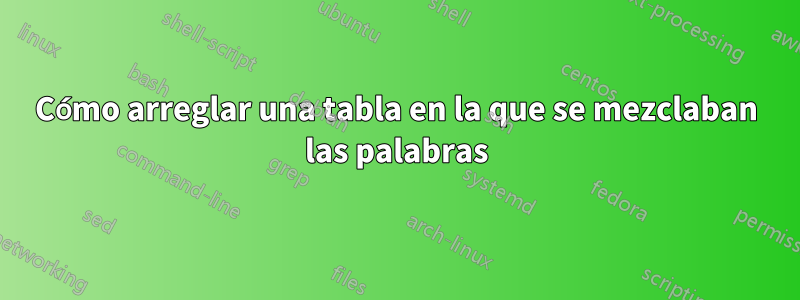
Tengo esta tabla que tiene alrededor de 10 columnas y los encabezados de las columnas se cruzan
¿Cómo puedo separar columnas sin cambiar el diseño de la tabla (es necesario que esté en este diseño)?
aquí está el guión
\documentclass[computers,article,submit,moreauthors,pdftex]{Definitions/mdpi}
% MDPI internal commands - do not modify
\firstpage{1}
\makeatletter
\setcounter{page}{\@firstpage}
\makeatother
\pubvolume{1}
\issuenum{1}
\articlenumber{0}
\pubyear{2023}
\copyrightyear{2023}
\datereceived{ }
\daterevised{ } % Comment out if no revised date
\dateaccepted{ }
\datepublished{ }
\hreflink{https://doi.org/} % If needed use \linebreak
\Title{Test}
\begin{document}
\section{Background}
This the table \ref{table_FinalDataset}
\begin{table}[H]
\caption{xxxxxxxxxxxxxxxxxxxxx.}
\label{table_FinalDataset}
\newcolumntype{C}{>{\centering\arraybackslash}X}
\begin{tabularx}{\textwidth}{CCCCCCCCCCC}
\toprule
\multirow{2}{*}{\textbf{Report ID}}
& \multicolumn{5}{c}{\textbf{Features}}
& \multicolumn{5}{c}{\textbf{Labels}} \\
\cline{2-11}
& \textbf{C0004482} & \textbf{C0224473} & \textbf{C0719349}
& \textbf{C0230431} & \textbf{C0420607} & \textbf{295}
& \textbf{300} & \textbf{303} & \textbf{540}
& \textbf{560}\\
\midrule
1012 &6 &0 &0 &4 &2 &0 &1 &1 &0 &0\\
1013 &0 &2 &2 &8 &0 &1 &1 &0 &0 &1 \\
1014 &0 &0 &4 &4 &9 &1 &0 &1 &0 &0 \\
\bottomrule
\end{tabularx}
\end{table}
\end{document}
Respuesta1
Su problema es que las "Características" son entradas de columnas largas y el Xtipo de columna (que es lo que está definiendo C) hace que todas las columnas tengan el mismo ancho. Si cambia a ccolumnas, serán lo suficientemente anchas para su contenido, pero la tabla (muy probablemente) será demasiado ancha para el área de texto. "¿Cómo deberías encajar el texto?" es una pregunta que debes responder antes de recurrir a TeX para implementar ese "cómo".
Una opción es rotar las etiquetas de las columnas de características. Por lo general, esto no se ve con buenos ojos, así que te haré buscarlo si lo deseas. Una segunda opción sería escalonar las etiquetas de las columnas de características en filas alternas. Una tercera opción (mi preferencia) sería separar las partes "Características" y "Etiquetas" en tablas separadas.
\documentclass{article}
\usepackage{tabularx}
\usepackage{booktabs}
\begin{document}
\section{Background}
This the table \ref{table_FinalDataset}
% option 2
\begin{table}
\caption{xxxxxxxxxxxxxxxxxxxxx.}
\label{table_FinalDataset}
\newcolumntype{C}{>{\centering\arraybackslash}X}
\begin{tabularx}{\textwidth}{cCCCCCccccc}
\toprule
\textbf{Report}
& \multicolumn{5}{c}{\textbf{Features}}
& \multicolumn{5}{c}{\textbf{Labels}} \\
\cmidrule(lr){2-6}\cmidrule(l){7-11}
\textbf{ID} & & \makebox[0pt]{\textbf{C0224473}} &
& \makebox[0pt]{\textbf{C0230431}} & & \textbf{295}
& \textbf{300} & \textbf{303} & \textbf{540}
& \textbf{560}\\
& \makebox[0pt]{\textbf{C0004482}} & & \makebox[0pt]{\textbf{C0719349}} && \makebox[0pt]{\textbf{C0420607}} \\
\midrule
1012 &6 &0 &0 &4 &2 &0 &1 &1 &0 &0\\
1013 &0 &2 &2 &8 &0 &1 &1 &0 &0 &1 \\
1014 &0 &0 &4 &4 &9 &1 &0 &1 &0 &0 \\
\bottomrule
\end{tabularx}
\end{table}
\clearpage
% option 3a
\begin{table}[h]\small
\caption{Features by Report ID.}
\label{table_FinalDataset_features}
\begin{tabular*}{\textwidth}{cccccc}
\toprule
\textbf{Report ID}
& \textbf{C0004482} & \textbf{C0224473} & \textbf{C0719349}
& \textbf{C0230431} & \textbf{C0420607} \\
\midrule
1012 &6 &0 &0 &4 &2\\
1013 &0 &2 &2 &8 &0\\
1014 &0 &0 &4 &4 &9\\
\bottomrule
\end{tabular*}
\end{table}
% option 3b
\begin{table}[h]\centering
\caption{Labels by Report ID.}
\label{table_FinalDataset_labels}
\begin{tabular}{cccccc}
\toprule
\textbf{Report ID} & \textbf{295}
& \textbf{300} & \textbf{303} & \textbf{540}
& \textbf{560}\\
\midrule
1012 &0 &1 &1 &0 &0\\
1013 &1 &1 &0 &0 &1 \\
1014 &1 &0 &1 &0 &0 \\
\bottomrule
\end{tabular}
\end{table}
\end{document}




