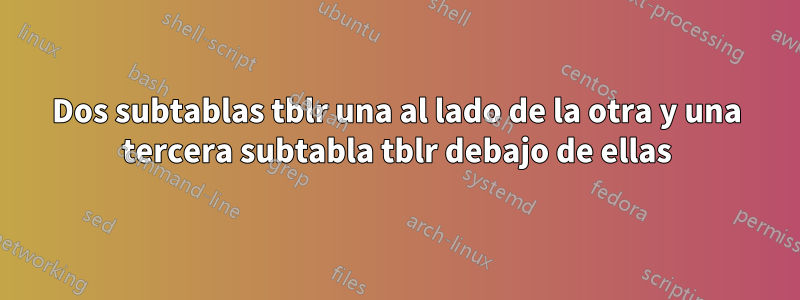
Tengo 3 tblrsubtablas (dentro de un tableentorno) y me gustaría colocar las 2 primeras tblrsubtablas una al lado de la otra y la tercera tblrsubtabla debajo de las dos primeras. ¿Cómo puedo hacerlo? (consulte el código a continuación).
\documentclass[twocolumn,fleqn,10pt,dvipsnames,table]{wlscirep_modified}
\usepackage[utf8]{inputenc}
\usepackage[T1]{fontenc}
\usepackage{multirow, booktabs, tabularx}
\usepackage{makecell}
\usepackage{xurl}
\usepackage{caption}
\usepackage{subcaption}
\usepackage{tabularx}
\usepackage{xfp}
\usepackage{color}
\usepackage{tabularray}
\usepackage{tikz}
\usepackage{textcomp,gensymb}
\usepackage{tabulary,longtable,afterpage}
\makeatletter
\newcommand{\aftertwo}[1]{\afterpage{\if@firstcolumn #1
\else\afterpage{#1}\fi}}
\makeatother
\begin{document}
% -------------------
% Two columns
\aftertwo{
\onecolumn
%
\begingroup
\setlist[itemize]{label={--},nosep, leftmargin=*,
before=\vspace*{-\baselineskip}}
\setlength{\extrarowheight}{1.5pt}
\begin{small}
% -------------------
\begin{table}[ht]
\centering
\caption{A general description about subcaption \textbf{(a)}, subcaption \textbf{(b)} and subcaption \textbf{(c)}...
}
\subcaption{Some text for this subcaption ...}
\begin{tblr}
{
width = \textwidth,
colspec = {lllllllll},
hlines,
row{1} = {font=\bfseries},
hline{1,Z}=0.8pt, hline{2}=0.4pt,
hline{1-12}=solid,
rowhead=1
}
Feature & A & B & C \\
A quite long text here & 0.84 & 3020.15 & 0.78 \\
A quite long text here & 0.84 & 3020.15 & 0.78 \\
A quite long text here & 0.84 & 3020.15 & 0.78 \\
A quite long text here & 0.84 & 3020.15 & 0.78 \\
A quite long text here & 0.84 & 3020.15 & 0.78 \\
A quite long text here & 0.84 & 3020.15 & 0.78 \\
A quite long text here & 0.84 & 3020.15 & 0.78 \\
A quite long text here & 0.84 & 3020.15 & 0.78 \\
A quite long text here & 0.84 & 3020.15 & 0.78 \\
A quite long text here & 0.84 & 3020.15 & 0.78 \\
A quite long text here & 0.84 & 3020.15 & 0.78 \\
\end{tblr}
\bigskip
\subcaption{Some text here ...}
\begin{tblr}
{
width = \textwidth,
colspec = {lllllllll},
hlines,
row{1} = {font=\bfseries},
hline{1,Z}=0.8pt, hline{2}=0.4pt,
hline{1-12}=solid,
rowhead=1
}
Feature & A & B & C \\
A quite long text here & 0.84 & 3020.15 & 0.78 \\
A quite long text here & 0.84 & 3020.15 & 0.78 \\
A quite long text here & 0.84 & 3020.15 & 0.78 \\
A quite long text here & 0.84 & 3020.15 & 0.78 \\
A quite long text here & 0.84 & 3020.15 & 0.78 \\
A quite long text here & 0.84 & 3020.15 & 0.78 \\
A quite long text here & 0.84 & 3020.15 & 0.78 \\
A quite long text here & 0.84 & 3020.15 & 0.78 \\
A quite long text here & 0.84 & 3020.15 & 0.78 \\
A quite long text here & 0.84 & 3020.15 & 0.78 \\
A quite long text here & 0.84 & 3020.15 & 0.78 \\
\end{tblr}
\bigskip
\subcaption{Some other text here ...}
\begin{tblr}
{
width = \textwidth,
colspec = {lllllllll},
hlines,
row{1} = {font=\bfseries},
hline{1,Z}=0.8pt, hline{2}=0.4pt,
hline{1-12}=solid,
rowhead=1
}
Feature & A & B & C \\
A quite long text here & 0.84 & 3020.15 & 0.78 \\
A quite long text here & 0.84 & 3020.15 & 0.78 \\
A quite long text here & 0.84 & 3020.15 & 0.78 \\
A quite long text here & 0.84 & 3020.15 & 0.78 \\
A quite long text here & 0.84 & 3020.15 & 0.78 \\
A quite long text here & 0.84 & 3020.15 & 0.78 \\
A quite long text here & 0.84 & 3020.15 & 0.78 \\
A quite long text here & 0.84 & 3020.15 & 0.78 \\
A quite long text here & 0.84 & 3020.15 & 0.78 \\
A quite long text here & 0.84 & 3020.15 & 0.78 \\
A quite long text here & 0.84 & 3020.15 & 0.78 \\
\end{tblr}
\end{table}
% -------------------
% Two columns
\end{small}
\endgroup
\twocolumn
}
% -------------------
\end{document}
Respuesta1
No tengo idea de la clase de documento que usas, pero puedes intentar usar subcaptionblocks. En el MWE a continuación, mantuve la mayor cantidad posible de su MWE y solo cambié la clase de documento articley cargué el enumitempaquete tal como lo usó, \setlistlo que supuse que lo hacía necesario.
Utilicé la opción labelfont=bfal cargar el subcaptionpaquete para mostrar las etiquetas de los subtítulos en negrita. Tenga en cuenta que dentro de a subcaptionblock, debe usar \captiony no \subcaption, pero el primero se interpreta como si usara el segundo.
\documentclass[twocolumn, fleqn, 10pt, dvipsnames, table]{article}
\usepackage{enumitem}
\usepackage[utf8]{inputenc}
\usepackage[T1]{fontenc}
\usepackage{multirow, booktabs, tabularx}
\usepackage{makecell}
\usepackage{xurl}
\usepackage{caption}
\usepackage[labelfont=bf]{subcaption}
\usepackage{tabularx}
\usepackage{xfp}
\usepackage{color}
\usepackage{tabularray}
\usepackage{tikz}
\usepackage{textcomp, gensymb}
\usepackage{tabulary, longtable, afterpage}
\makeatletter
\newcommand{\aftertwo}[1]{\afterpage{\if@firstcolumn #1
\else\afterpage{#1}\fi}}
\makeatother
\begin{document}
% -------------------
% Two columns
\aftertwo{
\onecolumn
%
\begingroup
\setlist[itemize]{label={--},nosep, leftmargin=*,
before=\vspace*{-\baselineskip}}
\setlength{\extrarowheight}{1.5pt}
\begin{small}
% -------------------
\begin{table}[ht]
\centering
\caption{A general description about subcaption \textbf{(a)}, subcaption \textbf{(b)} and subcaption \textbf{(c)}...
}
\begin{subcaptionblock}{.5\textwidth}
\caption{Some text for this subcaption ...}
\begin{tblr}
{
width = \textwidth,
colspec = {lllllllll},
hlines,
row{1} = {font=\bfseries},
hline{1,Z}=0.8pt, hline{2}=0.4pt,
hline{1-12}=solid,
rowhead=1
}
Feature & A & B & C \\
A quite long text here & 0.84 & 3020.15 & 0.78 \\
A quite long text here & 0.84 & 3020.15 & 0.78 \\
A quite long text here & 0.84 & 3020.15 & 0.78 \\
A quite long text here & 0.84 & 3020.15 & 0.78 \\
A quite long text here & 0.84 & 3020.15 & 0.78 \\
A quite long text here & 0.84 & 3020.15 & 0.78 \\
A quite long text here & 0.84 & 3020.15 & 0.78 \\
A quite long text here & 0.84 & 3020.15 & 0.78 \\
A quite long text here & 0.84 & 3020.15 & 0.78 \\
A quite long text here & 0.84 & 3020.15 & 0.78 \\
A quite long text here & 0.84 & 3020.15 & 0.78 \\
\end{tblr}
\end{subcaptionblock}%
\begin{subcaptionblock}{.5\textwidth}
\caption{Some text here ...}
\begin{tblr}
{
width = \textwidth,
colspec = {lllllllll},
hlines,
row{1} = {font=\bfseries},
hline{1,Z}=0.8pt, hline{2}=0.4pt,
hline{1-12}=solid,
rowhead=1
}
Feature & A & B & C \\
A quite long text here & 0.84 & 3020.15 & 0.78 \\
A quite long text here & 0.84 & 3020.15 & 0.78 \\
A quite long text here & 0.84 & 3020.15 & 0.78 \\
A quite long text here & 0.84 & 3020.15 & 0.78 \\
A quite long text here & 0.84 & 3020.15 & 0.78 \\
A quite long text here & 0.84 & 3020.15 & 0.78 \\
A quite long text here & 0.84 & 3020.15 & 0.78 \\
A quite long text here & 0.84 & 3020.15 & 0.78 \\
A quite long text here & 0.84 & 3020.15 & 0.78 \\
A quite long text here & 0.84 & 3020.15 & 0.78 \\
A quite long text here & 0.84 & 3020.15 & 0.78 \\
\end{tblr}
\end{subcaptionblock}
\begin{subcaptionblock}{\textwidth}
\centering\bigskip
\caption{Some other text here ...}
\begin{tblr}
{
width = \textwidth,
colspec = {lllllllll},
hlines,
row{1} = {font=\bfseries},
hline{1,Z}=0.8pt, hline{2}=0.4pt,
hline{1-12}=solid,
rowhead=1
}
Feature & A & B & C \\
A quite long text here & 0.84 & 3020.15 & 0.78 \\
A quite long text here & 0.84 & 3020.15 & 0.78 \\
A quite long text here & 0.84 & 3020.15 & 0.78 \\
A quite long text here & 0.84 & 3020.15 & 0.78 \\
A quite long text here & 0.84 & 3020.15 & 0.78 \\
A quite long text here & 0.84 & 3020.15 & 0.78 \\
A quite long text here & 0.84 & 3020.15 & 0.78 \\
A quite long text here & 0.84 & 3020.15 & 0.78 \\
A quite long text here & 0.84 & 3020.15 & 0.78 \\
A quite long text here & 0.84 & 3020.15 & 0.78 \\
A quite long text here & 0.84 & 3020.15 & 0.78 \\
\end{tblr}
\end{subcaptionblock}
\end{table}
% -------------------
% Two columns
\end{small}
\endgroup
\twocolumn
}
% -------------------
\end{document}
Respuesta2
- No tengo tu clase de documento. En su lugar, uso
article, pero estoy bastante seguro de que la solución propuesta también funcionará con la suya. - Como veo, las tablas que se muestran en cuestión son cortas y pueden caber en una página, por lo que pueden adaptarse fácilmente al
table*entorno (que abarca ambas columnas de su documento), por lo que no es necesario cambiar de dos columnas a una. columnas y espalda. - Debes tener en cuenta que
table*aparecerá en la parte superior de la página siguiente después de su inserción en el texto. - Si estima que puede estar en la parte inferior de la misma página, donde se inserta, puede forzarlo mediante el uso del
stfloatspaquete (como hago en MWE a continuación). - Para las subtablas, usaría
subfloatel entorno proporcionado porsubfigel paquete o, más bien, su emulación proporcionada porsubcaptionla versión 3.1 o posterior del paquete. Usar el código de la tabla es un poco más corto. - Primero, separaría las subtablas
\hfillentre ellas, para la tercera solo necesita insertar líneas vacías antes (y eventualmente agregar algún salto vertical (por ejemplo\bigskip) para una mejor formación de las tablas:
\documentclass[twocolumn, fleqn]{article}
%--------------- show page layout. don't use in a real document!
\usepackage{showframe}
\renewcommand\ShowFrameLinethickness{0.15pt}
\renewcommand*\ShowFrameColor{\color{red}}
%
\usepackage{lipsum} % for dummy text
%---------------------------------------------------------------%
\usepackage[T1]{fontenc}
\usepackage{textcomp,gensymb}
\usepackage{caption, subcaption}
% for inserting bit floats on page
\renewcommand{\dbltopfraction}{0.9} % fit big float above 2-col. text
\renewcommand{\textfraction}{0.07} % allow minimal text w. figs
\usepackage{xfp}
\usepackage{xcolor}
% \usepackage{longtable, makecell, multirow,
% tabulary, tabularx} % not needed in this particular case
\usepackage{tabularray}
\UseTblrLibrary{booktabs, siunitx}
\usepackage{stfloats} % for forcing floats to bottom of page
\usepackage{tikz}
\begin{document}
\lipsum[1][1-3]
\begin{table*}[b]
\centering
\caption{A general description about subcaption \textbf{(a)}, subcaption \textbf{(b)} and subcaption \textbf{(c)}...
}
\subfloat[Some text for this subcaption ...]%
{%
\begin{tblr}{hline{1,Z}=0.8pt, hline{2}=0.4pt,
colspec = {@{} l Q[c, si={table-format=1.3}]
Q[c, si={table-format=4.2}]
Q[c, si={table-format=1.3}]
@{} },
row{1} = {guard, font=\bfseries},
rowsep = 0.5pt,
row{even[4]} = {abovesep=1ex}
}
Feature & A & B & C \\
A quite long text here & 0.84 & 3020.15 & 0.78 \\
A quite long text here & 0.84 & 3020.15 & 0.78 \\
A quite long text here & 0.84 & 3020.15 & 0.78 \\
A quite long text here & 0.84 & 3020.15 & 0.78 \\
A quite long text here & 0.84 & 3020.15 & 0.78 \\
A quite long text here & 0.84 & 3020.15 & 0.78 \\
A quite long text here & 0.84 & 3020.15 & 0.78 \\
A quite long text here & 0.84 & 3020.15 & 0.78 \\
A quite long text here & 0.84 & 3020.15 & 0.78 \\
A quite long text here & 0.84 & 3020.15 & 0.78 \\
A quite long text here & 0.84 & 3020.15 & 0.78 \\
\end{tblr}
}
\hfill
\subfloat[Some text for this subcaption ...]%
{%
\begin{tblr}{hline{1,Z}=0.8pt, hline{2}=0.4pt,
colspec = {@{} l Q[c, si={table-format=1.3}]
Q[c, si={table-format=4.2}]
Q[c, si={table-format=1.3}]
@{} },
row{1} = {guard, font=\bfseries},
rowsep = 0.5pt,
row{even[4]} = {abovesep=1ex}
}
Feature & A & B & C \\
A quite long text here & 0.84 & 3020.15 & 0.78 \\
A quite long text here & 0.84 & 3020.15 & 0.78 \\
A quite long text here & 0.84 & 3020.15 & 0.78 \\
A quite long text here & 0.84 & 3020.15 & 0.78 \\
A quite long text here & 0.84 & 3020.15 & 0.78 \\
A quite long text here & 0.84 & 3020.15 & 0.78 \\
A quite long text here & 0.84 & 3020.15 & 0.78 \\
A quite long text here & 0.84 & 3020.15 & 0.78 \\
A quite long text here & 0.84 & 3020.15 & 0.78 \\
A quite long text here & 0.84 & 3020.15 & 0.78 \\
A quite long text here & 0.84 & 3020.15 & 0.78 \\
\end{tblr}
}
\bigskip
\subfloat[Some text for this subcaption ...]%
{%
\begin{tblr}{hline{1,Z}=0.8pt, hline{2}=0.4pt,
colspec = {@{} l Q[c, si={table-format=1.3}]
Q[c, si={table-format=4.2}]
Q[c, si={table-format=1.3}]
@{} },
row{1} = {guard, font=\bfseries},
rowsep = 0.5pt,
row{even[4]} = {abovesep=1ex}
}
Feature & A & B & C \\
A quite long text here & 0.84 & 3020.15 & 0.78 \\
A quite long text here & 0.84 & 3020.15 & 0.78 \\
A quite long text here & 0.84 & 3020.15 & 0.78 \\
A quite long text here & 0.84 & 3020.15 & 0.78 \\
A quite long text here & 0.84 & 3020.15 & 0.78 \\
A quite long text here & 0.84 & 3020.15 & 0.78 \\
A quite long text here & 0.84 & 3020.15 & 0.78 \\
A quite long text here & 0.84 & 3020.15 & 0.78 \\
A quite long text here & 0.84 & 3020.15 & 0.78 \\
A quite long text here & 0.84 & 3020.15 & 0.78 \\
A quite long text here & 0.84 & 3020.15 & 0.78 \\
\end{tblr}
}
\end{table*}
\lipsum[2-9]
\end{document}
¿Está seguro de que necesita todos los paquetes cargados para las tablas de escritura? La mayoría de ellos se pueden reemplazar fácilmente por tabularraypaquete...
(las líneas rojas indican el diseño de la página)
Respuesta3
Podría haber encontrado una solución utilizando la siguiente estructura, propuesta por @Guido Muscioni en "Alinear figuras y tablas en el entorno de subfiguras" (y utilizando un espacio horizontal personalizado entre las dos subtablas superiores, como se sugiere en "¿Cómo agrego espacio horizontal adicional entre dos figuras de látex?", donde uso \hspace{0.05\textwidth}en lugar de \hfill).
La idea básica es utilizar esta estructura:
\begin{table}\centering
\subfloat[legend]{\label{A}}\hfill
\subfloat[legend]{\label{B}}\par
\subfloat[legend]{\label{C}}
\caption{my table}
\end{table}
y luego agregue el tblrinterior de \subfloat, de la siguiente manera (solo un MWE):
\begin{table}\centering
\subfloat[legend]{\label{A}\begin{tblr}{}Feature & A & B & C\\\end{tblr}}\hfill
\subfloat[legend]{\label{B}\begin{tblr}{}Feature & A & B & C\\\end{tblr}}\par
\subfloat[legend]{\label{C}\begin{tblr}{}Feature & A & B & C\\\end{tblr}}
\caption{my table}
\end{table}
Entonces, volviendo a mi publicación original, este es el resultado final:
\documentclass[twocolumn,fleqn,10pt,dvipsnames,table]{wlscirep_SI}
\usepackage[utf8]{inputenc}
\usepackage[T1]{fontenc}
\usepackage{multirow, booktabs, tabularx}
\usepackage{makecell}
\usepackage{xurl}
\usepackage{caption}
\usepackage{subcaption}
\usepackage{tabularx}
\usepackage{xfp}
\usepackage{color}
\usepackage{tabularray}
\usepackage{tikz}
\usepackage{textcomp,gensymb}
\usepackage{tabulary,longtable,afterpage}
\makeatletter
\newcommand{\aftertwo}[1]{\afterpage{\if@firstcolumn #1
\else\afterpage{#1}\fi}}
\makeatother
\begin{document}
% -------------------
% Two columns
\aftertwo{
\onecolumn
%
\begingroup
\setlist[itemize]{label={--},nosep, leftmargin=*,
before=\vspace*{-\baselineskip}}
\setlength{\extrarowheight}{1.5pt}
\begin{small}
% -------------------
\begin{table}\centering
\caption{A general description about subcaption \textbf{(a)}, subcaption \textbf{(b)} and subcaption \textbf{(c)}}
\subfloat[Subcaption for subtable \textbf{(a)}]{\label{a}\begin{tblr}
{
width = \textwidth,
colspec = {lllllllll},
hlines,
row{1} = {font=\bfseries},
hline{1,Z}=0.8pt, hline{2}=0.4pt,
hline{1-12}=solid,
rowhead=1
}
Feature & A & B & C \\
A quite long text here & 0.84 & 3020.15 & 0.78 \\
A quite long text here & 0.84 & 3020.15 & 0.78 \\
A quite long text here & 0.84 & 3020.15 & 0.78 \\
A quite long text here & 0.84 & 3020.15 & 0.78 \\
A quite long text here & 0.84 & 3020.15 & 0.78 \\
A quite long text here & 0.84 & 3020.15 & 0.78 \\
A quite long text here & 0.84 & 3020.15 & 0.78 \\
A quite long text here & 0.84 & 3020.15 & 0.78 \\
A quite long text here & 0.84 & 3020.15 & 0.78 \\
A quite long text here & 0.84 & 3020.15 & 0.78 \\
A quite long text here & 0.84 & 3020.15 & 0.78 \\
\end{tblr}}
\hspace{0.05\textwidth} %\hfill
\subfloat[Subcaption for subtable \textbf{(b)}]
{\label{b}\begin{tblr}
{
width = \textwidth,
colspec = {lllllllll},
hlines,
row{1} = {font=\bfseries},
hline{1,Z}=0.8pt, hline{2}=0.4pt,
hline{1-12}=solid,
rowhead=1
}
Feature & A & B & C \\
A quite long text here & 0.84 & 3020.15 & 0.78 \\
A quite long text here & 0.84 & 3020.15 & 0.78 \\
A quite long text here & 0.84 & 3020.15 & 0.78 \\
A quite long text here & 0.84 & 3020.15 & 0.78 \\
A quite long text here & 0.84 & 3020.15 & 0.78 \\
A quite long text here & 0.84 & 3020.15 & 0.78 \\
A quite long text here & 0.84 & 3020.15 & 0.78 \\
A quite long text here & 0.84 & 3020.15 & 0.78 \\
A quite long text here & 0.84 & 3020.15 & 0.78 \\
A quite long text here & 0.84 & 3020.15 & 0.78 \\
A quite long text here & 0.84 & 3020.15 & 0.78 \\
\end{tblr}}\par
\bigskip
\subfloat[Subcaption for subtable \textbf{(c)}]
{\label{c}\begin{tblr}
{
width = \textwidth,
colspec = {lllllllll},
hlines,
row{1} = {font=\bfseries},
hline{1,Z}=0.8pt, hline{2}=0.4pt,
hline{1-12}=solid,
rowhead=1
}
Feature & A & B & C \\
A quite long text here & 0.84 & 3020.15 & 0.78 \\
A quite long text here & 0.84 & 3020.15 & 0.78 \\
A quite long text here & 0.84 & 3020.15 & 0.78 \\
A quite long text here & 0.84 & 3020.15 & 0.78 \\
A quite long text here & 0.84 & 3020.15 & 0.78 \\
A quite long text here & 0.84 & 3020.15 & 0.78 \\
A quite long text here & 0.84 & 3020.15 & 0.78 \\
A quite long text here & 0.84 & 3020.15 & 0.78 \\
A quite long text here & 0.84 & 3020.15 & 0.78 \\
A quite long text here & 0.84 & 3020.15 & 0.78 \\
A quite long text here & 0.84 & 3020.15 & 0.78 \\
\end{tblr}}
\end{table}
% -------------------
% Two columns
\end{small}
\endgroup
\twocolumn
}
% -------------------
\end{document}
Respuesta4
No lo sé wlscirep_modified, pero supongo que la solución presentada también funciona con él.
No se necesitan trucos para obtener una salida de columna, solo use
table*Utilice
subtableentornos separados
Aquí está el código, aunque no veo por qué usarlo tblr. Agrego un truco que permite acomodar el flotante no en una página por sí solo.
\documentclass[twocolumn,fleqn,10pt,dvipsnames,table]{wlscirep}
\usepackage[T1]{fontenc}
\usepackage{caption}
\usepackage{subcaption}
\usepackage{tabularray}
\usepackage{lipsum}% for context
\renewcommand\dblfloatpagefraction{0.7}% usual value 0.5
\begin{document}
\lipsum[1-4]
\begin{table*}
\centering\small
\caption{A general description about subcaption
\textbf{(a)}, subcaption \textbf{(b)} and subcaption \textbf{(c)}...}
\begin{subtable}{0.5\textwidth}
\centering
\subcaption{Some text for this subcaption ...}
\begin{tblr}
{
width = \textwidth,
colspec = {lllllllll},
hlines,
row{1} = {font=\bfseries},
hline{1,Z}=0.8pt, hline{2}=0.4pt,
hline{1-12}=solid,
rowhead=1
}
Feature & A & B & C \\
A quite long text here & 0.84 & 3020.15 & 0.78 \\
A quite long text here & 0.84 & 3020.15 & 0.78 \\
A quite long text here & 0.84 & 3020.15 & 0.78 \\
A quite long text here & 0.84 & 3020.15 & 0.78 \\
A quite long text here & 0.84 & 3020.15 & 0.78 \\
A quite long text here & 0.84 & 3020.15 & 0.78 \\
A quite long text here & 0.84 & 3020.15 & 0.78 \\
A quite long text here & 0.84 & 3020.15 & 0.78 \\
A quite long text here & 0.84 & 3020.15 & 0.78 \\
A quite long text here & 0.84 & 3020.15 & 0.78 \\
A quite long text here & 0.84 & 3020.15 & 0.78 \\
\end{tblr}
\end{subtable}%
\begin{subtable}{0.5\textwidth}
\centering
\subcaption{Some text here ...}
\begin{tblr}
{
width = \textwidth,
colspec = {lllllllll},
hlines,
row{1} = {font=\bfseries},
hline{1,Z}=0.8pt, hline{2}=0.4pt,
hline{1-12}=solid,
rowhead=1
}
Feature & A & B & C \\
A quite long text here & 0.84 & 3020.15 & 0.78 \\
A quite long text here & 0.84 & 3020.15 & 0.78 \\
A quite long text here & 0.84 & 3020.15 & 0.78 \\
A quite long text here & 0.84 & 3020.15 & 0.78 \\
A quite long text here & 0.84 & 3020.15 & 0.78 \\
A quite long text here & 0.84 & 3020.15 & 0.78 \\
A quite long text here & 0.84 & 3020.15 & 0.78 \\
A quite long text here & 0.84 & 3020.15 & 0.78 \\
A quite long text here & 0.84 & 3020.15 & 0.78 \\
A quite long text here & 0.84 & 3020.15 & 0.78 \\
A quite long text here & 0.84 & 3020.15 & 0.78 \\
\end{tblr}
\end{subtable}
\bigskip
\begin{subtable}{0.5\textwidth}
\centering
\subcaption{Some other text here ...}
\begin{tblr}
{
width = \textwidth,
colspec = {lllllllll},
hlines,
row{1} = {font=\bfseries},
hline{1,Z}=0.8pt, hline{2}=0.4pt,
hline{1-12}=solid,
rowhead=1
}
Feature & A & B & C \\
A quite long text here & 0.84 & 3020.15 & 0.78 \\
A quite long text here & 0.84 & 3020.15 & 0.78 \\
A quite long text here & 0.84 & 3020.15 & 0.78 \\
A quite long text here & 0.84 & 3020.15 & 0.78 \\
A quite long text here & 0.84 & 3020.15 & 0.78 \\
A quite long text here & 0.84 & 3020.15 & 0.78 \\
A quite long text here & 0.84 & 3020.15 & 0.78 \\
A quite long text here & 0.84 & 3020.15 & 0.78 \\
A quite long text here & 0.84 & 3020.15 & 0.78 \\
A quite long text here & 0.84 & 3020.15 & 0.78 \\
A quite long text here & 0.84 & 3020.15 & 0.78 \\
\end{tblr}
\end{subtable}
\end{table*}
\lipsum[5-21]
\end{document}







