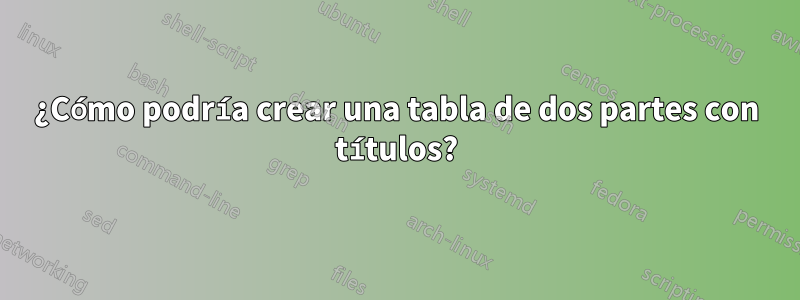
¿Puedes ayudarme a crear una tabla similar a esta?

No sé cómo hacer algo similar, sobre todo porque no encuentro información sobre el título de los dos tabulares.
EDITAR: Lo intenté de esta manera:
\documentclass{article}
\usepackage{array}
\usepackage{makecell}
\begin{document}
\begin{table}
\centering
\begin{tabular}{|c|>{\centering\arraybackslash}p{11cm} |}
\hline
& EfficientFace module \\ \hline
Stage1 & \makecell{Reshape \\ Conv1D [k=3, d=64, s=1] + BN1D + ReLU \\ Conv1D [k=3, d=64, s=1] + BN1D + ReLU} \\ \hline
Stage2 & \makecell{Conv1D [k=3, d=128, s=1] + BN1D + ReLU \\ Conv1D [k=3, d=128, s=1] + BN1D + ReLU} \\ \hline
Predict & Global Average Pooling + Linear \\ \hline
\end{tabular}
\begin{tabular}{|c|>{\centering\arraybackslash}p{11cm} |}
\hline
Stage1 & \makecell{Conv1D [k=3, d=64] + BN1D + ReLU + MaxPool1d [2x1] \\ Conv1D [k=3, d=128] + BN1D + ReLU + MaxPool1d [2x1]} \\ \hline
Stage2 & \makecell{Conv1D [k=3, d=256] + BN1D + ReLU + MaxPool1d [k=2] \\ Conv1D [k=3, d=128] + BN1D + ReLU + MPool1D [k=2]} \\ \hline
Predict & Global Average Pooling + Linear \\ \hline
\end{tabular}
\caption{Architecture of the visual and audio modules}
\label{tab:modules_architecture}
\end{table}
\end{document}
Y me salió algo así:
Respuesta1
Como truco rápido, podrías usar una sola tabla e insertar tus títulos como filas en esta tabla:
\documentclass{article}
\usepackage{tabularx}
\usepackage{multirow}
\begin{document}
\begin{table}
\centering
\begin{tabularx}{\linewidth}{|c|X|}
\multicolumn{2}{c}{first title}\\
\hline
& EfficientFace module \\ \hline
\multirow{3}{*}{Stage1} & Reshape \\
& Conv1D [k=3, d=64, s=1] + BN1D + ReLU \\
& Conv1D [k=3, d=64, s=1] + BN1D + ReLU \\ \hline
\multirow{2}{*}{Stage2} & Conv1D [k=3, d=128, s=1] + BN1D + ReLU \\
& Conv1D [k=3, d=128, s=1] + BN1D + ReLU \\ \hline
Predict & Global Average Pooling + Linear \\ \hline
\multicolumn{2}{c}{}\\
\multicolumn{2}{c}{second title}\\
\hline
\multirow{2}{*}{Stage1} & Conv1D [k=3, d=64] + BN1D + ReLU + MaxPool1d [2x1] \\
& Conv1D [k=3, d=128] + BN1D + ReLU + MaxPool1d [2x1] \\ \hline
\multirow{2}{*}{Stage2} & Conv1D [k=3, d=256] + BN1D + ReLU + MaxPool1d [k=2] \\
& Conv1D [k=3, d=128] + BN1D + ReLU + MPool1D [k=2] \\ \hline
Predict & Global Average Pooling + Linear \\ \hline
\end{tabularx}
\caption{Architecture of the visual and audio modules}
\label{tab:my_label}
\end{table}
\end{document}
Respuesta2
¿Como esto?
Con el uso del código tblrdel tabularraypaquete para la tabla anterior es conciso y claro. La tabla se escribe como dos tablas:
\documentclass{article}
\usepackage{tabularray}
\begin{document}
\begin{table}[htb]
\centering
Architecture of the visual branch
\par\smallskip
\begin{tblr}{hline{1,2,4-Z}, vlines,
colspec = {c X[l,m]},
cell{2}{1} = {r=2}{},
cell{1,2}{2} = {c=1}{c},
rowsep=3pt
}
& EfficientFace module \\
Stage1 & Reshape \\[-1ex]
& {Conv1D [k=3, d=64, s=1] + BN1D + ReLU \\
Conv1D [k=3, d=64, s=1] + BN1D + ReLU} \\
Stage2 & {Conv1D [k=3, d=128, s=1] + BN1D + ReLU \\
Conv1D [k=3, d=128, s=1] + BN1D + ReLU} \\
Predict & Global Average Pooling + Linear \\
\end{tblr}
\bigskip
Architecture of the audio branch
\par\smallskip
\begin{tblr}{hlines, vlines,
colspec = {c X[l,m]},
rowsep=3pt
}
Stage1 & {Conv1D [k=3, d=64] + BN1D + ReLU + MaxPool1d [2x1] \\
Conv1D [k=3, d=128] + BN1D + ReLU + MaxPool1d [2x1]} \\
Stage2 & {Conv1D [k=3, d=256] + BN1D + ReLU + MaxPool1d [k=2] \\
Conv1D [k=3, d=128] + BN1D + ReLU + MPool1D [k=2]} \\
Predict & Global Average Pooling + Linear \\
\end{tblr}
\caption{Architecture of the visual and audio modules}
\label{tab:my_label}
\end{table}
\end{document}





