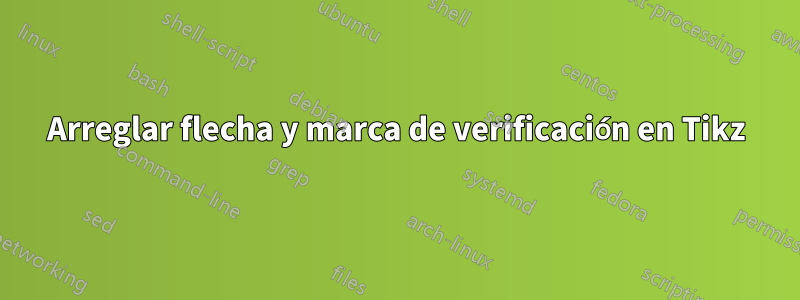
Cómo arreglar la flecha y las marcas (años) a continuación para que se vean bien. Además, cómo agregar una línea desde las barras al número de año a continuación, como se muestra en la imagen adjunta.
Aquí está mi resultado.
Aquí está mi código.
\documentclass[a4paper,12pt,titlepage,twoside,final,openany]{book}
\usepackage{tikz}
\usetikzlibrary{arrows.meta} % Arrows library
\usepackage[pdftex,a4paper=true,pagebackref=false]{hyperref} % with basic options
\usepackage[left=2cm,right=2cm,top=2cm,bottom=4.5cm]{geometry}% Redefine the page margins
\begin{document}
\begin{tikzpicture}[x=\textwidth/47] % Adjusted scale
% Draw the horizontal line with an arrow at the end, extending beyond 2040
\draw[thick, -{Triangle[length=3mm, width=2mm]}] (0,0) -- (47,0); % Extend line beyond 2040
% Draw tick marks and label for each year from 1994 to 2040
\foreach \year in {1994,1995,...,2040} {
\pgfmathsetmacro{\xpos}{\year-1994}
\draw (\xpos,0.25) -- (\xpos,-0.25) node[below] {\tiny \year};
}
% Additional gradient bar from 2016 to 2040
\shade[left color=green, right color=red, middle color=yellow] (22,2.6) rectangle (46,3.0);
% Add text inside the additional colored bar
\node[text=black] at (36,2.8) {20neo};
% Red dashed arrow starting at the end of the "A330-900" gradient bar
\draw[dashed, ->, >=latex, line width=0.2cm, draw=red] (46.2,2.8) -- (47.2,2.8);
% Gradient bar from 2020 to 2040
\shade[left color=green, right color=red, middle color=yellow] (26,2) rectangle (46,2.4);
% Add text inside the additional colored bar
\node[text=black] at (36,2.2) {800};
% Red dashed arrow starting at the end of the "A330-800" gradient bar
\draw[dashed, ->, >=latex, line width=0.2cm, draw=red] (46.2,2.2) -- (47.2,2.2);
% Gradient bar from 2018 to 2040
\shade[left color=green, right color=red, middle color=yellow] (24,1.4) rectangle (46,1.8);
% Add text inside the new colored bar
\node[text=black] at (35,1.6) {900};
% Red dashed arrow starting at the end of the "A330-900" gradient bar
\draw[dashed, ->, >=latex, line width=0.2cm, draw=red] (46.2,1.6) -- (47.2,1.6);
% Draw colored bar (red) from 1998 to 2019 for A330-200
\fill[red] (4,0.8) rectangle (25,1.2);
% Add text inside the red colored bar
\node[text=white] at (14.5,1.0) {200};
% Draw a dashed line at the level and height of the red colored bar from 2019 to 2039
\draw[dashed, red, line width=0.4cm] (25,1.0) -- (45,1.0); % Line from 2019 to 2039
% Draw a blue colored bar from 1994 to 2020 above the horizontal line
\fill[blue] (0,0.3) rectangle (26,0.7);
% Add text inside the blue colored bar
\node[text=white] at (13,0.5) {300};
% Draw a dashed blue line from 2020 to 2040 at the level and height of the first colored bar
\draw[dashed, blue, line width=0.4cm] (26,0.5) -- (46,0.5); % Line up to 2040
\end{tikzpicture}
\end{document}
Respuesta1
En caso de que desee dibujar más de un diagrama, le sugiero un enfoque que utiliza algunas claves para eliminar muchos de los valores y cálculos codificados.
La yearfunción se puede utilizar para restar el valor 2000 de los números del año. La función PGFMath evalúa la cantidad de acortamiento de la especificación de la punta final para cambiar dónde termina el rectángulo sombreado.
Ambos bucles que colocan las barras son un solo camino para que se markerpuedan dibujar en el fondo.
Código
\documentclass[tikz]{standalone}
\usetikzlibrary{arrows.meta}
\makeatletter
\pgfmathdeclarefunction{arrowlengthend}{0}{%
\begingroup\nullfont
\pgf@arrow@compute@shortening\pgf@end@tip@sequence
\pgfmath@returnone\pgf@xa\endgroup}
\makeatother
\tikzset{
outer sep=auto,
reset row counter/.code=\setcounter{tikzrowcounter}{0},
increment row/.code=\stepcounter{tikzrowcounter}%
\tikzset{shift=(up:\value{tikzrowcounter})},
edges/.style={every edge/.append style={#1}},
rect to/.style={to path=rectangle(\tikztotarget)\tikztonodes}}
\newcounter{tikzrowcounter}
\tikzset{
bar height/.initial=4mm, % controls the height of the bars
bar/.style={line width=\pgfkeysvalueof{/tikz/bar height}},
bar arrow rect/.style={
draw=none, left color=green, right color=red, middle color=yellow, rect to},
bar arrow style/.style={
nodes=black, bar, -{Latex[red, length=+0pt +2, width=+0pt +1.4]}},
bar dashy/.style={dashed, dash phase=3pt},
bar marker style/.style={arrows=-{Latex[round]}, thick, purple, line to},
%
bar with dash/.style args={#1-#2-#3:#4}{
edges=bar, nodes=white,
insert path={
(year #1, 0) edge[line to] node{#4} (year #2, 0)
(year #2, 0) edge[line to, bar dashy] (year #3, 0)
[bar marker={#1}]}},
bar with tip/.style args={#1-#2:#3}{
bar arrow style, nodes=black,
insert path={
(year #1,-\pgfkeysvalueof{/tikz/bar height}/2) edge[bar arrow rect] node{#3}
([xshift=-arrowlengthend]year #2, \pgfkeysvalueof{/tikz/bar height}/2)
(year #1,0) edge[line to, tips, path only] (year #2, 0)
[bar marker={#1}]}},
bar marker/.style={
insert path={
node[purple!50!black, rotate=90, above, scale=.6] at (year #1, 0) {#1}
[behind path](year #1, -\pgfkeysvalueof{/tikz/bar height}/2) coordinate(@)
edge[bar marker style={#1}] (@|-start)}},
%
bar diagram/.style={
y=6mm, % controls the distance between rows
declare function={year(\y)=\y-2000;},
reset row counter}} % if you have more than one diagram
\begin{document}
\begin{tikzpicture}[x=\textwidth/47, bar diagram]
\draw[thick, -{Triangle[length=3mm, width=2mm]}, shorten <=+-1mm, shorten >=+-4mm]
(year 1994,0) coordinate (start) -- (year 2040,0);
\draw[thin, xstep=1, ystep=0] (year 1994, -1.00mm) grid (year 2040, 1.00mm);
\draw[thin, xstep=5, ystep=0] (year 1994, -2.00mm) grid (year 2040, 2.00mm);
\foreach \y in {1995, 2000, ..., 2040}
\node[below] at (year \y, -2.5mm) {\y};
\path % one path allows us to easily place the marker in the background
% see “behind path” in style “marker”
foreach \c/\t in {blue/1994-2020-2040:300, red/1998-2019-2039:200}{
[increment row, edges=\c, bar with dash/.expand once=\t]
}
foreach \t in {2018-2040:900, 2020-2040:800, 2016-2040:20neo}{
[increment row, bar with tip/.expand once=\t]
};
\end{tikzpicture}
\end{document}
Producción
Respuesta2
para arreglar la flecha, con
shorten >=-4ptmarcas de verificación (años) a continuación para que se vean bien, sugiero indicarlas cada 5 años
agregue una línea desde las barras hasta el número de año, con
\drawPara mejorar la legibilidad, puedes definir estilos en tikzset
También puedes usar bucles.
No simplifiqué los últimos compases...
\documentclass[border=5mm]{standalone} \usepackage{tikz} \usetikzlibrary{arrows.meta} % Arrows library \begin{document} \tikzset{ myarrow/.style = {thick,-{Triangle[length=3mm, width=2mm]},shorten <=-2pt-\pgflinewidth,}, myshade/.style = {left color=green, right color=red, middle color=yellow}, mytext/.style = {black}, myBigarrow/.style = {->, >=latex, shorten >=-4pt,line width=0.2cm, draw=red}, mymark/.style = {blue}, } \begin{tikzpicture}[x=\textwidth/47] % Adjusted scale % Draw the horizontal line with an arrow at the end, extending beyond 2040 \draw[myarrow] (0,0) -- (47.5,0); %<-- change in 47.5 Extend line beyond 2040 % Draw tick marks and label for each year from 1994 to 2040 \foreach \year in {1994,1995,...,2040} { \pgfmathsetmacro{\xpos}{\year-1994} \draw (\xpos,0.15) -- (\xpos,-0.15); } \foreach \year in {1995,2000,...,2040} { \pgfmathsetmacro{\xpos}{\year-1994} \draw [thick](\xpos,0.25) -- (\xpos,-0.25) node[below] {\tiny \year}; } % Additional gradient bar from 2016 to 2040 \foreach \x/\y/\lib in {22/2.6/20neo,24/1.4/800,26/2/900}% { \shade[myshade] (\x,\y) rectangle (45.4,\y+0.4) node[midway]{\lib}; \draw[myBigarrow] (46.2,\y+0.2) -- +(1,0); \draw [mymark](\x,\y) -- (\x,0); } % Draw colored bar (red) from 1998 to 2019 for A330-200 \fill[red] (4,0.8) rectangle (25,1.2); % Add text inside the red colored bar \node[text=white] at (14.5,1.0) {200}; % Draw a dashed line at the level and height of the red colored bar from 2019 to 2039 \draw[dashed, red, line width=0.4cm] (25,1.0) -- (45,1.0); % Line from 2019 to 2039 % Draw a blue colored bar from 1994 to 2020 above the horizontal line \fill[blue] (0,0.3) rectangle (26,0.7); % Add text inside the blue colored bar \node[text=white] at (13,0.5) {300}; % Draw a dashed blue line from 2020 to 2040 at the level and height of the first colored bar \draw[dashed, blue, line width=0.4cm] (26,0.5) -- (46,0.5); % Line up to 2040 \end{tikzpicture} \end{document}
Respuesta3
He aquí una manera de hacerlo. Algunas observaciones:
Creo que no deberías olvidarte de incluir
transform shape.Refactoricé un poco
grady agregué un nuevo estiloln, donde puedes variar la apariencia de las líneas verticales. Dibujarlos al final, si sobrescriben las otras barras.Hice una sugerencia sobre los números de años rotados.
Las barras sombreadas parecen un poco extrañas: probablemente haya una mejor manera de hacerlo. Por ahora, simplemente reduje el tamaño del rectángulo en 0,4 cm, para que se detenga antes de que comience la punta. Sugiero refactorizar también las opciones relacionadas con las sugerencias.
Para hacer referencia a los lados izquierdos de las barras, recuerdo sus coordenadas como
\shade[grad] (22,2.6) coordinate (S1) ... y usarlos más tarde.Finalmente, dibuja todas esas verticales como
\draw[ln] (S1) -- +(0,-2.6);, que podrías acortar en un\foreachbucle, que toma el valor pais como (indicativo)S1*-2.6
\documentclass[a4paper,12pt,titlepage,twoside,final,openany]{book}
\usepackage{tikz}
\usetikzlibrary{arrows.meta} % Arrows library
\usepackage[pdftex,a4paper=true,pagebackref=false]{hyperref} % with basic options
\usepackage[left=2cm,right=2cm,top=2cm,bottom=4.5cm]{geometry}% Redefine the page margins
\begin{document}
% <<< don't forget transform shape ~~~~~~~~~~~~~~~~~~~~~~~~~~
\begin{tikzpicture}[x=\textwidth/47,transform shape, % Adjusted scale
% <<< some refactoring ~~~~~~~~~~~~~~~~
grad/.style={left color=green, right color=red, middle color=yellow},
% <<< new ~~~~~~~~~~~~
ln/.style={dashed,line width=3pt,teal},
]
% Draw the horizontal line with an arrow at the end, extending beyond 2040
\draw[thick, -{Triangle[length=3mm, width=2mm]}] (0,0) -- (47,0); % Extend line beyond 2040
% Draw tick marks and label for each year from 1994 to 2040
\foreach \year in {1994,1995,...,2040} {
\pgfmathsetmacro{\xpos}{\year-1994}
% <<< suggestion ~~~~~~~~~~~~~~~~~~~~~~~~
\draw (\xpos,0.25) -- (\xpos,-0.25)
node[anchor=east,rotate=90] {\tiny \year};
}
% Additional gradient bar from 2016 to 2040
% <<< remember left coordinates ~~~~~~~~~~~~~~~
\shade[grad] (22,2.6) coordinate (S1) rectangle (45.6,3.0);%<<< suggestion
% Add text inside the additional colored bar
\node[text=black] at (36,2.8) {20neo};
% Red dashed arrow starting at the end of the "A330-900" gradient bar
\draw[dashed, ->, >=latex, line width=0.2cm, draw=red] (46.2,2.8) -- (47.2,2.8);
% Gradient bar from 2020 to 2040
\shade[grad] (26,2) coordinate (S2) rectangle (46,2.4);
% Add text inside the additional colored bar
\node[text=black] at (36,2.2) {800};
% Red dashed arrow starting at the end of the "A330-800" gradient bar
\draw[dashed, ->, >=latex, line width=0.2cm, draw=red] (46.2,2.2) -- (47.2,2.2);
% Gradient bar from 2018 to 2040
\shade[grad] (24,1.4) coordinate (S3) rectangle (46,1.8);
% Add text inside the new colored bar
\node[text=black] at (35,1.6) {900};
% Red dashed arrow starting at the end of the "A330-900" gradient bar
\draw[dashed, ->, >=latex, line width=0.2cm, draw=red] (46.2,1.6) -- (47.2,1.6);
% Draw colored bar (red) from 1998 to 2019 for A330-200
\fill[red] (4,0.8) coordinate (B1) rectangle (25,1.2);
% Add text inside the red colored bar
\node[text=white] at (14.5,1.0) {200};
% Draw a dashed line at the level and height of the red colored bar from 2019 to 2039
\draw[dashed, red, line width=0.4cm] (25,1.0) -- (45,1.0); % Line from 2019 to 2039
% Draw a blue colored bar from 1994 to 2020 above the horizontal line
\fill[blue] (0,0.3) coordinate (B2) rectangle (26,0.7);
% Add text inside the blue colored bar
\node[text=white] at (13,0.5) {300};
% Draw a dashed blue line from 2020 to 2040 at the level and height of the first colored bar
\draw[dashed, blue, line width=0.4cm] (26,0.5) -- (46,0.5); % Line up to 2040
% <<< lines; you could replace it by a foreach on value-pairs ~~~~
\draw[ln] (S1) -- +(0,-2.6);
\draw[ln] (S2) -- +(0,-2.0);
\draw[ln] (S3) -- +(0,-1.4);
\draw[ln] (B1) -- +(0,-0.8);
\draw[ln] (B2) -- +(0,-0.3);
\end{tikzpicture}
\end{document}






