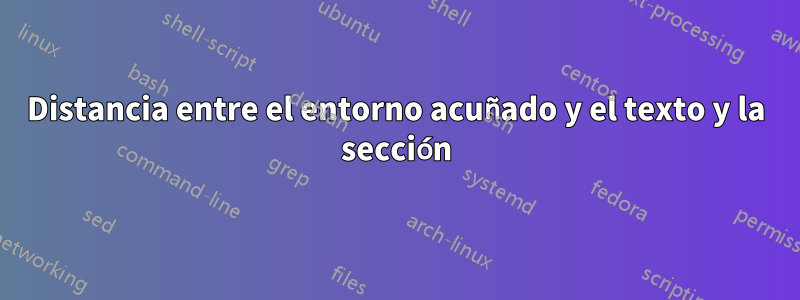
Estoy usando mintedy de alguna manera la distancia entre el entorno acuñado y el texto alrededor o la (sub)sección no es la misma y varía demasiado del espaciado normal.
Aquí está mi MWE:
\documentclass{article}
\usepackage{minted}
\newminted{py}{bgcolor=gray!5, breaklines = true,gobble=0, fontfamily=courier}
\newmintinline[picode]{python}{}
\newcounter{ea}[subsubsection]
\newenvironment{ea}[1][]{\refstepcounter{ea}\par\medskip
\noindent \textit{Example~\theea. #1} \rmfamily}{\medskip}
\begin{document}
\section{Sample}
\subsection{Sample 1}
The code goes here:
\begin{ea}
\begin{pycode}
440//11
40
117//5
23
\end{pycode}
\end{ea}
%THIS DISTANCE IS TOO MUCH
\subsection{range()}
\begin{ea}
\begin{pycode}
for i in range(2):
print(i)
#Output
0
1
\end{pycode}
\end{ea}
Some text goes here
\subsection{Unknown}
\end{document}
Aquí está en la imagen:
Con o sin el texto después del entorno ea, parece que la distancia entre ellos es grande. ¿Cómo puedo arreglar eso? Intenté configurarlo framsep = 2pto framesep=2mmsin éxito.
Respuesta1
No quieres \medskip, sino más bien \addvspace{\medskipamount}. VerDiferencia entre \addvspace y \vspace
\documentclass{article}
\usepackage{minted}
\newminted{py}{bgcolor=gray!5, breaklines = true,gobble=0, fontfamily=courier}
\newmintinline[picode]{python}{}
\newcounter{ea}[subsubsection]
\newenvironment{ea}[1][]{\refstepcounter{ea}\par\addvspace{\medskipamount}
\noindent \textit{Example~\theea. #1} \rmfamily}{\par\addvspace{\medskipamount}}
\begin{document}
\section{Sample}
\subsection{Sample 1}
The code goes here:
\begin{ea}
\begin{pycode}
440//11
40
117//5
23
\end{pycode}
\end{ea}
\subsection{range()}
\begin{ea}
\begin{pycode}
for i in range(2):
print(i)
#Output
0
1
\end{pycode}
\end{ea}
Some text goes here
\subsection{Unknown}
\end{document}
No te quejes del espacio más grande antes del título de la sección, porque se debe al tamaño de fuente más grande en el título.
Sin embargo, usaría métodos más estándar.
\documentclass{article}
\usepackage{minted}
\usepackage{amsthm}
\newminted{py}{bgcolor=gray!5, breaklines = true,gobble=0, fontfamily=courier}
\AddToHook{env/pycode/before}{\leavevmode\vspace*{-\baselineskip}}
\newmintinline[picode]{python}{}
\newtheoremstyle{example}
{\topsep} % ABOVESPACE
{\topsep} % BELOWSPACE
{\normalfont} % BODYFONT
{0pt} % INDENT (empty value is the same as 0pt)
{\itshape} % HEADFONT
{.} % HEADPUNCT
{\newline} % HEADSPACE
{\thmname{#1}\thmnumber{ #2}\thmnote{\/{\normalfont\space(#3)}}} % CUSTOM-HEAD-SPEC
\theoremstyle{example}
\newtheorem{ea}{Example}[subsection]
\begin{document}
\section{Sample}
\subsection{Sample 1}
The code goes here:
\begin{ea}
\begin{pycode}
440//11
40
117//5
23
\end{pycode}
\end{ea}
\subsection{range()}
\begin{ea}[Interesting]
\begin{pycode}
for i in range(2):
print(i)
#Output
0
1
\end{pycode}
\end{ea}
Some text goes here
\subsection{Unknown}
Some text
\begin{pycode}
for i in range(2):
print(i)
#Output
0
1
\end{pycode}
\end{document}





