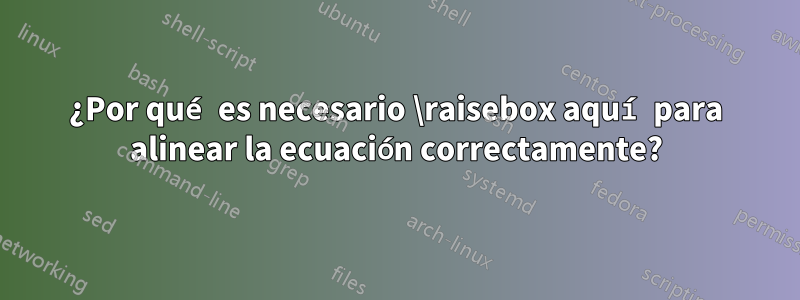
Me acabo de topar con el siguiente problema:
Me gustaría alinear las matrices en la última columna para que comience con las otras columnas.
Sin embargo, necesito un desplazamiento para esto, que implemento con el comando \raisebox. Pero me pregunto por qué esto es necesario. ¿Existe una solución mejor?
\documentclass{article}
\usepackage{graphicx} % Required for inserting images
\usepackage{xltabular}
\usepackage{adjustbox}
\usepackage{amsmath}
\usepackage{amssymb}
\begin{document}
{
\centering
\renewcommand{\arraystretch}{2}
\begin{xltabular}{\textwidth}{ >{\centering\arraybackslash}p{1.4em} >{\arraybackslash}X >{\centering\arraybackslash}p{.7\textwidth} }
5 & Mit dem Operationsverstärker wird ähnlich verfahren: hier wird der Ausgangsstrom I\_VCVS dem Gleichungssystem hinzugefügt. Alle Elemente der Netzliste sind damit abgearbeitet. & \raisebox{-.85\height}{$\left[\begin{matrix}
\dfrac{1}{R1} & -\dfrac{1}{R1} & 0 & 0 & 1 & 0 \\
-\dfrac{1}{R1} & \dfrac{1}{R1}+\dfrac{1}{R2} & -\dfrac{1}{R2} & 0 & 0 & 0 \\
0 & -\dfrac{1}{R2} & \dfrac{1}{R2} & 0 & 0 & 1 \\
0 & 0 & 0 & 0 & -1 & 0 \\
1 & 0 & 0 & -1 & 0 & 0 \\
0 & v & 1 & 0 & 0 & 0 \\
\end{matrix}\right]\cdot\left[\begin{array}{@{} c @{}}
V1 \\
V2 \\
V3 \\
0 \\
I\_V0 \\
I\_VCVS \\
\end{array}\right]=\left[\begin{array}{@{} c @{}}
0 \\
0 \\
0 \\
0 \\
U0 \\
0 \\
\end{array}\right]$} \\
6 & Zum Abschluss werden die zum Masse-Potential gehörende Zeile und Spalte wegen ihrer linearen Abhängigkeit entfernt. Das Ergebnis ist gesuchte \textbf{MNA}-Gleichungssystem. Auf diese Weise stellt im Übrigen auch \textbf{SPICE} seine Netzwerkgleichungen auf & \raisebox{-.85\height}{$\left[\begin{matrix}
\dfrac{1}{R1} & -\dfrac{1}{R1} & 0 & 1 & 0 \\
-\dfrac{1}{R1} & \dfrac{1}{R1}+\dfrac{1}{R2} & -\dfrac{1}{R2} & 0 & 0 \\
0 & -\dfrac{1}{R2} & \dfrac{1}{R2} & 0 & 1 \\
1 & 0 & 0 & 0 & 0 \\
0 & v & 1 & 0 & 0 \\
\end{matrix}\right]\cdot\left[\begin{array}{@{} c @{}}
V1 \\
V2 \\
V3 \\
I\_V0 \\
I\_VCVS \\
\end{array}\right]=\left[\begin{array}{@{} c @{}}
0 \\
0 \\
0 \\
U0 \\
0 \\
\end{array}\right]$} \\
\end{xltabular}
}
\end{document}
Respuesta1
Puedes usarlo adjustboxcon la opción valign=t, para no tener que adivinar.
Hice varias otras correcciones: por ejemplo, bmatrixen lugar de tantas \left[y \right]; también \tfracen lugar de \dfrac, eso ayuda a mantener las matrices en un tamaño legible sin demasiado espacio entre filas.
\documentclass[a4paper]{article}
\usepackage[T1]{fontenc}
\usepackage[ngerman]{babel}
\usepackage{newtxtext,newtxmath} % Times font
\usepackage{graphicx} % Required for inserting images
\usepackage{xltabular}
\usepackage{adjustbox}
\usepackage{amsmath}
%\usepackage{amssymb} % not with newtx
\begin{document}
\begingroup\small
\begin{xltabular}{\textwidth}{
@{}
c
X
>{\centering\arraybackslash\renewcommand{\arraystretch}{1.3}}p{.7\textwidth}
@{}
}
5 & Mit dem Operationsverstärker wird ähnlich verfahren: hier wird der
Ausgangsstrom I\_VCVS dem Gleichungssystem hinzugefügt. Alle Elemente
der Netzliste sind damit abgearbeitet. &
\begin{adjustbox}{valign=t}$
\begin{bmatrix}
\tfrac{1}{R1} & -\tfrac{1}{R1} & 0 & 0 & 1 & 0 \\
-\tfrac{1}{R1} & \tfrac{1}{R1}+\tfrac{1}{R2} & -\tfrac{1}{R2} & 0 & 0 & 0 \\
0 & -\tfrac{1}{R2} & \tfrac{1}{R2} & 0 & 0 & 1 \\
0 & 0 & 0 & 0 & -1 & 0 \\
1 & 0 & 0 & -1 & 0 & 0 \\
0 & v & 1 & 0 & 0 & 0 \\
\end{bmatrix}
\cdot
\begin{bmatrix}
V1 \\
V2 \\
V3 \\
0 \\
I\_V0 \\
I\_VCVS \\
\end{bmatrix}
=
\begin{bmatrix}
0 \\
0 \\
0 \\
0 \\
U0 \\
0 \\
\end{bmatrix}
$\end{adjustbox} \\
6 & Zum Abschluss werden die zum Masse-Potential gehörende Zeile und Spalte
wegen ihrer linearen Abhängigkeit entfernt. Das Ergebnis ist gesuchte
\textbf{MNA}-Gleichungssystem. Auf diese Weise stellt im Übrigen auch
\textbf{SPICE} seine Netzwerkgleichungen auf &
\begin{adjustbox}{valign=t}$
\begin{bmatrix}
\tfrac{1}{R1} & -\tfrac{1}{R1} & 0 & 1 & 0 \\
-\tfrac{1}{R1} & \tfrac{1}{R1}+\tfrac{1}{R2} & -\tfrac{1}{R2} & 0 & 0 \\
0 & -\tfrac{1}{R2} & \tfrac{1}{R2} & 0 & 1 \\
1 & 0 & 0 & 0 & 0 \\
0 & v & 1 & 0 & 0 \\
\end{bmatrix}
\cdot
\begin{bmatrix}
V1 \\
V2 \\
V3 \\
I\_V0 \\
I\_VCVS \\
\end{bmatrix}
=
\begin{bmatrix}
0 \\
0 \\
0 \\
U0 \\
0 \\
\end{bmatrix}
$\end{adjustbox} \\
\end{xltabular}
\endgroup
\end{document}
Sin embargo, no creo que ésta sea una buena manera de presentar tus ideas: leer una columna estrecha es difícil.
\documentclass[a4paper]{article}
\usepackage[T1]{fontenc}
\usepackage[ngerman]{babel}
\usepackage{newtxtext,newtxmath} % Times font
\usepackage{amsmath}
%\usepackage{amssymb} % not with newtx
\begin{document}
\begin{enumerate}
\setcounter{enumi}{4}% just to get 5 and 6 as in your example
\item Mit dem Operationsverstärker wird ähnlich verfahren: hier wird der
Ausgangsstrom I\_VCVS dem Gleichungssystem hinzugefügt. Alle Elemente
der Netzliste sind damit abgearbeitet.
\[
\begin{bmatrix}
\tfrac{1}{R1} & -\tfrac{1}{R1} & 0 & 0 & 1 & 0 \\
-\tfrac{1}{R1} & \tfrac{1}{R1}+\tfrac{1}{R2} & -\tfrac{1}{R2} & 0 & 0 & 0 \\
0 & -\tfrac{1}{R2} & \tfrac{1}{R2} & 0 & 0 & 1 \\
0 & 0 & 0 & 0 & -1 & 0 \\
1 & 0 & 0 & -1 & 0 & 0 \\
0 & v & 1 & 0 & 0 & 0 \\
\end{bmatrix}
\cdot
\begin{bmatrix}
V1 \\
V2 \\
V3 \\
0 \\
I\_V0 \\
I\_VCVS \\
\end{bmatrix}
=
\begin{bmatrix}
0 \\
0 \\
0 \\
0 \\
U0 \\
0 \\
\end{bmatrix}
\]
\item Zum Abschluss werden die zum Masse-Potential gehörende Zeile und Spalte
wegen ihrer linearen Abhängigkeit entfernt. Das Ergebnis ist gesuchte
\textbf{MNA}-Gleichungssystem. Auf diese Weise stellt im Übrigen auch
\textbf{SPICE} seine Netzwerkgleichungen auf
\[
\begin{bmatrix}
\tfrac{1}{R1} & -\tfrac{1}{R1} & 0 & 1 & 0 \\
-\tfrac{1}{R1} & \tfrac{1}{R1}+\tfrac{1}{R2} & -\tfrac{1}{R2} & 0 & 0 \\
0 & -\tfrac{1}{R2} & \tfrac{1}{R2} & 0 & 1 \\
1 & 0 & 0 & 0 & 0 \\
0 & v & 1 & 0 & 0 \\
\end{bmatrix}
\cdot
\begin{bmatrix}
V1 \\
V2 \\
V3 \\
I\_V0 \\
I\_VCVS \\
\end{bmatrix}
=
\begin{bmatrix}
0 \\
0 \\
0 \\
U0 \\
0 \\
\end{bmatrix}
\]
\end{enumerate}
\end{document}
Respuesta2
Incluso con un poco de descrufting y racionalización de su código, no es fácil hacer que el xltabularentorno se ajuste al ancho del bloque de texto.
¿Existe una solución mejor?
Es casi seguro que sus lectores apreciarán si decide hacer que el diseño esté mucho menos recargado, por ejemplo, cambiando a una configuración de lista enumerada.
\documentclass{article}
\usepackage{graphicx}
\usepackage{xltabular}
\usepackage{amsmath,amssymb}
\renewcommand{\arraystretch}{1.5} % '2.0' is much too profligate
% new:
\usepackage{enumitem}
\usepackage{ragged2e} % for '\Centering' and '\RaggedRight' macros
\usepackage[ngerman]{babel}
\begin{document}
%% Layout #1: 'xltabular'
\begingroup
\setlength\arraycolsep{3pt} % default: 5pt
\setlength\tabcolsep{2pt} % default: 6pt
\noindent
\begin{xltabular}{\textwidth}{@{}
l
>{\RaggedRight}X
>{\Centering}p{0.7\textwidth}
@{}}
5 &
Mit dem Operationsverstärker wird ähnlich verfahren: hier wird der Ausgangsstrom I\_VCVS dem Gleichungssystem hinzugefügt. Alle Elemente der Netzliste sind damit abgearbeitet. &
\raisebox{-.85\height}{%
$\begin{bmatrix}
\frac{1}{R1} & -\frac{1}{R1} & 0 & 0 & 1 & 0 \\
-\frac{1}{R1} & \frac{1}{R1}+\frac{1}{R2} & -\frac{1}{R2} & 0 & 0 & 0 \\
0 & -\frac{1}{R2} & \frac{1}{R2} & 0 & 0 & 1 \\
0 & 0 & 0 & 0 & -1 & 0 \\
1 & 0 & 0 & -1 & 0 & 0 \\
0 & v & 1 & 0 & 0 & 0 \\
\end{bmatrix}%\cdot
\begin{bmatrix}
V1 \\
V2 \\
V3 \\
0 \\
I\_V0 \\
I\_VCVS \\
\end{bmatrix}=
\begin{bmatrix}
0 \\
0 \\
0 \\
0 \\
U0 \\
0 \\
\end{bmatrix}$}
\\
6 &
Zum Abschluss werden die zum Masse-Potential gehörende Zeile und Spalte wegen ihrer linearen Abhängigkeit entfernt. Das Ergebnis ist gesuchte \textbf{MNA}-Gleichungssystem. Auf diese Weise stellt im Übrigen auch \textbf{SPICE} seine Netzwerkgleichungen auf &
\raisebox{-.85\height}{%
$\begin{bmatrix}
\frac{1}{R1} & -\frac{1}{R1} & 0 & 1 & 0 \\
-\frac{1}{R1} & \frac{1}{R1}+\frac{1}{R2} & -\frac{1}{R2} & 0 & 0 \\
0 & -\frac{1}{R2} & \frac{1}{R2} & 0 & 1 \\
1 & 0 & 0 & 0 & 0 \\
0 & v & 1 & 0 & 0 \\
\end{bmatrix}%\cdot
\begin{bmatrix}
V1 \\
V2 \\
V3 \\
I\_V0 \\
I\_VCVS \\
\end{bmatrix}=
\begin{bmatrix}
0 \\
0 \\
0 \\
U0 \\
0 \\
\end{bmatrix}$}
\end{xltabular}
\endgroup
\clearpage
%% Layout #2: use an enumerated list
\begin{enumerate}[start=5,left=0pt,label=\arabic*]
\item Mit dem Operationsverstärker wird ähnlich verfahren: hier wird der Ausgangsstrom I\_VCVS dem Gleichungssystem hinzugefügt. Alle Elemente der Netzliste sind damit abgearbeitet.
\[
\begin{bmatrix}
\frac{1}{R1} & -\frac{1}{R1} & 0 & 0 & 1 & 0 \\
-\frac{1}{R1} & \frac{1}{R1}+\frac{1}{R2} & -\frac{1}{R2} & 0 & 0 & 0 \\
0 & -\frac{1}{R2} & \frac{1}{R2} & 0 & 0 & 1 \\
0 & 0 & 0 & 0 & -1 & 0 \\
1 & 0 & 0 & -1 & 0 & 0 \\
0 & v & 1 & 0 & 0 & 0 \\
\end{bmatrix}%\cdot
\begin{bmatrix}
V1 \\
V2 \\
V3 \\
0 \\
I\_V0 \\
I\_VCVS \\
\end{bmatrix}=
\begin{bmatrix}
0 \\
0 \\
0 \\
0 \\
U0 \\
0 \\
\end{bmatrix}
\]
\item Zum Abschluss werden die zum Masse-Potential gehörende Zeile und Spalte wegen ihrer linearen Abhängigkeit entfernt. Das Ergebnis ist gesuchte \textbf{MNA}-Gleichungssystem. Auf diese Weise stellt im Übrigen auch \textbf{SPICE} seine Netzwerkgleichungen auf.
\[
\begin{bmatrix}
\frac{1}{R1} & -\frac{1}{R1} & 0 & 1 & 0 \\
-\frac{1}{R1} & \frac{1}{R1}+\frac{1}{R2} & -\frac{1}{R2} & 0 & 0 \\
0 & -\frac{1}{R2} & \frac{1}{R2} & 0 & 1 \\
1 & 0 & 0 & 0 & 0 \\
0 & v & 1 & 0 & 0 \\
\end{bmatrix}%\cdot
\begin{bmatrix}
V1 \\
V2 \\
V3 \\
I\_V0 \\
I\_VCVS \\
\end{bmatrix}=
\begin{bmatrix}
0 \\
0 \\
0 \\
U0 \\
0 \\
\end{bmatrix}
\]
\end{enumerate}
\end{document}






