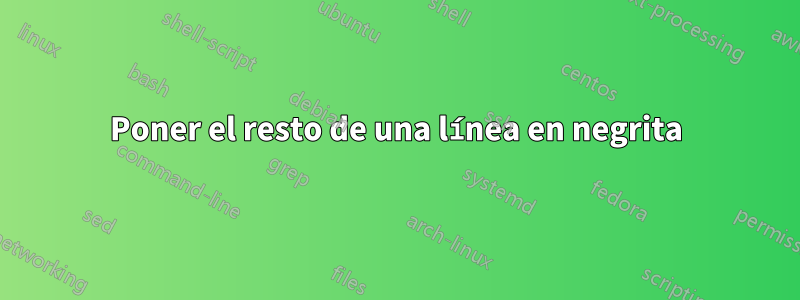
Refiriéndose a Color hasta salto de línea (sin luatex)
donde se dio una solución para colorear el resto de la línea (desde cualquier punto hasta el final), intenté poner el texto, por ejemplo, en negrita en lugar de colorearlo, sin éxito.
Como mi conocimiento de TeX no es lo suficientemente profundo, pregunto: ¿Puede algún gurú de TeX darme una solución para eso?
Saludos Jack
Respuesta1
No puede cambiar la fuente en un salto de línea automático, ya que es necesario elegir las fuentes y configurar el texto antes de elegir los puntos de salto de línea.
Sin embargo, puede (quizás) configurar el texto dos veces, con y sin cambio de fuente, y luego reconstituir el párrafo deseado.
\documentclass{article}
\begin{document}
\setbox0\vbox{{%
Medium text here
\fontseries{b}\selectfont% b not bx so line breaking (hopefully) not affected
bold starts here and goes on \ldots
the first line of the paragraph has several lines and may have\[math\]
and other stuff, the line break may happen at a hyphenation point.
}}
\setbox2\vbox{{%
Medium text here
bold starts here and goes on \ldots
the first line of the paragraph has several lines and may have\[math\]
and other stuff, the line break may happen at a hyphenation point.
}}
{\vbadness=10000
\setbox4=\vsplit0 to \ht\strutbox
\setbox6=\vsplit2 to \ht\strutbox
\box4
\nointerlineskip
\box2
}
\end{document}



