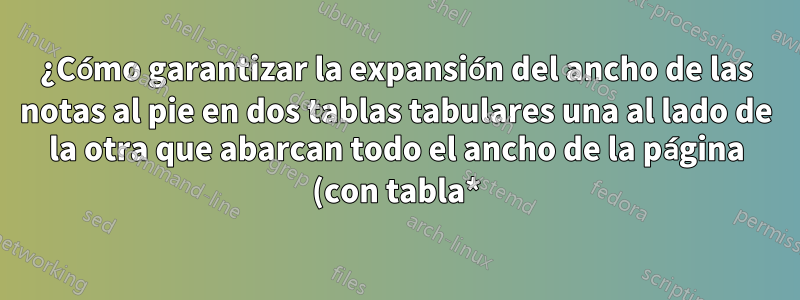%20de%20un%20documento%20de%20dos%20columnas%3F.png)
El footnoteinterior de mi tabla parece restringido al ancho de la primera sección tabular y estoy buscando una manera de extenderlo para que ocupe todo el ancho de la tabla.
Mi documento tiene un formato two-columnelegante y he empleado el table*entorno para expandir la tabla en todo el ancho de la página. Dentro de esta estructura, he organizado dos secciones tabulares una al lado de la otra para formar dos tablas distintas. Además, estoy utilizando el threeparttablepaquete para incorporar notas de mesa.
El código proporcionado genera el resultado en la siguiente figura. Quiero mejorar la nota al pie para que abarque todo el espacio en blanco resaltado en rojo.
\documentclass[twocolumn]{article}
\usepackage{graphicx} % Required for inserting images
\usepackage{booktabs}
\usepackage{tabularx}
\usepackage{threeparttable}
\usepackage{makecell}
\usepackage{colortbl}
\usepackage{amsmath}
\usepackage{lipsum} % For dummy text; you can remove this in your actual document
\usepackage{geometry} %margins of the document
\geometry{
a4paper,
total={170mm,257mm},
left=20mm,
top=20mm,
}
\usepackage{showframe} % to show page margins
\title{two_colums_two_columns}
\author{alexyshr }
\date{January 2024}
\begin{document}
\definecolor{light-gray}{gray}{0.95}
\section{Introduction}
\lipsum[1-2]
\addtolength{\tabcolsep}{-5pt} %reduce default column separation
\begin{table*}[hbt!] %table* will expand the table to all the space available
\caption{SOF Metrics. All providers. Florida Power Grid - PG}
\centering
\fontsize{7}{9}\selectfont
\begin{threeparttable}
\begin{tabular}[t]{>{}clcccccc}
\toprule
& \textbf{County} & \textbf{\makecell[c]{SOF\\MERS$^\dagger$}} & \textbf{\makecell[c]{SOF\\MERA$^\ast$}} & \textbf{$\beta_0^\ddagger$} & \textbf{$\beta_1^\S$} & \textbf{$\#^\P$} & \vphantom{1} \textbf{\makecell[c]{Risk\\Ratio}}\\
\midrule
\em{1} & OSCEOLA & 46.0 & 0.511 & -7.176 & 0.156 & 10 & 0.720\\
\em{2} & HILLSBOROUGH & 45.0 & 0.500 & -7.003 & 0.156 & 10 & 0.736\\
\em{3} & SUMTER & 44.7 & 0.497 & -8.823 & 0.197 & 10 & 0.740\\
\em{4} & PALM BEACH & 43.9 & 0.488 & -10.656 & 0.243 & 10 & 0.754\\
\em{5} & MIAMI-DADE & 43.6 & 0.484 & -9.377 & 0.215 & 10 & 0.760\\
\bottomrule
\end{tabular}
\begin{tablenotes}[para]
\item[$\ast$] \text{$\equiv$ SOF-MERS: Multi-Event median Robustness wind Speed; }
\item[$\dagger$] \text{$\equiv$ SOF-MERA: Multi-Event Robustness Area.}
\item[$\ddagger$] \text{$\equiv$ Intercept; }
\item[$\S$] \text{$\equiv$ Slope; }
\item[$\P$] \text{$\equiv$ Number of Hurricane Events.}
\end{tablenotes}
\end{threeparttable}
\centering
\begin{tabular}[t]{clcccccc}
\toprule
\em{ } & \textbf{County} & \textbf{\makecell[c]{SOF\\MERS$^\dagger$}} & \textbf{\makecell[c]{SOF\\MERA$^\ast$}} & \textbf{$\beta_0^\ddagger$} & \textbf{$\beta_1^\S$} & \textbf{$\#^\P$} & \textbf{\makecell[c]{Risk\\Ratio}}\\
\midrule
\em{35} & HAMILTON & 32.3 & 0.359 & -7.244 & 0.224 & 10 & 1.024\\
\em{36} & DIXIE & 32.2 & 0.358 & -10.633 & 0.330 & 10 & 1.027\\
\em{37} & PUTNAM & 32.2 & 0.357 & -9.266 & 0.288 & 10 & 1.030\\
\em{38} & FLAGLER & 32.0 & 0.356 & -9.695 & 0.303 & 10 & 1.033\\
\em{\cellcolor{light-gray}{\textbf{$>>$}}} & \cellcolor{light-gray}{\textbf{ALL}} & \cellcolor{light-gray}{\textbf{33.1}} & \cellcolor{light-gray}{\textbf{0.368}} & \cellcolor{light-gray}{\textbf{-7.776}} & \cellcolor{light-gray}{\textbf{0.235}} & \cellcolor{light-gray}{\textbf{683}} & \cellcolor{light-gray}{\textbf{1.000}}\\
\bottomrule
\end{tabular}
\end{table*}
\lipsum[3-15]
%return to normal column separation
\addtolength{\tabcolsep}{1pt}
\end{document}
Respuesta1
Le sugiero que incluya ambos tabularentornos más pequeños en un entorno "externo" de dos columnas tabulary deje que el entorno tabular "externo". abarca todo el ancho del bloque de texto. Luego, asegúrese de que threeparttableel entorno incluya este entorno tabular "externo".
También cargaría el siunitxpaquete y usaría su Stipo de columna para las $\beta_0$columnas en ambos tabularentornos internos, tanto para alinear los números en sus marcadores decimales como para obtener los signos matemáticos menos adecuados.
Por cierto, no es necesarionegritalas celdas en las filas del encabezado.
\documentclass[twocolumn]{article}
\usepackage{graphicx} % Required for inserting images
\usepackage{booktabs}
\usepackage[para]{threeparttable}
\usepackage{makecell}
\usepackage{colortbl,xcolor}
\definecolor{light-gray}{gray}{0.9}
\usepackage{amsmath}
\usepackage{lipsum} % For dummy text; you can remove this in your actual document
\usepackage{geometry} %margins of the document
\geometry{a4paper, total={170mm,257mm}, margin=20mm}
\usepackage{siunitx} % for 'S' column type
%\usepackage{showframe} % to show page margins
\begin{document}
\section{Introduction}
\lipsum[1-2]
\begin{table*}
\setlength{\tabcolsep}{3pt} % default: 6pt
\footnotesize
\caption{SOF Metrics. All providers. Florida Power Grid -- PG}
\smallskip
\begin{threeparttable}
% "outer" table
\begin{tabular}{@{}cc@{}}
% first "inner" table
\begin{tabular}{@{} >{\em}l l cc S[table-format=-1.3] ccc @{}}
\toprule
& County
& \makecell{SOF\\MERS\tnote{\textdagger}}
& \makecell{SOF\\MERA\tnote{\textasteriskcentered}}
& {$\beta_0$\tnote{$\ddagger$}}
& $\beta_1$\tnote{\S}
& \#\tnote{\P}
& \makecell{Risk\\Ratio}\\
\midrule
1 & OSCEOLA & 46.0 & 0.511 & -7.176 & 0.156 & 10 & 0.720\\
2 & HILLSBOROUGH & 45.0 & 0.500 & -7.003 & 0.156 & 10 & 0.736\\
3 & SUMTER & 44.7 & 0.497 & -8.823 & 0.197 & 10 & 0.740\\
4 & PALM BEACH. & 43.9 & 0.488 & -10.656 & 0.243 & 10 & 0.754\\
5 & MIAMI-DADE & 43.6 & 0.484 & -9.377 & 0.215 & 10 & 0.760\\
\bottomrule
\end{tabular} % end of first "inner" table
\hspace{5pt}
% second "inner" table
\begin{tabular}{@{\hspace{2pt}} >{\em}l l cc S[table-format=-1.3] ccc @{\hspace{2pt}}}
\toprule
& County
& \makecell{SOF\\MERS\tnote{\textdagger}}
& \makecell{SOF\\MERA\tnote{\textasteriskcentered}}
& {$\beta_0$\tnote{$\ddagger$}}
& $\beta_1$\tnote{\S}
& \#\tnote{\P}
& \makecell{Risk\\Ratio}\\
\midrule
35 & HAMILTON & 32.3 & 0.359 & -7.244 & 0.224 & 10 & 1.024\\
36 & DIXIE & 32.2 & 0.358 & -10.633 & 0.330 & 10 & 1.027\\
37 & PUTNAM & 32.2 & 0.357 & -9.266 & 0.288 & 10 & 1.030\\
38 & FLAGLER & 32.0 & 0.356 & -9.695 & 0.303 & 10 & 1.033\\
\rowcolor{light-gray}
& ALL & 33.1 & 0.368 & -7.776 & 0.235 & 683 & 1.000\\
\bottomrule
\end{tabular}\null
\end{tabular} % end of "outer" tabular
\smallskip
\begin{tablenotes}
\item[\textdagger] SOF-MERS: Multi-Event median Robustness wind Speed;
\item[\textasteriskcentered] SOF-MERA: Multi-Event Robustness Area;
\item[$\ddagger$] Intercept;
\item[\S] Slope;
\item[\P] Number of Hurricane Events.
\end{tablenotes}
\end{threeparttable}
\end{table*}
\lipsum[3-15]
\end{document}




